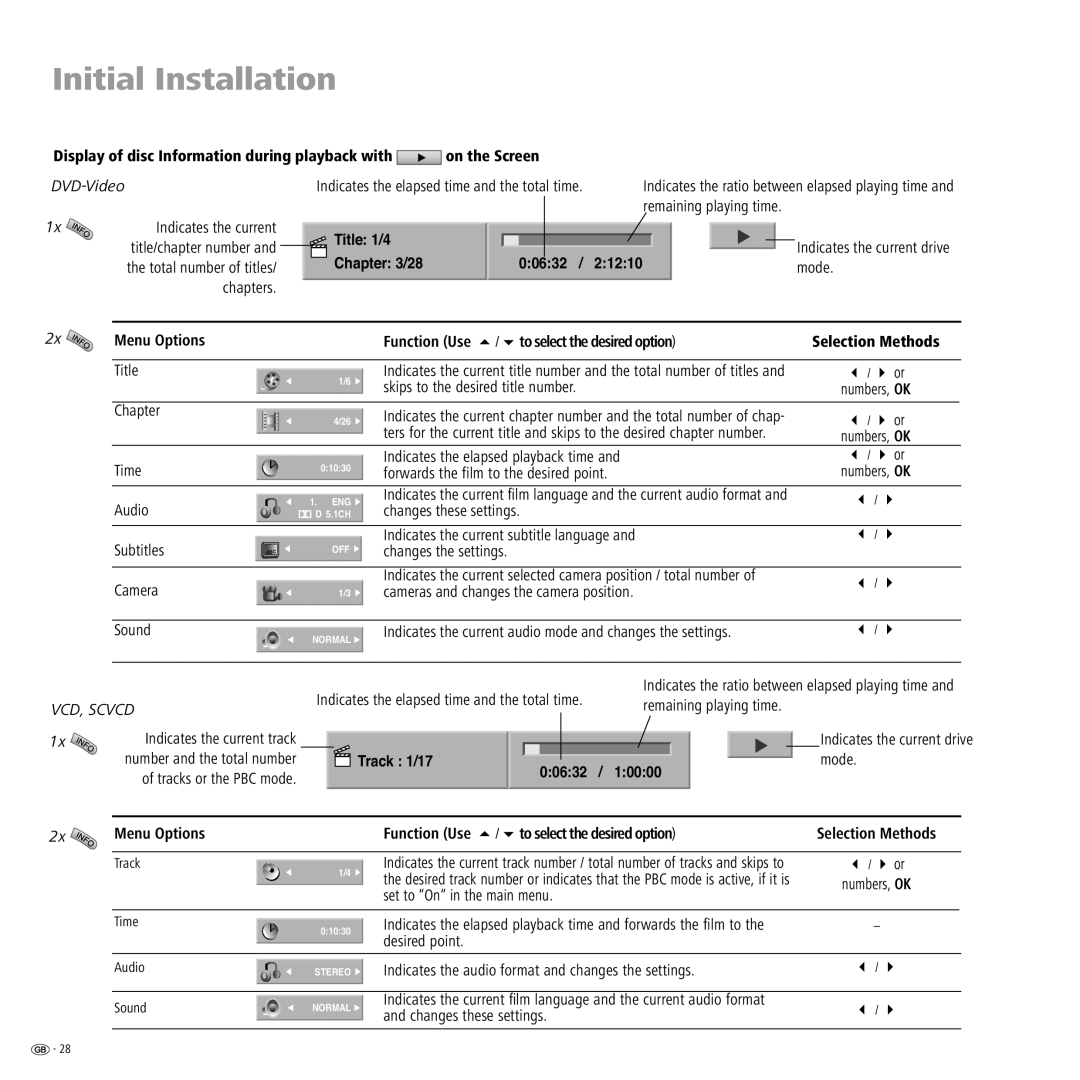Initial Installation
Display of disc Information during playback with |
| on the Screen |
|
|
|
|
|
|
|
| ||||||||||
|
|
|
|
|
|
|
|
| ||||||||||||
|
|
|
| Indicates the elapsed time and the total time. |
| Indicates the ratio between elapsed playing time and | ||||||||||||||
|
|
|
|
|
|
|
|
|
|
|
|
|
| remaining playing time. | ||||||
1x | Indicates the current |
|
|
|
|
|
|
|
|
|
|
|
|
|
|
|
|
|
| |
|
| Title: 1/4 |
|
|
|
|
|
|
|
|
|
|
|
|
| Indicates the current drive | ||||
| title/chapter number and |
|
|
| Chapter: 3/28 |
|
|
|
|
|
|
|
|
|
|
|
|
| ||
|
|
|
|
|
|
|
|
|
|
|
|
|
|
|
| |||||
| the total number of titles/ |
|
|
|
| 0:06:32 / | 2:12:10 |
|
|
|
|
|
| mode. | ||||||
|
|
|
|
|
|
|
|
|
|
|
|
|
|
|
|
|
| |||
chapters.
2x | Menu Options |
|
|
| Function (Use | / to select the desired option) | Selection Methods | ||
|
|
|
|
|
|
|
|
| |
| Title |
|
|
| Indicates the current title number and the total number of titles and | / | or | ||
| 1/6 | ||||||||
|
| skips to the desired title number. | numbers, OK | ||||||
|
|
|
|
| |||||
|
|
|
|
| |||||
|
|
|
|
|
|
|
|
|
|
| Chapter |
|
|
| Indicates the current chapter number and the total number of chap- | / | or | ||
|
|
|
| 4/26 | |||||
|
|
|
|
| ters for the current title and skips to the desired chapter number. | numbers, OK | |||
|
|
|
|
| |||||
|
|
|
|
| Indicates the elapsed playback time and | / | or | ||
| Time |
|
| 0:10:30 | forwards the film to the desired point. | numbers, OK | |||
|
| ||||||||
|
|
|
| ||||||
Audio
Subtitles
ABC
1. ENG | Indicates the current fi lm language and the current audio format and | / | |
changes these settings. | |||
D 5.1CH |
| ||
| Indicates the current subtitle language and | / | |
OFF | changes the settings. |
|
Camera
Sound
|
|
| Indicates the current selected camera position / total number of | / |
| 1/3 |
| cameras and changes the camera position. | / |
|
|
| Indicates the current audio mode and changes the settings. | |
|
|
| ||
| NORMAL | |||
|
|
|
| |
|
|
|
|
|
|
| Indicates the elapsed time and the total time. | Indicates the ratio between elapsed playing time and | |||||||||||||||
VCD, SCVCD | remaining playing time. |
|
|
| ||||||||||||||
|
|
|
|
|
|
|
|
|
|
|
|
| ||||||
1x | Indicates the current track |
|
|
|
|
|
|
|
|
|
|
|
|
|
|
| Indicates the current drive | |
|
|
|
|
|
|
|
|
|
|
|
|
|
| |||||
| number and the total number |
|
|
| Track : 1/17 |
|
|
|
|
|
|
|
|
|
|
| mode. | |
|
|
|
|
|
| 0:06:32 / 1:00:00 |
|
|
|
| ||||||||
| of tracks or the PBC mode. |
|
|
|
|
|
|
|
|
|
|
|
| |||||
|
|
|
|
|
|
|
|
|
|
|
|
|
|
|
|
|
| |
|
|
|
|
|
|
|
|
|
|
|
|
|
|
|
|
|
|
|
2x | Menu Options |
|
|
| Function (Use | / to select the desired option) | Selection Methods | |||||||||||
Track
Time
Audio
Sound
|
| Indicates the current track number / total number of tracks and skips to | / | or | |
1/4 | |||||
the desired track number or indicates that the PBC mode is active, if it is | numbers, OK | ||||
|
| ||||
|
| ||||
|
| set to “On“ in the main menu. | |||
|
|
|
| ||
|
| Indicates the elapsed playback time and forwards the film to the |
| – | |
| 0:10:30 |
| |||
|
| desired point. |
| / | |
|
|
| |||
|
| Indicates the audio format and changes the settings. |
| ||
| STEREO |
| |||
|
| Indicates the current fi lm language and the current audio format |
|
| |
|
|
|
| ||
| NORMAL |
| / | ||
| and changes these settings. |
| |||
|
|
|
| ||
![]() - 28
- 28