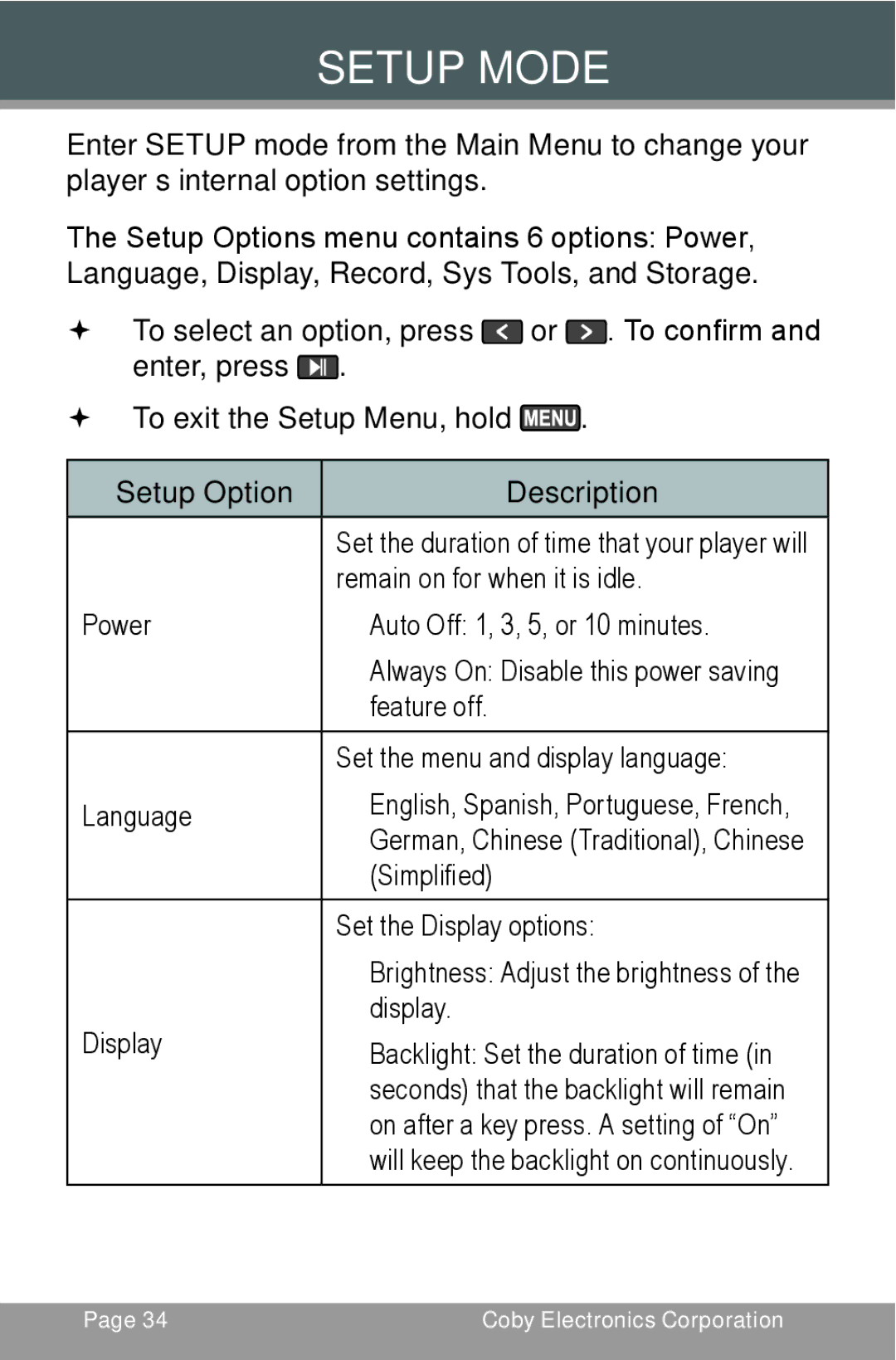MP-C654 specifications
The COBY electronic MP-C654 is a versatile multimedia portable player designed to meet the needs of music enthusiasts and on-the-go individuals seeking to enjoy their favorite audio and video content. With a sleek and compact design, the MP-C654 is lightweight and easy to carry, making it an ideal companion for travel, workouts, or casual listening sessions.One of the standout features of the COBY MP-C654 is its impressive playback capabilities. Supporting multiple audio formats such as MP3, WMA, and WAV, it ensures that users can enjoy a wide range of music without worrying about compatibility issues. Additionally, the player also supports video formats like AVI, making it an excellent choice for those who wish to watch videos on the go.
The device is equipped with a bright and clear LCD display that provides users with an easy-to-read interface to navigate through their music and video libraries. The intuitive controls allow for seamless operation, enabling users to play, pause, skip tracks, and adjust the volume with ease. Furthermore, the display can also show song titles and artist information, enhancing the overall user experience.
A key highlight of the COBY MP-C654 is its built-in memory and expandable storage option. The player typically comes with a substantial amount of internal memory, allowing users to store thousands of songs. For added convenience, it also features an SD card slot, enabling users to expand their storage capacity and carry even more content without risking running out of space.
The robustness of the battery is another notable characteristic. The MP-C654 is equipped with a rechargeable lithium-ion battery, providing extended playback time on a single charge. This longevity ensures that users can enjoy their audio and video content throughout the day without needing to recharge frequently.
In addition to standard playback, the COBY MP-C654 includes a range of additional features, such as FM radio, voice recording, and customizable equalizer settings, allowing users to tailor their listening experience to their preferences. The built-in FM tuner provides access to favorite radio stations, while the recording function helps capture important conversations or notes on the go.
Connectivity options include a standard USB port for easy file transfer and synchronization with computers, as well as headphone jack support for private listening. The COBY MP-C654 stands as a reliable option for those looking for a feature-rich portable media player that balances performance with convenience. Whether at home, in the gym, or commuting, this device meets the demands of modern multimedia consumption while delivering quality audio and video playback.