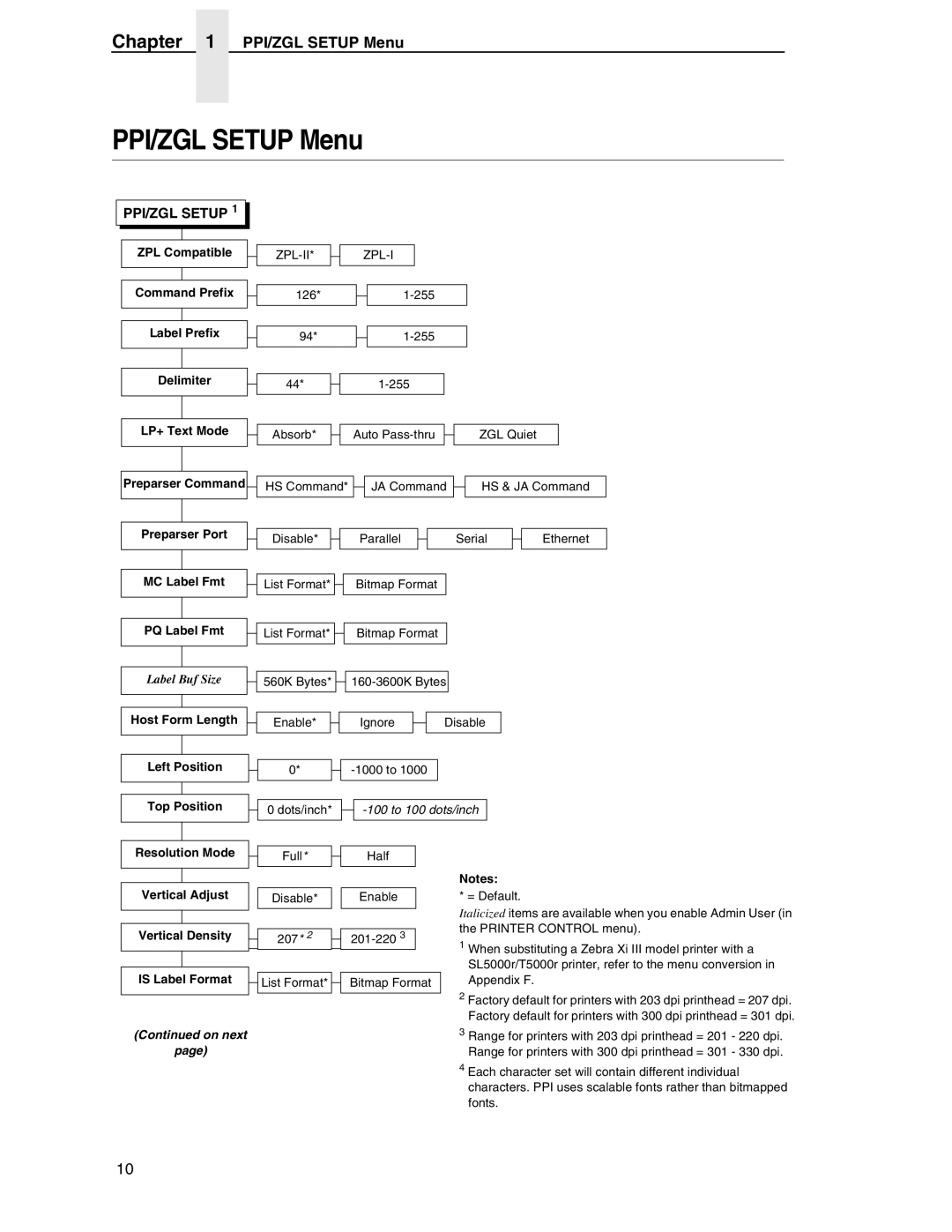Chapter 1 PPI/ZGL SETUP Menu
PPI/ZGL SETUP Menu
PPI/ZGL SETUP 1 

ZPL Compatible
Command Prefix
Label Prefix
Delimiter
126*
94*
44*
LP+ Text Mode
Absorb*
Auto
ZGL Quiet
Preparser Command![]()
![]() HS Command*
HS Command* ![]()
![]() JA Command
JA Command
HS & JA Command
Preparser Port |
|
|
|
|
|
|
|
|
|
| |
| Disable* |
|
|
| Parallel |
|
| Serial |
| ||
|
|
|
|
|
|
|
|
| |||
|
|
|
|
|
|
|
|
|
|
| |
|
|
|
|
|
|
|
|
|
|
|
|
MC Label Fmt |
| List Format* |
|
| Bitmap Format |
|
| ||||
|
|
|
|
| |||||||
|
|
|
|
|
|
|
|
|
|
| |
|
|
|
|
|
|
|
|
|
|
|
|
|
|
|
|
|
|
|
|
|
|
|
|
PQ Label Fmt |
| List Format* |
|
| Bitmap Format |
|
| ||||
|
|
|
|
| |||||||
|
|
|
|
|
|
|
|
|
|
|
|
|
|
|
|
|
|
|
|
|
|
|
|
|
|
|
|
|
|
|
|
|
|
|
|
Label Buf Size |
| 560K Bytes* |
|
|
|
| |||||
|
|
|
|
| |||||||
|
|
|
|
|
|
|
|
|
|
|
|
|
|
|
|
|
|
|
|
|
|
|
|
|
|
|
|
|
|
|
|
|
|
|
|
Ethernet
Host Form Length
Left Position
Top Position
Resolution Mode
|
|
|
|
|
|
|
|
|
|
|
| Enable* |
|
| Ignore |
|
| Disable | |
|
|
|
| ||||||
|
|
|
|
|
|
|
|
|
|
|
|
|
|
|
|
|
|
|
|
|
|
|
|
|
|
|
|
| |
|
| 0* |
|
|
| ||||
|
|
|
|
| |||||
|
|
|
|
|
|
|
|
| |
|
|
|
|
|
|
| |||
|
|
|
|
|
|
| |||
|
| 0 dots/inch* |
|
| |||||
|
|
| |||||||
|
|
|
|
|
|
|
| ||
|
|
|
|
|
|
|
|
| |
|
|
|
|
|
|
|
|
| |
|
| Full* |
|
| Half |
|
|
| |
|
|
|
|
|
| ||||
|
|
|
|
|
|
|
|
|
|
Notes:
Vertical Adjust
Vertical Density
IS Label Format
| Disable* |
| Enable |
|
|
|
|
|
|
|
|
|
|
|
|
|
|
|
|
| 207* 2 |
|
| |
|
|
| ||
|
|
|
| |
|
|
|
| |
| List Format* |
| Bitmap Format | |
|
| |||
|
|
|
|
|
* = Default.
Italicized items are available when you enable Admin User (in the PRINTER CONTROL menu).
1When substituting a Zebra Xi III model printer with a SL5000r/T5000r printer, refer to the menu conversion in Appendix F.
2Factory default for printers with 203 dpi printhead = 207 dpi. Factory default for printers with 300 dpi printhead = 301 dpi.
(Continued on next
page)
3Range for printers with 203 dpi printhead = 201 - 220 dpi. Range for printers with 300 dpi printhead = 301 - 330 dpi.
4Each character set will contain different individual characters. PPI uses scalable fonts rather than bitmapped fonts.
10