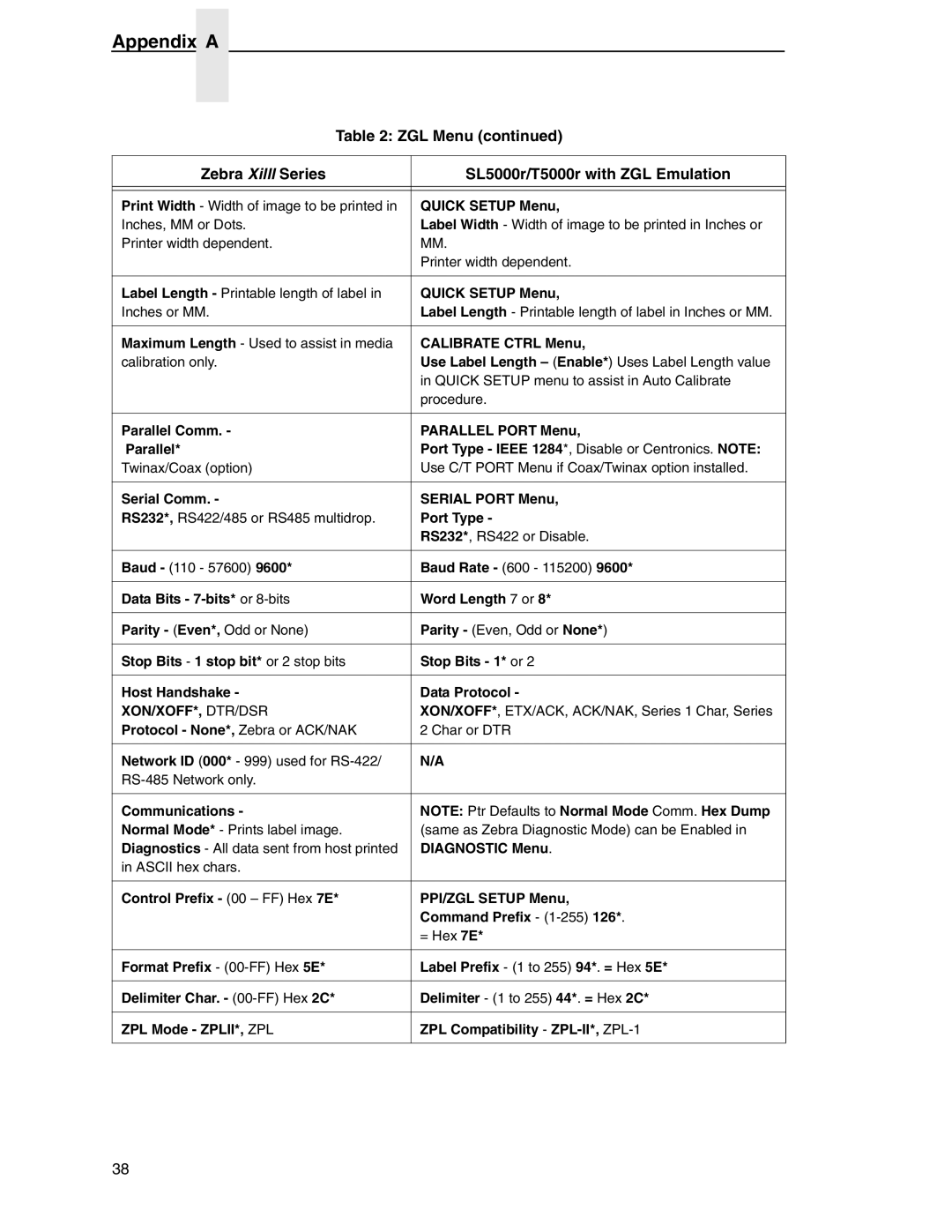Appendix A
Table 2: ZGL Menu (continued)
Zebra Xilll Series | SL5000r/T5000r with ZGL Emulation |
|
|
|
|
Print Width - Width of image to be printed in | QUICK SETUP Menu, |
Inches, MM or Dots. | Label Width - Width of image to be printed in Inches or |
Printer width dependent. | MM. |
| Printer width dependent. |
|
|
Label Length - Printable length of label in | QUICK SETUP Menu, |
Inches or MM. | Label Length - Printable length of label in Inches or MM. |
|
|
Maximum Length - Used to assist in media | CALIBRATE CTRL Menu, |
calibration only. | Use Label Length – (Enable*) Uses Label Length value |
| in QUICK SETUP menu to assist in Auto Calibrate |
| procedure. |
|
|
Parallel Comm. - | PARALLEL PORT Menu, |
Parallel* | Port Type - IEEE 1284*, Disable or Centronics. NOTE: |
Twinax/Coax (option) | Use C/T PORT Menu if Coax/Twinax option installed. |
|
|
Serial Comm. - | SERIAL PORT Menu, |
RS232*, RS422/485 or RS485 multidrop. | Port Type - |
| RS232*, RS422 or Disable. |
|
|
Baud - (110 - 57600) 9600* | Baud Rate - (600 - 115200) 9600* |
|
|
Data Bits - | Word Length 7 or 8* |
|
|
Parity - (Even*, Odd or None) | Parity - (Even, Odd or None*) |
|
|
Stop Bits - 1 stop bit* or 2 stop bits | Stop Bits - 1* or 2 |
|
|
Host Handshake - | Data Protocol - |
XON/XOFF*, DTR/DSR | XON/XOFF*, ETX/ACK, ACK/NAK, Series 1 Char, Series |
Protocol - None*, Zebra or ACK/NAK | 2 Char or DTR |
|
|
Network ID (000* - 999) used for | N/A |
| |
|
|
Communications - | NOTE: Ptr Defaults to Normal Mode Comm. Hex Dump |
Normal Mode* - Prints label image. | (same as Zebra Diagnostic Mode) can be Enabled in |
Diagnostics - All data sent from host printed | DIAGNOSTIC Menu. |
in ASCII hex chars. |
|
|
|
Control Prefix - (00 – FF) Hex 7E* | PPI/ZGL SETUP Menu, |
| Command Prefix - |
| = Hex 7E* |
|
|
Format Prefix - | Label Prefix - (1 to 255) 94*. = Hex 5E* |
|
|
Delimiter Char. - | Delimiter - (1 to 255) 44*. = Hex 2C* |
|
|
ZPL Mode - ZPLII*, ZPL | ZPL Compatibility - |
|
|
38