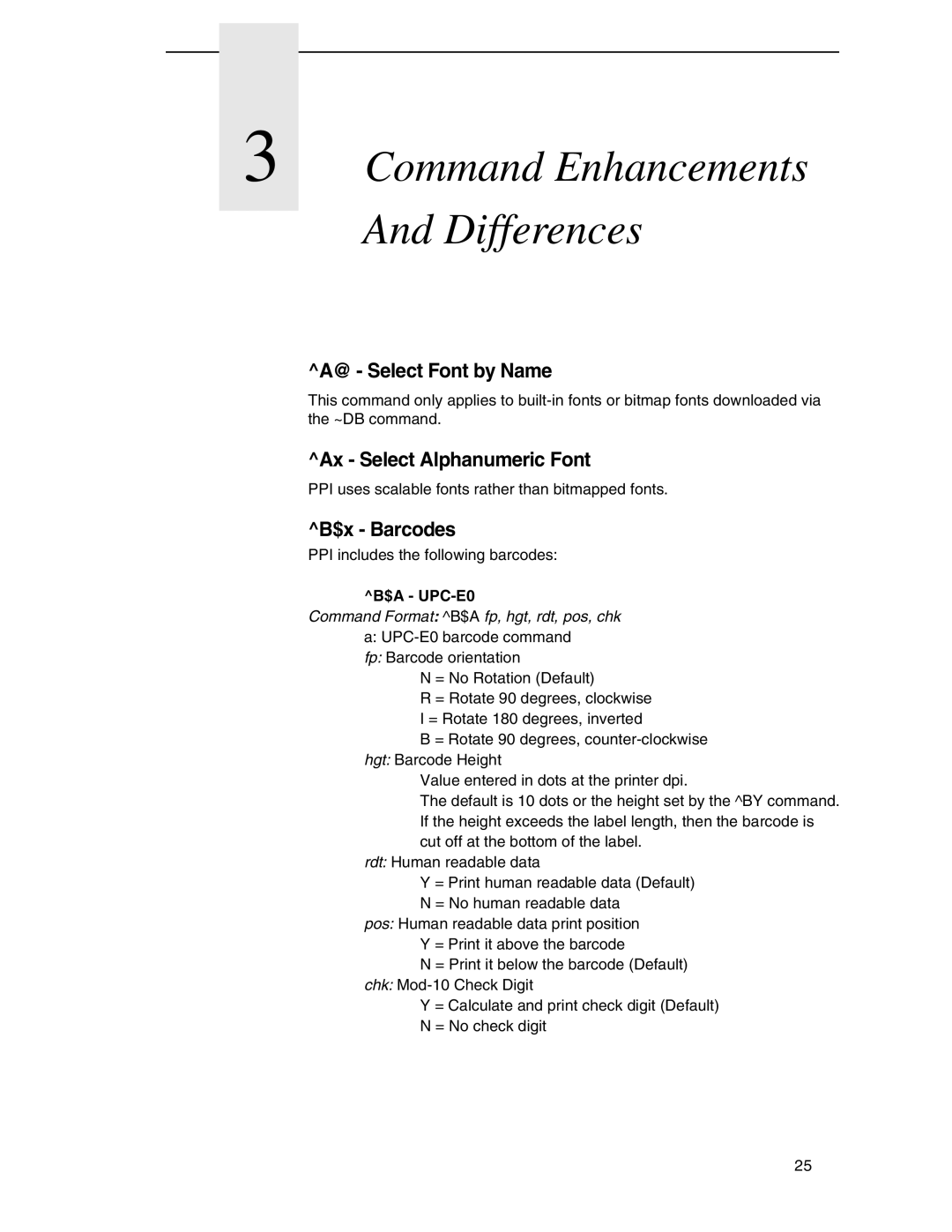3 Command Enhancements
And Differences
^A@ - Select Font by Name
This command only applies to
^Ax - Select Alphanumeric Font
PPI uses scalable fonts rather than bitmapped fonts.
^B$x - Barcodes
PPI includes the following barcodes:
^B$A - UPC-E0
Command Format: ^B$A fp, hgt, rdt, pos, chk
a:
N = No Rotation (Default)
R = Rotate 90 degrees, clockwise I = Rotate 180 degrees, inverted
B = Rotate 90 degrees,
Value entered in dots at the printer dpi.
The default is 10 dots or the height set by the ^BY command. If the height exceeds the label length, then the barcode is cut off at the bottom of the label.
rdt: Human readable data
Y = Print human readable data (Default) N = No human readable data
pos: Human readable data print position Y = Print it above the barcode
N = Print it below the barcode (Default) chk:
Y = Calculate and print check digit (Default) N = No check digit
25