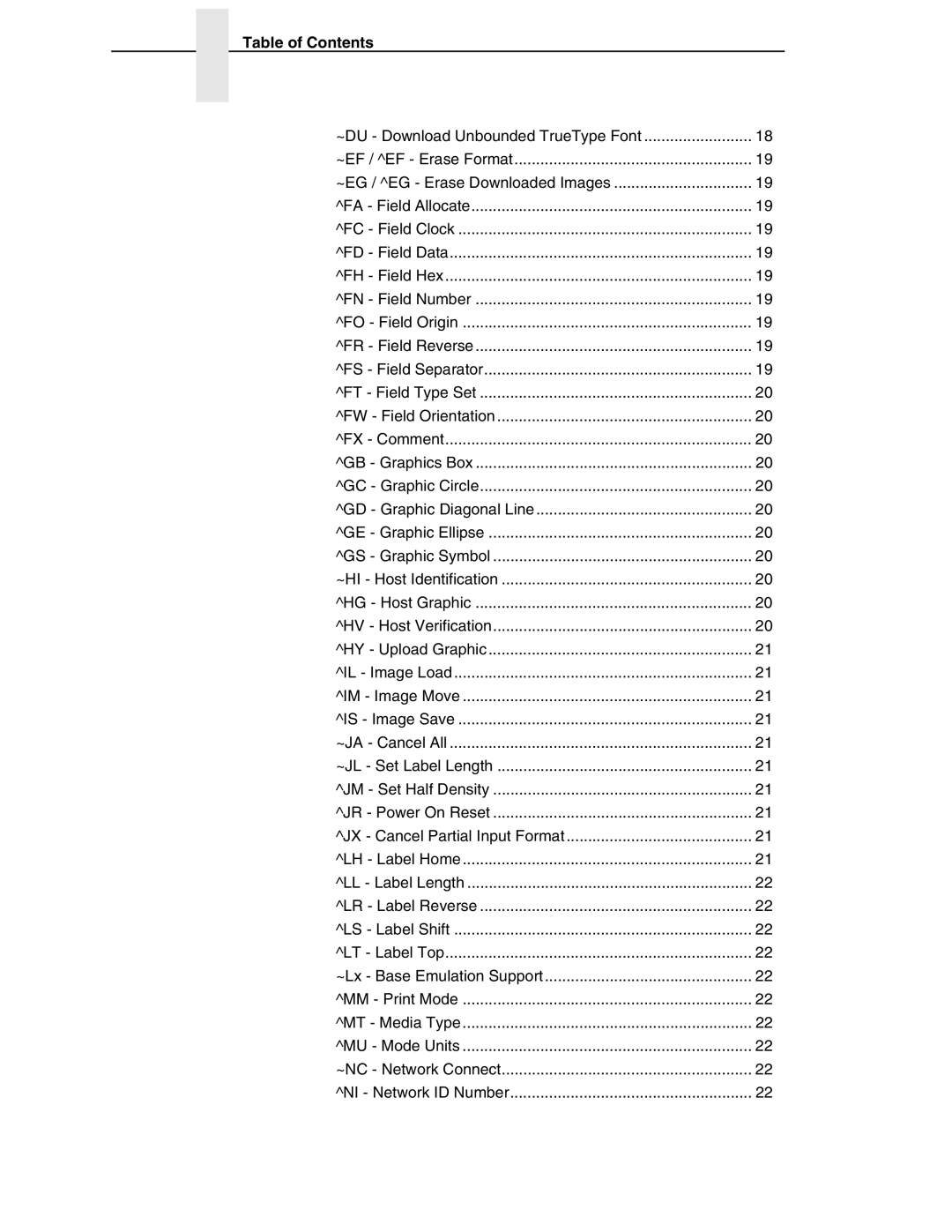Table of Contents
~DU - Download Unbounded TrueType Font | 18 |
~EF / ^EF - Erase Format | 19 |
~EG / ^EG - Erase Downloaded Images | 19 |
^FA - Field Allocate | 19 |
^FC - Field Clock | 19 |
^FD - Field Data | 19 |
^FH - Field Hex | 19 |
^FN - Field Number | 19 |
^FO - Field Origin | 19 |
^FR - Field Reverse | 19 |
^FS - Field Separator | 19 |
^FT - Field Type Set | 20 |
^FW - Field Orientation | 20 |
^FX - Comment | 20 |
^GB - Graphics Box | 20 |
^GC - Graphic Circle | 20 |
^GD - Graphic Diagonal Line | 20 |
^GE - Graphic Ellipse | 20 |
^GS - Graphic Symbol | 20 |
~HI - Host Identification | 20 |
^HG - Host Graphic | 20 |
^HV - Host Verification | 20 |
^HY - Upload Graphic | 21 |
^IL - Image Load | 21 |
^IM - Image Move | 21 |
^IS - Image Save | 21 |
~JA - Cancel All | 21 |
~JL - Set Label Length | 21 |
^JM - Set Half Density | 21 |
^JR - Power On Reset | 21 |
^JX - Cancel Partial Input Format | 21 |
^LH - Label Home | 21 |
^LL - Label Length | 22 |
^LR - Label Reverse | 22 |
^LS - Label Shift | 22 |
^LT - Label Top | 22 |
~Lx - Base Emulation Support | 22 |
^MM - Print Mode | 22 |
^MT - Media Type | 22 |
^MU - Mode Units | 22 |
~NC - Network Connect | 22 |
^NI - Network ID Number | 22 |