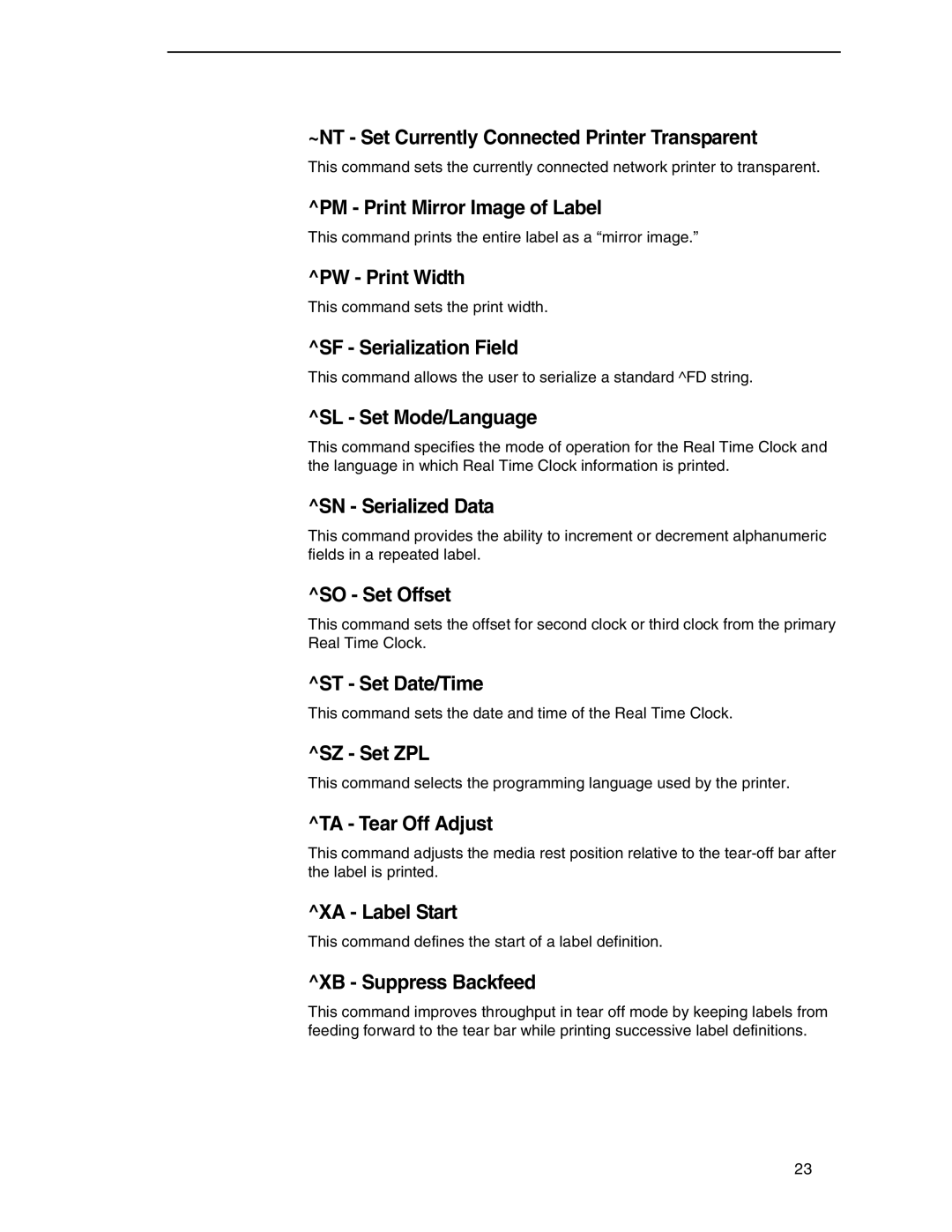~NT - Set Currently Connected Printer Transparent
This command sets the currently connected network printer to transparent.
^PM - Print Mirror Image of Label
This command prints the entire label as a “mirror image.”
^PW - Print Width
This command sets the print width.
^SF - Serialization Field
This command allows the user to serialize a standard ^FD string.
^SL - Set Mode/Language
This command specifies the mode of operation for the Real Time Clock and the language in which Real Time Clock information is printed.
^SN - Serialized Data
This command provides the ability to increment or decrement alphanumeric fields in a repeated label.
^SO - Set Offset
This command sets the offset for second clock or third clock from the primary Real Time Clock.
^ST - Set Date/Time
This command sets the date and time of the Real Time Clock.
^SZ - Set ZPL
This command selects the programming language used by the printer.
^TA - Tear Off Adjust
This command adjusts the media rest position relative to the
^XA - Label Start
This command defines the start of a label definition.
^XB - Suppress Backfeed
This command improves throughput in tear off mode by keeping labels from feeding forward to the tear bar while printing successive label definitions.
23