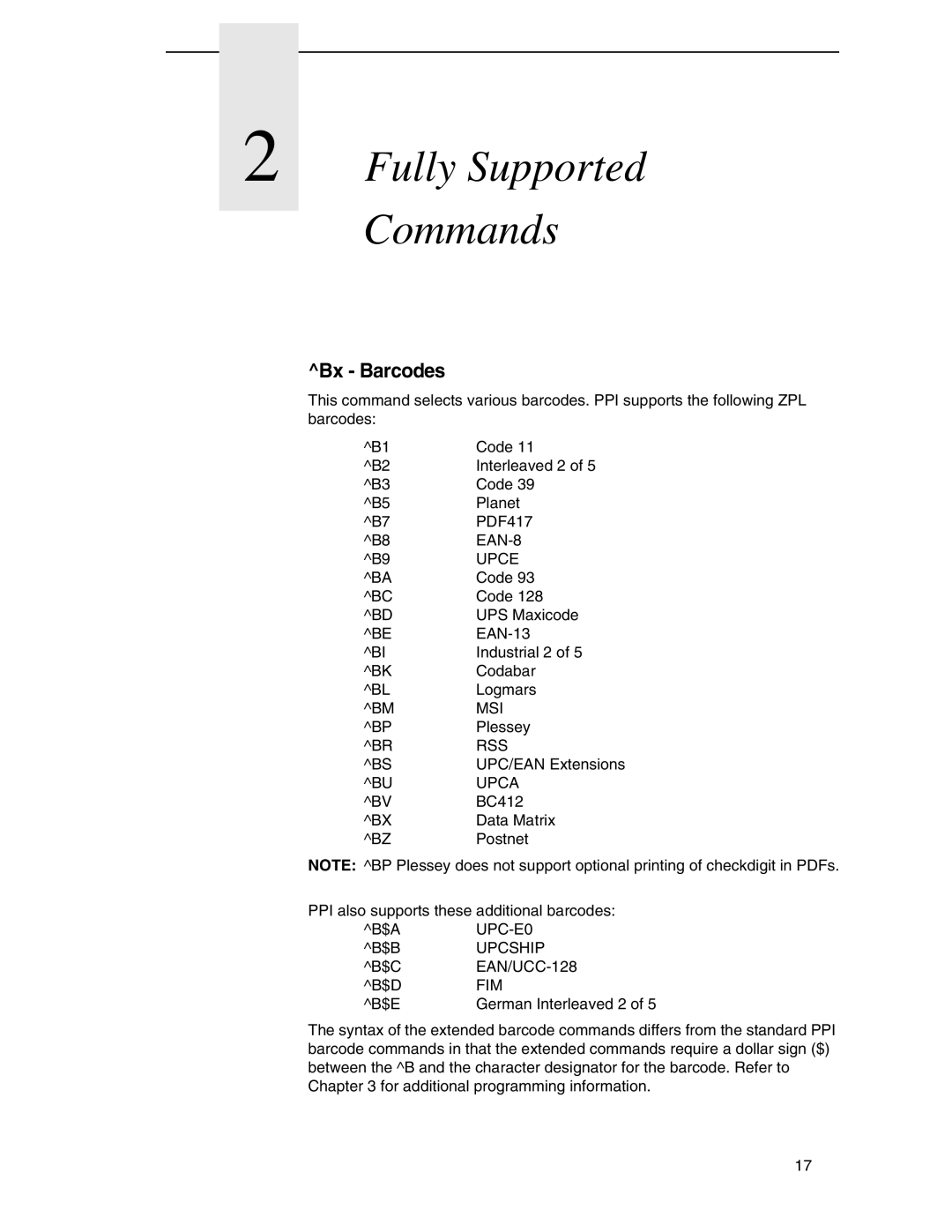2 Fully Supported
Commands
^Bx - Barcodes
This command selects various barcodes. PPI supports the following ZPL barcodes:
^B1 | Code 11 |
^B2 | Interleaved 2 of 5 |
^B3 | Code 39 |
^B5 | Planet |
^B7 | PDF417 |
^B8 | |
^B9 | UPCE |
^BA | Code 93 |
^BC | Code 128 |
^BD | UPS Maxicode |
^BE | |
^BI | Industrial 2 of 5 |
^BK | Codabar |
^BL | Logmars |
^BM | MSI |
^BP | Plessey |
^BR | RSS |
^BS | UPC/EAN Extensions |
^BU | UPCA |
^BV | BC412 |
^BX | Data Matrix |
^BZ | Postnet |
NOTE: ^BP Plessey does not support optional printing of checkdigit in PDFs.
PPI also supports these additional barcodes:
^B$A | |
^B$B | UPCSHIP |
^B$C | |
^B$D | FIM |
^B$E | German Interleaved 2 of 5 |
The syntax of the extended barcode commands differs from the standard PPI barcode commands in that the extended commands require a dollar sign ($) between the ^B and the character designator for the barcode. Refer to Chapter 3 for additional programming information.
17