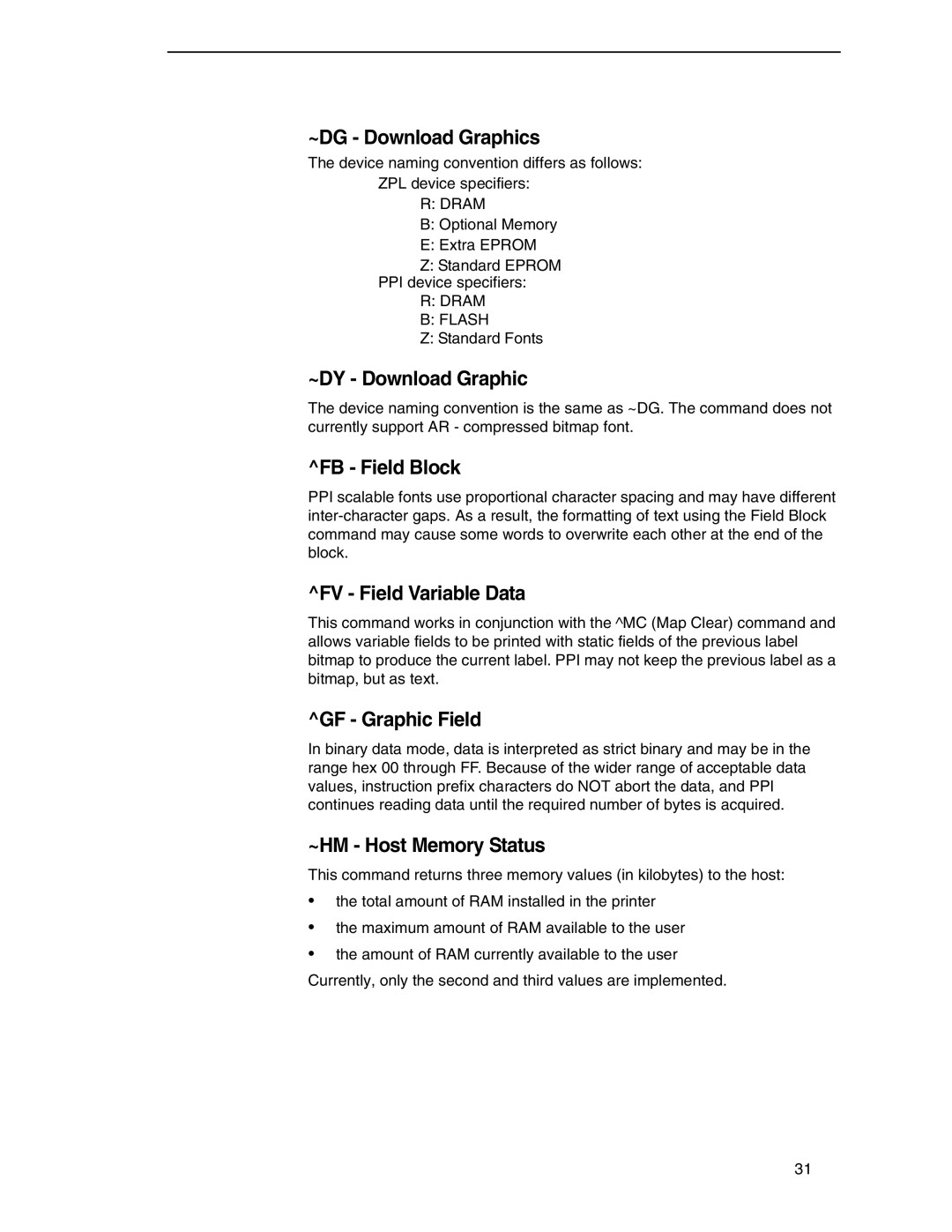~DG - Download Graphics
The device naming convention differs as follows:
ZPL device specifiers:
R: DRAM
B:Optional Memory
E:Extra EPROM
Z:Standard EPROM
PPI device specifiers:
R:DRAM
B:FLASH
Z:Standard Fonts
~DY - Download Graphic
The device naming convention is the same as ~DG. The command does not currently support AR - compressed bitmap font.
^FB - Field Block
PPI scalable fonts use proportional character spacing and may have different
^FV - Field Variable Data
This command works in conjunction with the ^MC (Map Clear) command and allows variable fields to be printed with static fields of the previous label bitmap to produce the current label. PPI may not keep the previous label as a bitmap, but as text.
^GF - Graphic Field
In binary data mode, data is interpreted as strict binary and may be in the range hex 00 through FF. Because of the wider range of acceptable data values, instruction prefix characters do NOT abort the data, and PPI continues reading data until the required number of bytes is acquired.
~HM - Host Memory Status
This command returns three memory values (in kilobytes) to the host:
•the total amount of RAM installed in the printer
•the maximum amount of RAM available to the user
•the amount of RAM currently available to the user Currently, only the second and third values are implemented.
31