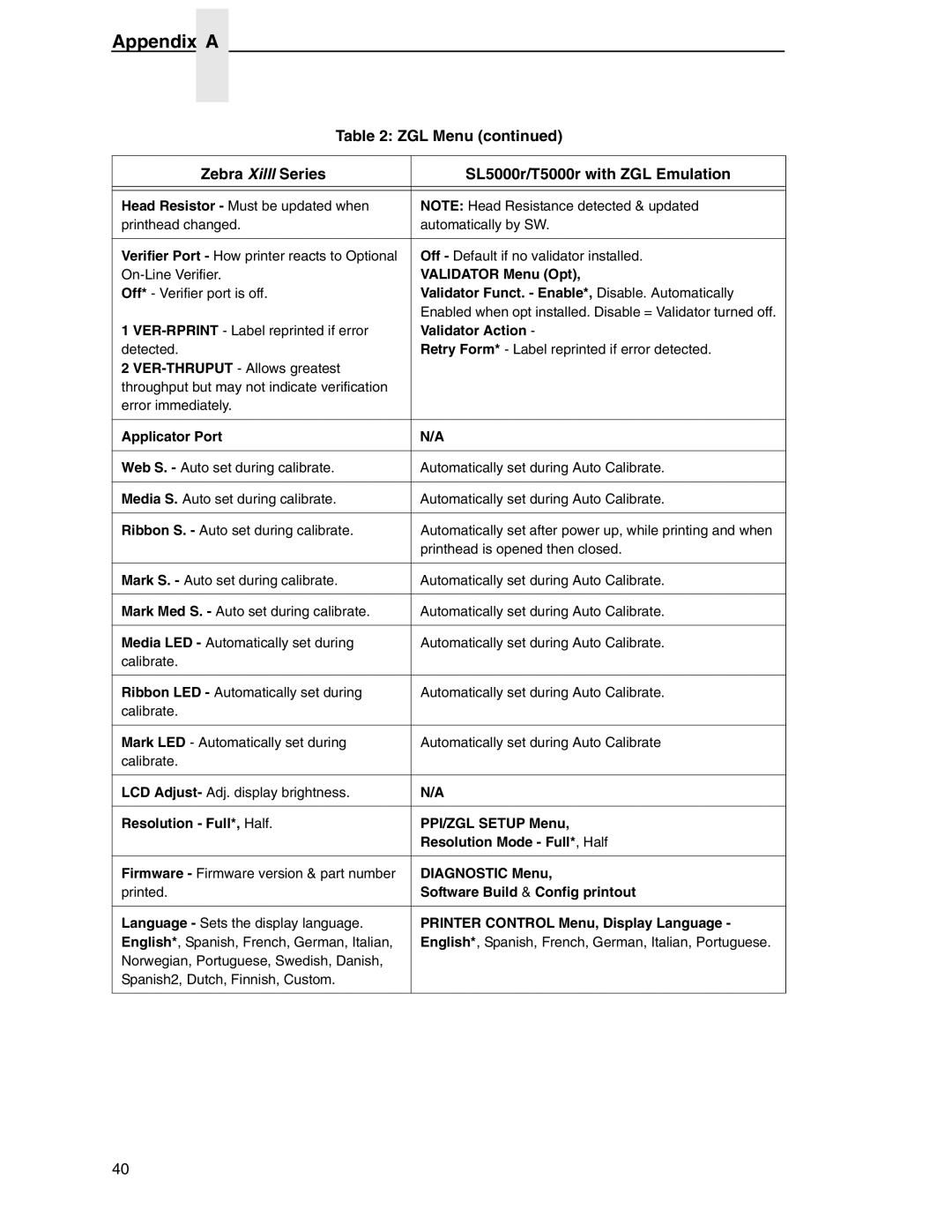Appendix A
Table 2: ZGL Menu (continued)
Zebra Xilll Series | SL5000r/T5000r with ZGL Emulation |
|
|
|
|
Head Resistor - Must be updated when | NOTE: Head Resistance detected & updated |
printhead changed. | automatically by SW. |
|
|
Verifier Port - How printer reacts to Optional | Off - Default if no validator installed. |
VALIDATOR Menu (Opt), | |
Off* - Verifier port is off. | Validator Funct. - Enable*, Disable. Automatically |
| Enabled when opt installed. Disable = Validator turned off. |
1 | Validator Action - |
detected. | Retry Form* - Label reprinted if error detected. |
2 |
|
throughput but may not indicate verification |
|
error immediately. |
|
|
|
Applicator Port | N/A |
|
|
Web S. - Auto set during calibrate. | Automatically set during Auto Calibrate. |
|
|
Media S. Auto set during calibrate. | Automatically set during Auto Calibrate. |
|
|
Ribbon S. - Auto set during calibrate. | Automatically set after power up, while printing and when |
| printhead is opened then closed. |
|
|
Mark S. - Auto set during calibrate. | Automatically set during Auto Calibrate. |
|
|
Mark Med S. - Auto set during calibrate. | Automatically set during Auto Calibrate. |
|
|
Media LED - Automatically set during | Automatically set during Auto Calibrate. |
calibrate. |
|
|
|
Ribbon LED - Automatically set during | Automatically set during Auto Calibrate. |
calibrate. |
|
|
|
Mark LED - Automatically set during | Automatically set during Auto Calibrate |
calibrate. |
|
|
|
LCD Adjust- Adj. display brightness. | N/A |
|
|
Resolution - Full*, Half. | PPI/ZGL SETUP Menu, |
| Resolution Mode - Full*, Half |
|
|
Firmware - Firmware version & part number | DIAGNOSTIC Menu, |
printed. | Software Build & Config printout |
|
|
Language - Sets the display language. | PRINTER CONTROL Menu, Display Language - |
English*, Spanish, French, German, Italian, | English*, Spanish, French, German, Italian, Portuguese. |
Norwegian, Portuguese, Swedish, Danish, |
|
Spanish2, Dutch, Finnish, Custom. |
|
|
|
40