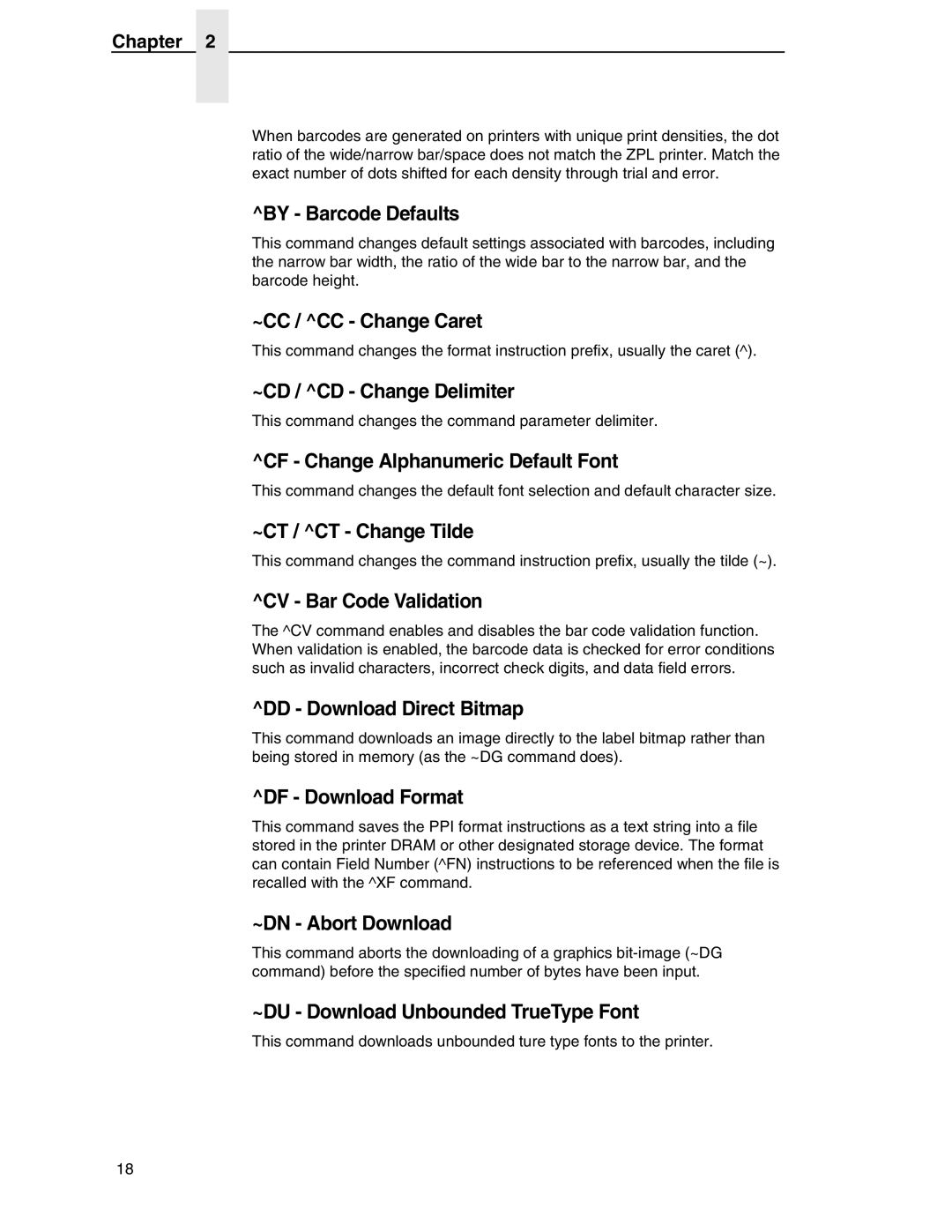Chapter 2
When barcodes are generated on printers with unique print densities, the dot ratio of the wide/narrow bar/space does not match the ZPL printer. Match the exact number of dots shifted for each density through trial and error.
^BY - Barcode Defaults
This command changes default settings associated with barcodes, including the narrow bar width, the ratio of the wide bar to the narrow bar, and the barcode height.
~CC / ^CC - Change Caret
This command changes the format instruction prefix, usually the caret (^).
~CD / ^CD - Change Delimiter
This command changes the command parameter delimiter.
^CF - Change Alphanumeric Default Font
This command changes the default font selection and default character size.
~CT / ^CT - Change Tilde
This command changes the command instruction prefix, usually the tilde (~).
^CV - Bar Code Validation
The ^CV command enables and disables the bar code validation function. When validation is enabled, the barcode data is checked for error conditions such as invalid characters, incorrect check digits, and data field errors.
^DD - Download Direct Bitmap
This command downloads an image directly to the label bitmap rather than being stored in memory (as the ~DG command does).
^DF - Download Format
This command saves the PPI format instructions as a text string into a file stored in the printer DRAM or other designated storage device. The format can contain Field Number (^FN) instructions to be referenced when the file is recalled with the ^XF command.
~DN - Abort Download
This command aborts the downloading of a graphics
~DU - Download Unbounded TrueType Font
This command downloads unbounded ture type fonts to the printer.
18