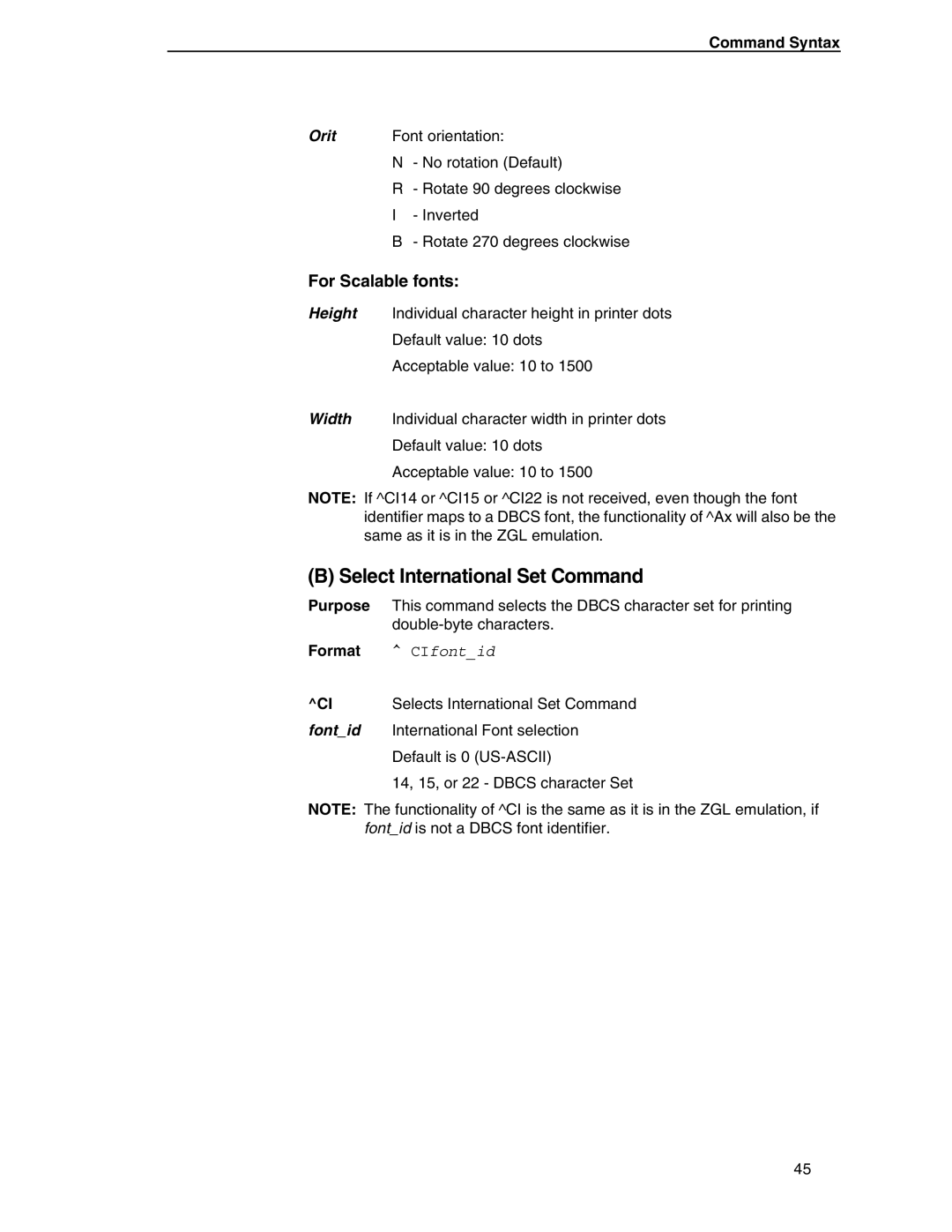Command Syntax
Orit | Font orientation: | |
| N | - No rotation (Default) |
| R | - Rotate 90 degrees clockwise |
| I | - Inverted |
| B | - Rotate 270 degrees clockwise |
For Scalable fonts:
Height Individual character height in printer dots
Default value: 10 dots
Acceptable value: 10 to 1500
Width Individual character width in printer dots
Default value: 10 dots
Acceptable value: 10 to 1500
NOTE: If ^CI14 or ^CI15 or ^CI22 is not received, even though the font identifier maps to a DBCS font, the functionality of ^Ax will also be the same as it is in the ZGL emulation.
(B) Select International Set Command
Purpose | This command selects the DBCS character set for printing |
| |
Format | ^ CIfont_id |
^CI | Selects International Set Command |
font_id | International Font selection |
| Default is 0 |
| 14, 15, or 22 - DBCS character Set |
NOTE: The functionality of ^CI is the same as it is in the ZGL emulation, if font_id is not a DBCS font identifier.
45