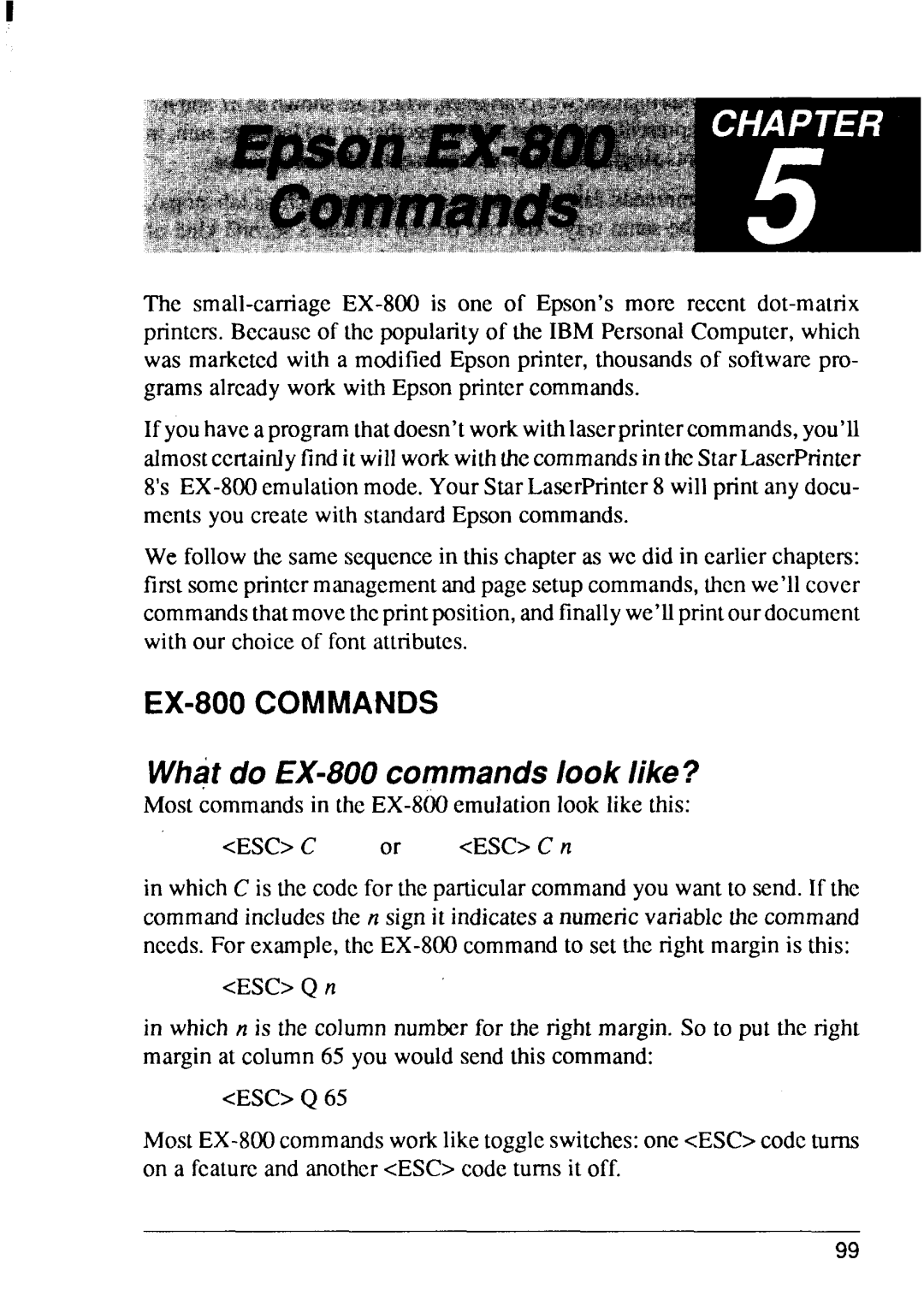The
If youhavea programthatdoesn’tworkwithlascrprintercommands,you’ll almostccrtairdyfindit willworkwiththecommandsin theStarLaserPrinter 8’s
We followthe same sequencein this chapteras wc did in earlierchaptcm: first somepnntcr managementandpagesetupcommands,thenwe’llcover commandsthatmovetheprintposition,andfinallywe’llprintourdocument with our choiceof font attributes.
What do EX-800 commands look like?
Mostcommandsin the
<ESC>C or <ESC>C n
in whichC is the codefor the particularcommandyou want to send. If the commandincludesthe n sign it indicatesa numericvanablc the command needs.For example,the
<ESC>Q n
in which n is the columnnumberfor the rightmargin. So to put the right margin at column65 you wouldsend this command:
<ESC>Q 65
99