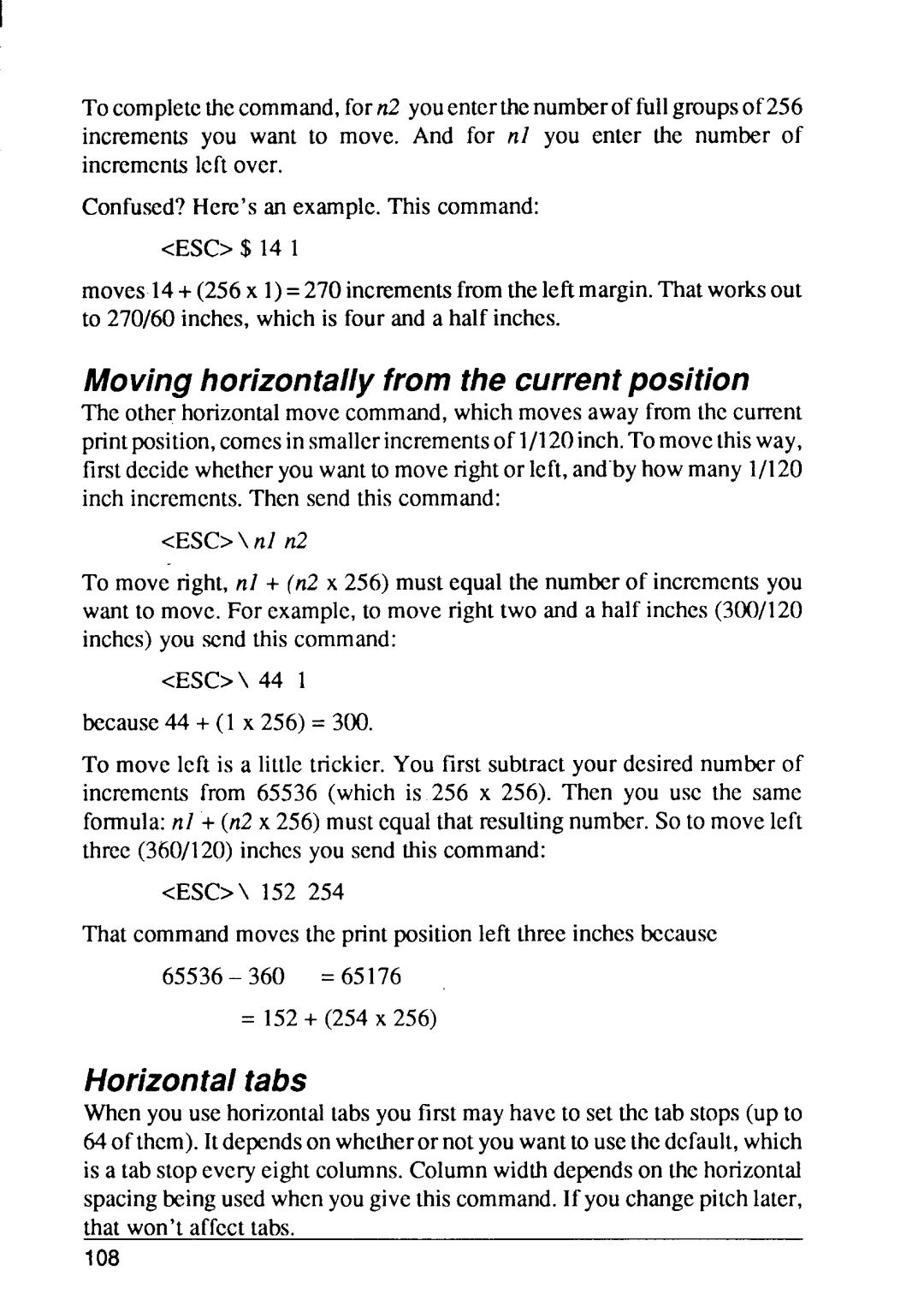I
To completethecommand,forn2 youenterthenumberoffullgroupsof256 increments you want to move. And for n] you enter the number of incrementsleft over.
Confused?Here’s an example.This command:
<ESC>$141
moves14+ (256x 1)=270 incrementsfromtheleftmargin.Thatworksout to 270/60inches,whichis four and a half inches.
Moving horizontally from the current position
The otherhorizontalmovecommand,whichmovesaway fromthe current printposition,comesin smallerincrementsof 1/120 inch.To movethisway, firstdecidewhetheryouwantto moverightor left,and’byhowmany 1/120 inch increments.Then send this command:
<ESC>\ nl n2
To move right, n] + (n2 x 256) must equal the numberof incrementsyou wantto move.For example,to move righttwo and a half inches(300/120 inches)you send this command:
<ESC>\ 44 1
because44+ (1 x 256)= 300.
To move left is a little trickier.You first subtractyour desirednumberof increments from 65536 (which is 256 x 256). Then you usc the same formula:nl + (n2 x 256)mustequalthat nxultingnumber.So to moveleft three (360/120)inchesyou send this command:
<ESC>\ 152 254
That commandmovesthe print positionleft three inchesbccausc
= 152+ (254 X 256)
Horizontal tabs
Whenyou use horizontaltabsyou first may haveto set the tab stops(up to 64of thcm).Itdependson whetheror notyouwantto usethedefault,which is a tab stopeveryeightcolumns.Columnwidthdependson the horizontal spacingbeingusedwhenyougivethiscommand.If youchangepitchlater, that won’taffecttabs.
108