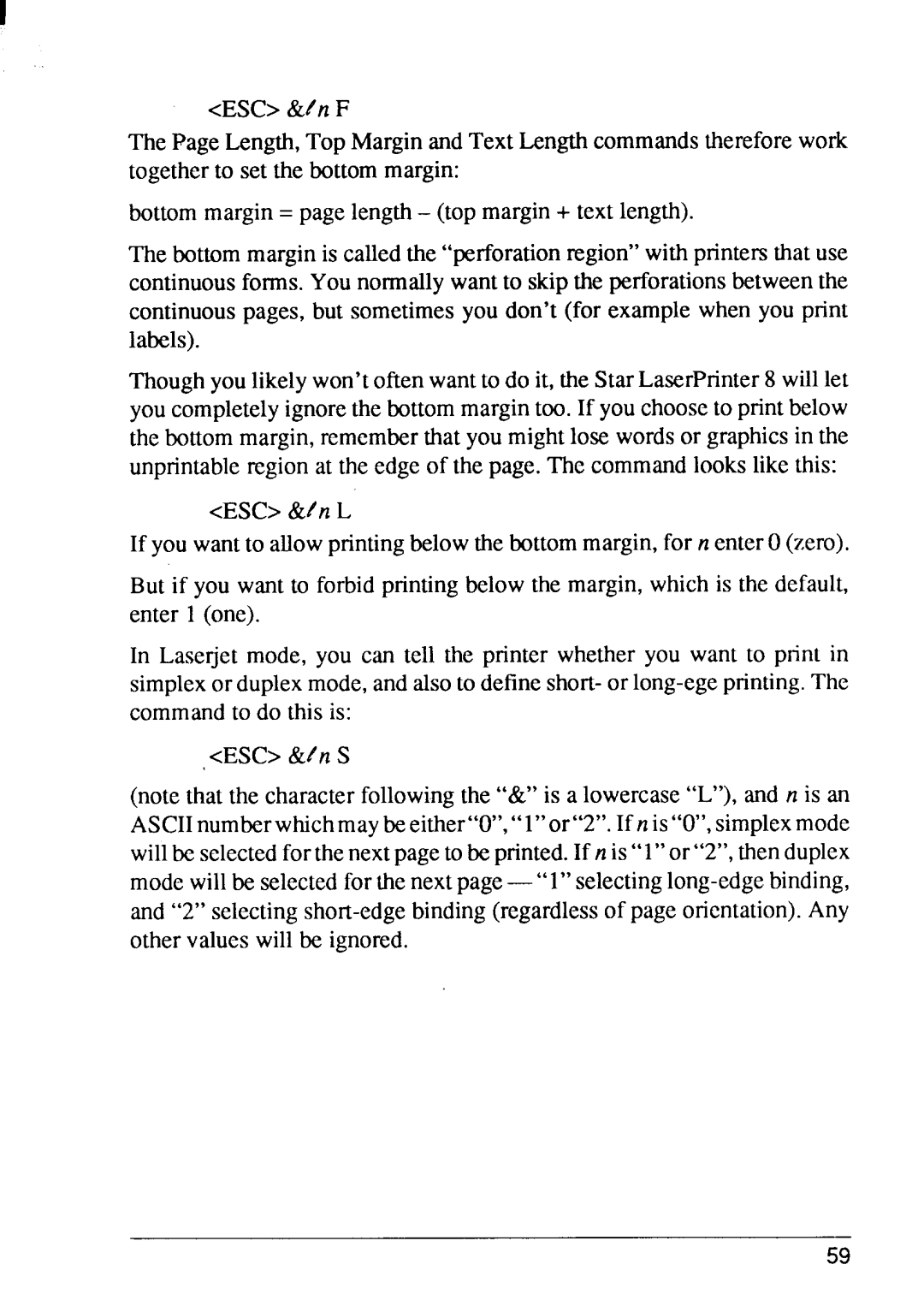<ESC>&t’tzF
The Page Length,Top MarginandText Lengthcommandsthereforework togetherto set the bottommargin:
bottommargin= pagelength- (top margin+ text length).
The bottommarginis calledthe “perforationregion”with printemthat use continuousforms.You normallywantto skipthe perforationsbetweenthe continuouspages, but sometimesyou don’t (for examplewhen you print labels).
Thoughyoulikelywon’toftenwantto do it, theStarLaserPrinter8 willlet you completelyignorethe bottommargintoo. If youchooseto printbelow the bottommargin,rememberthat you mightlose wordsor graphicsin the unprintableregionat the edge of the page. The commandlookslike this:
<ESC>&tn L
If you wantto allowprintingbelowthe bottommargin,for n enterO(zero).
But if you want to forbidprintingbelowthe margin,which is the default, enter 1 (one).
In Laserjet mode, you can tell the printer whether you want to print in simplexor duplexmode,and alsoto
<ESC>&/’/zS
(notethat the characterfollowingthe “&” is a lowercase“L”), and n is an ASCIInumberwhichmaybeeither’’O”,“l’’or’’2”.If nis“O”,simplexmode willbe selectedforthenextpagetobe printed.If n is”1” or “2”,thenduplex modewillbe
59