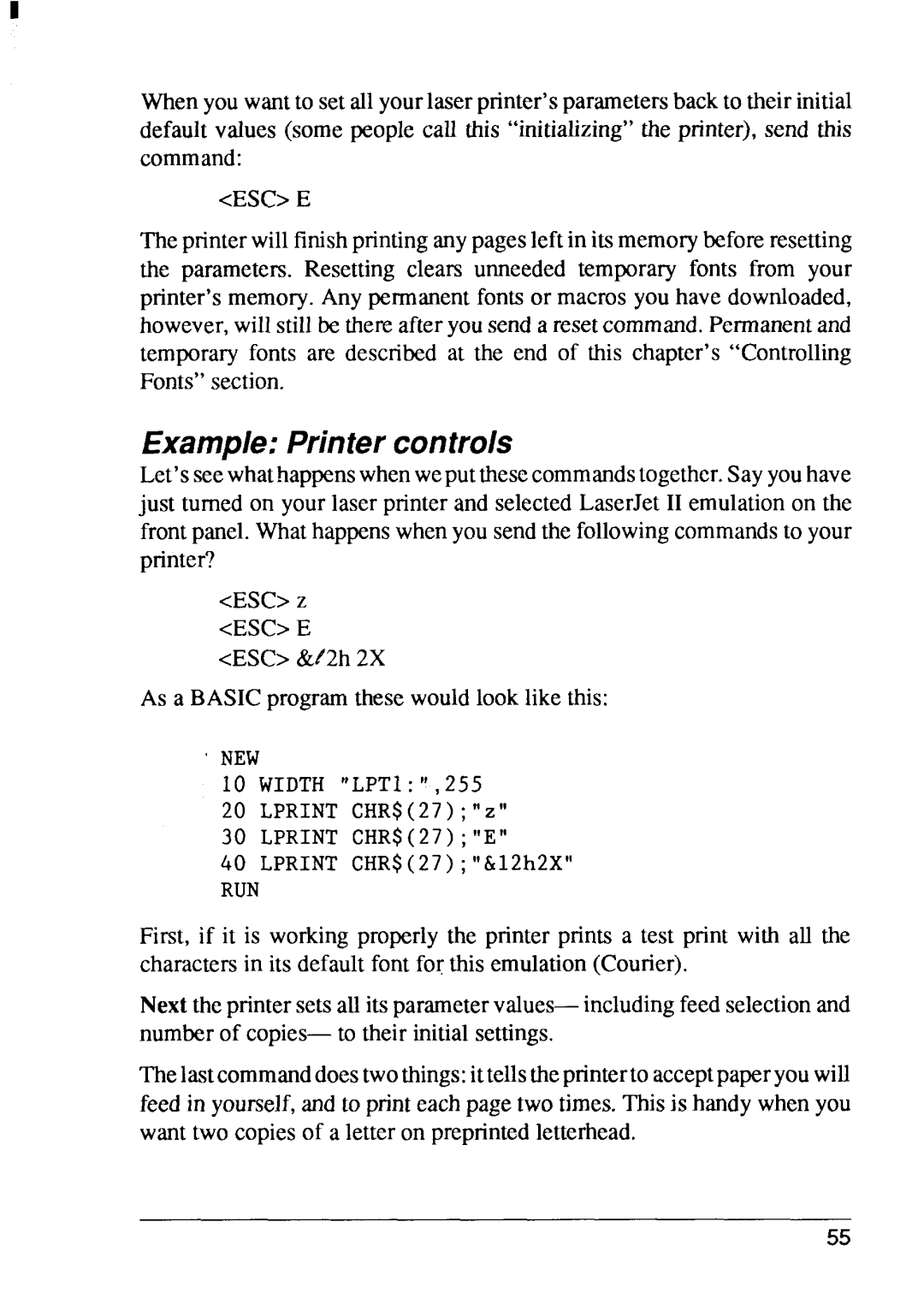Whenyouwantto set allyourlaserprinter’sparametersbackto theirinitial default values (some people call this “initializing”the printer), send this command:
<ESC>E
Theprinterwill finishprintinganypagesleftin its memorybeforeresetting the parametem. Resetting clears unneeded temporary fonts from your printer’smemory.Any permanentfontsor macros you have downloaded, however,willstill be thereafteryousend a resetcommand.Permanentand temporary fonts are described at the end of this chapter’s “Controlling Fonts”section.
Example: Printer controls
Let’sseewhathappenswhenweputthesecommandstogether.Sayyouhave just turned on your laser printerand selectedLaserJet11emulationon the frontpanel.Whathappenswhenyou sendthe followingcommandsto your printer?
<ESC>Z <ESC>E <ESC>&t’2h2X
As a BASICprogramthese wouldlooklike this:
<NEW
10 WIDTH “LPT1 : “ ,255
20 LPRINT CHR$( 27 ) ; “ Z “
30 LPRINT CHR$( 27) ; “E”
40LPRINTCHR$( 27) ; “&12h2X”
RUN
First, if it is workingproperly the printer prints a test print with all the charactersin its defaultfont for this emulation(Courier).
Next theprintersetsall
Thelastcommanddoestwothings:ittellstheprintertoacceptpaperyouwill feed in yourself,and to printeachpagetwo times.This is handy whenyou want two copiesof a letter on preprintedletterhead.
55