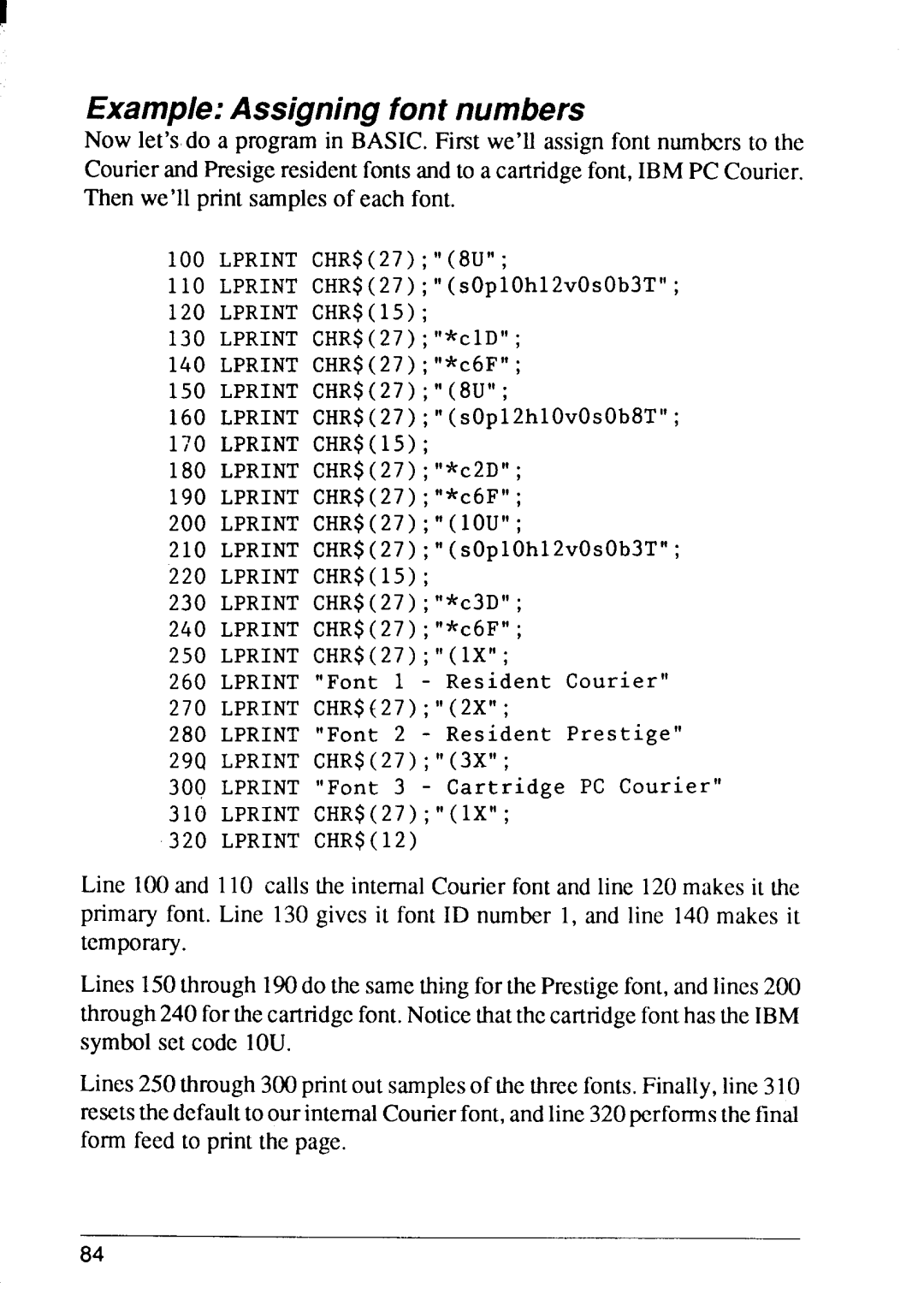Example: Assigning font numbers
Now let’s do a program in BASIC. First we’ll assign font numbers to the
Courier and Presigeresidentfontsandto a cartridgefont,IBMPC Courier. Then we’ll print samplesof each font.
100LPRINTCHR$(27) ; “ (8U” ;
110LPRINTCHR$(27 ) ; “ ( sOp10h12vOs Ob3T” ;
120LPRINT CHR$( 15) ;
130LPRINT CHR$(27) ; “*cID” ;
140LPRINT CHR$( 27 ) ; “*c6F” ;
150LPRINT CHR$( 27 ) ; “ ( 8u” ;
160LPRINT CHR$(27) ; “ (sOp12h10vOsOb8T” ;
170LPRINT CHR$(15) ;
180 LPRINT CHR$(27) ; “*c2D” ;
190 LPRINT CHR$(27) ;“*c6F” ;
200LPRINT CHR$(27);’’(1OU” ;
210LPRINT CHR$(27) ;’’(soplOhl2vOsOb3T’” ;
220LPRINT CHR$(15);
230LPRINT CHR$(27) ;“*c3D”;
240LPRINT CHR$(27); ’’*C6F” ;
250LPRINT CHR$(27) ;“(lX”;
260LPRINT “Font 1 - Resident Courier”
270LPRINT CHR$(27); ’’(2X” ;
280LPRINT “Font 2 - Resident Prestige”
29Q LPRINT CHR$(27); ’’(3X” ;
300LPRINT “Font 3 - Cartridge PC Courier”
310LPRINT CHR$(27); ’’(1X” ;
320LPRINT CHR$(12)
Line 100and 110 calls the internalCourierfontand line 120makes itthe pnmaryfont. Line 130 gives it font ID number l, and line 140 makesit temporary.
Lines 150through190dothe samethingforthePrestige fon~andlines200 through240forthccartridgcfont NoticethatthccartridgefonthastheIBM symbolset code 10U.
Lines250through300printout samplesofthethreefonts.Finally, line310 resetsthedefaulttoourintemal Counerfont,andline320performsthefinal form feed to printthe page.
84