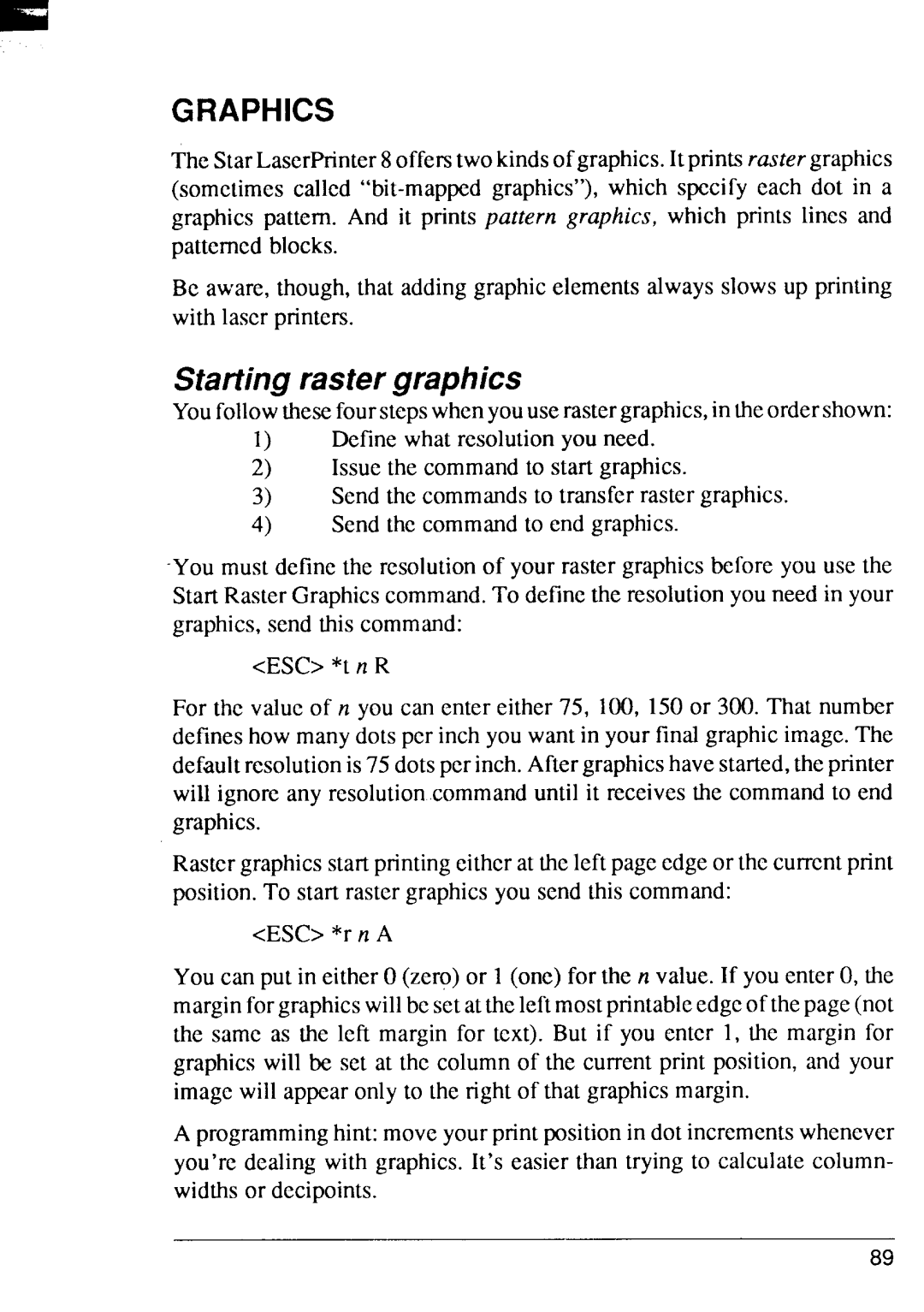GRAPHICS
TheStarLaserPrinter8offerstwokindsofgraphics.Itprin~srastergraphics (sometimescalled
Bc aware,though,that addinggraphicelementsalwaysslows up printing with laser printers.
Starting raster graphics
Youfollowthesefourstepswhenyouuserastergraphics,in theordershown:
1)Definewhatresolutionyou need.
2)Issuethe commandto start graphics.
3)Send the commandsto transferraster graphics.
4)Send the commandto end graphics.
‘Youmust definethe resolutionof your raster graphicsbefore you use the StartRasterGraphicscommand.To definethe resolutionyou need in your graphics,send this command:
<ESC>*t n R
For the valueof n you can enter either 75, 100, 150or 300. That number defineshow manydotspcr inch you wantin your finalgraphicimage.The defaultresolutionis 75 dotspcrinch.Aftergraphicshavestarted,theprinter will ignoreany resolutioncommanduntil it receivesthe commandto end graphics.
Rastergraphicsstartprintingeitherat theleft pageedgeor the currentprim position.To start rastergraphicsyou send this command:
<ESC>Wn A
You can put in eitherO(zero)or 1 (one) for the n value.If you enterO,the marginforgraphicswillbcsetattheleftmostpnntablcedgeof thepage(not the same as the left margin for text). But if you enter 1, the margin for graphicswill be set at the columnof the currentprint position,and your imagewill appearonly to the rightof that graphicsmargin.
A programminghint:moveyourprintpositionin dotincrementswhenever you’redealing with graphics.It’s easier than trying to calculatecolumn- widthsor dccipoints.
89