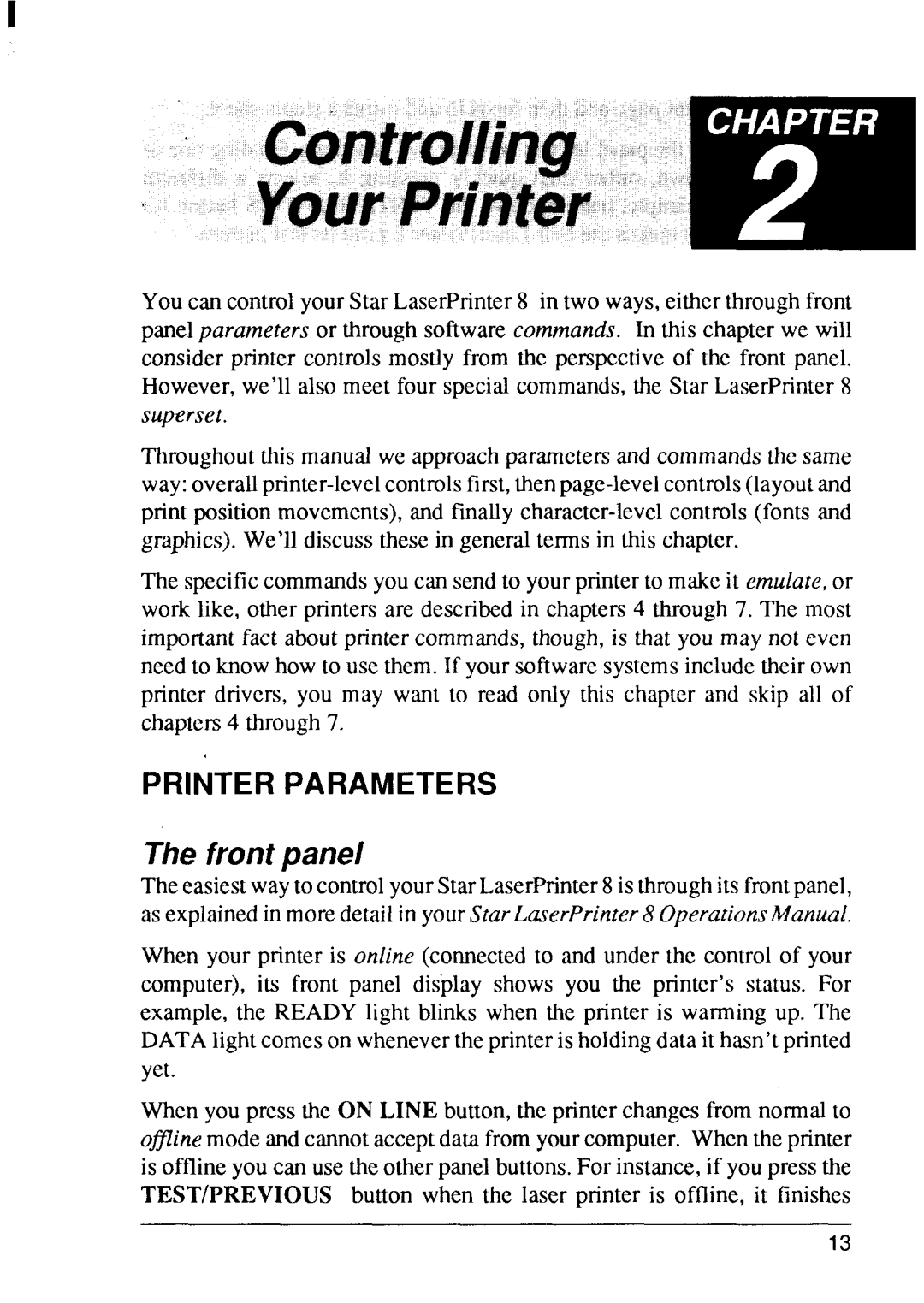-
‘ ~~•‘eotitroiling’r’,’,. .;. ; ,. ,: ,, .:..
Youcan controlyourStar LaserPrinter8 in two ways,eitherthroughfront panelparameters or throughsoftwarecommands. In this chapterwe will considerprinter controlsmostly from the perspectiveof the front panel. However,we’ll also meet four specialcommands,the Star LaserPrinter8 superset.
Throughout this manual we approach parameters and commands the same way: overall
graphics).We’lldiscussthesein generalterms in this chapter.
The specificcommandsyoucan sendto yourprinterto makeit emulare,or work like, other printersare describedin chapters4 through7. The most importantfact aboutprintercommands,though,is that you may not even need to knowhow to use them. If yoursoftwaresystemsincludetheirown printer drivers, you may want to read only this chapter and skip all of chaptem4 through7.
PRINTER PARAMETERS
The front panel
Theeasiestwayto controlyourStarLaserPrinter8is throughits frontpanel, as explainedin moredetailin yourStarLaserPrinter8 OperationsManuai.
When your printer is online (connectedto and under the controlof your computer), its front panel display shows you the printer’s status. For example,the READY light blinks when the printer is warming up. The DATAlightcomeson whenevertheprinteris holdingdatait hasn’tprinted yet.
When you press the ON LINE button,the printerchangesfrom normalto ofline modeandcannotacceptdatafrom yourcomputer. Whenthe printer is offlineyou can use theotherpanelbuttons.For instance,if youpressthe TEST/PREVIOUS button when the laser printer is offline, it finishes
13