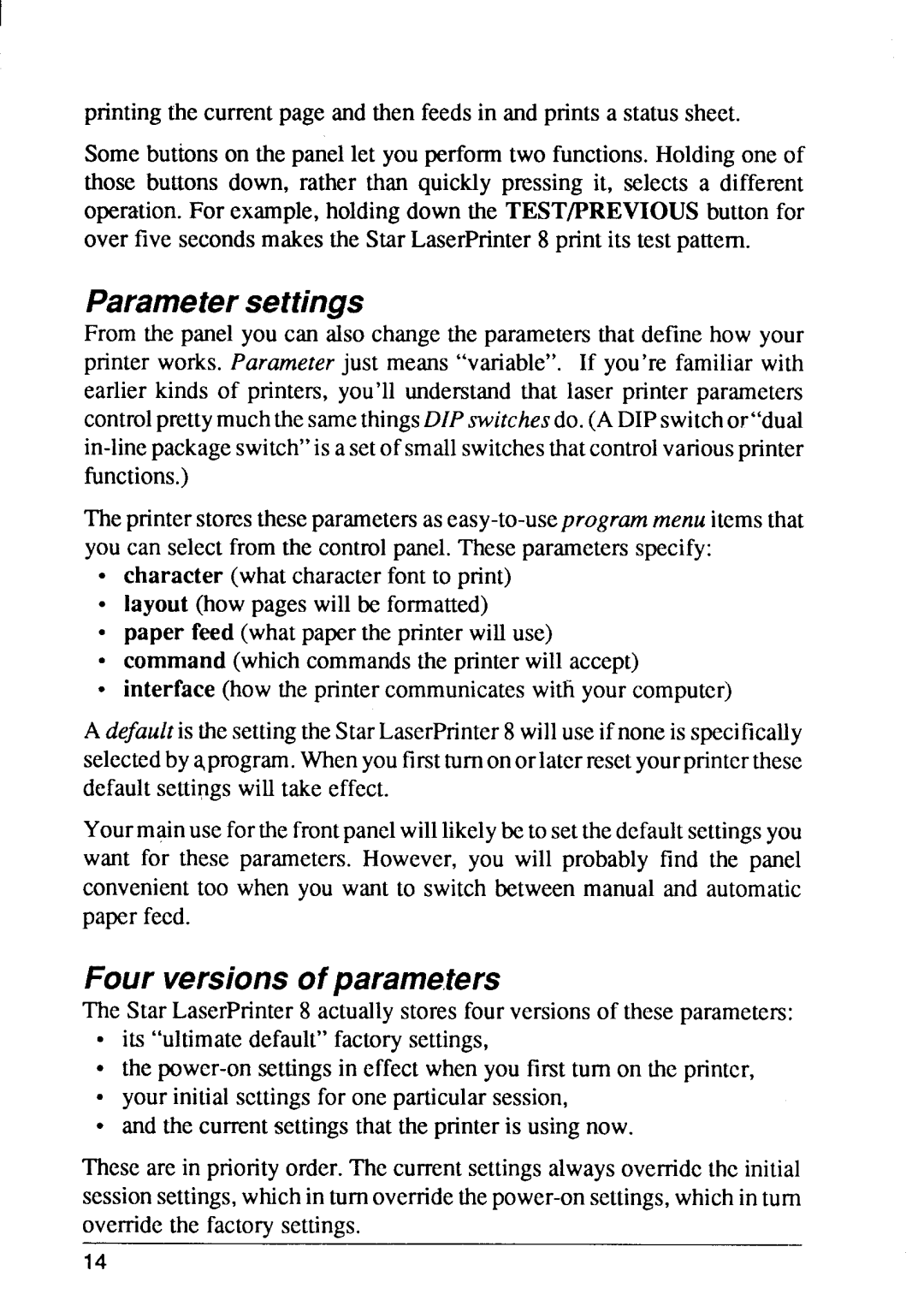I
printingthe currentpage and then feedsin and prints a statussheet.
Somebuttonson the panellet you performtwo functions.Holdingone of those buttons down, rather than quickly pressing it, selects a different operation.For example,holdingdown the TEST/PREVIOUS buttonfor over five secondsmakesthe Star LaserPrinter8 print its test pattern.
Parameter settings
From the panel you can also changethe parametersthat define how your printer works. Parameterjust means “variable”. If you’re familiar with earlier kinds of printers, you’ll understandthat laser printer parameters controlprettymuchthesamethingsDIPswi~chesdo.(ADIPswitchor’’dual
Theprinterstorestheseparametersas
. character (whatcharacterfont to print)
. layout (howpageswill be formatted)
. paper feed (whatpaperthe printerwill use)
. command (whichcommandsthe printerwill accept)
●interface (how the printercommunicateswith your computer)
A defaultis thesettingtheStarLaserPrinter8 willuseif noneis specifically selectedby qprogram.Whenyoufirstturnonorlatcr resetyourprinterthese defaultsettingswilltake effect.
Yourmainuse forthefrontpanelwilllikelybeto setthedefaultsettingsyou want for these parameters. However, you will probably find the panel convenienttoo when you want to switch betweenmanual and automatic paper feed.
Four versions of parameters
The Star LaserPrinter8 actuallystores fourversionsof these parameters:
●its “ultimatedefault”factorysettings,
●the
●your initialsettingsfor one particularsession,
●and the currentsettingsthat the printeris usingnow.
These are in priorityorder,The currentsettingsalwaysoverridethe initial sessionsettings,whichin
14