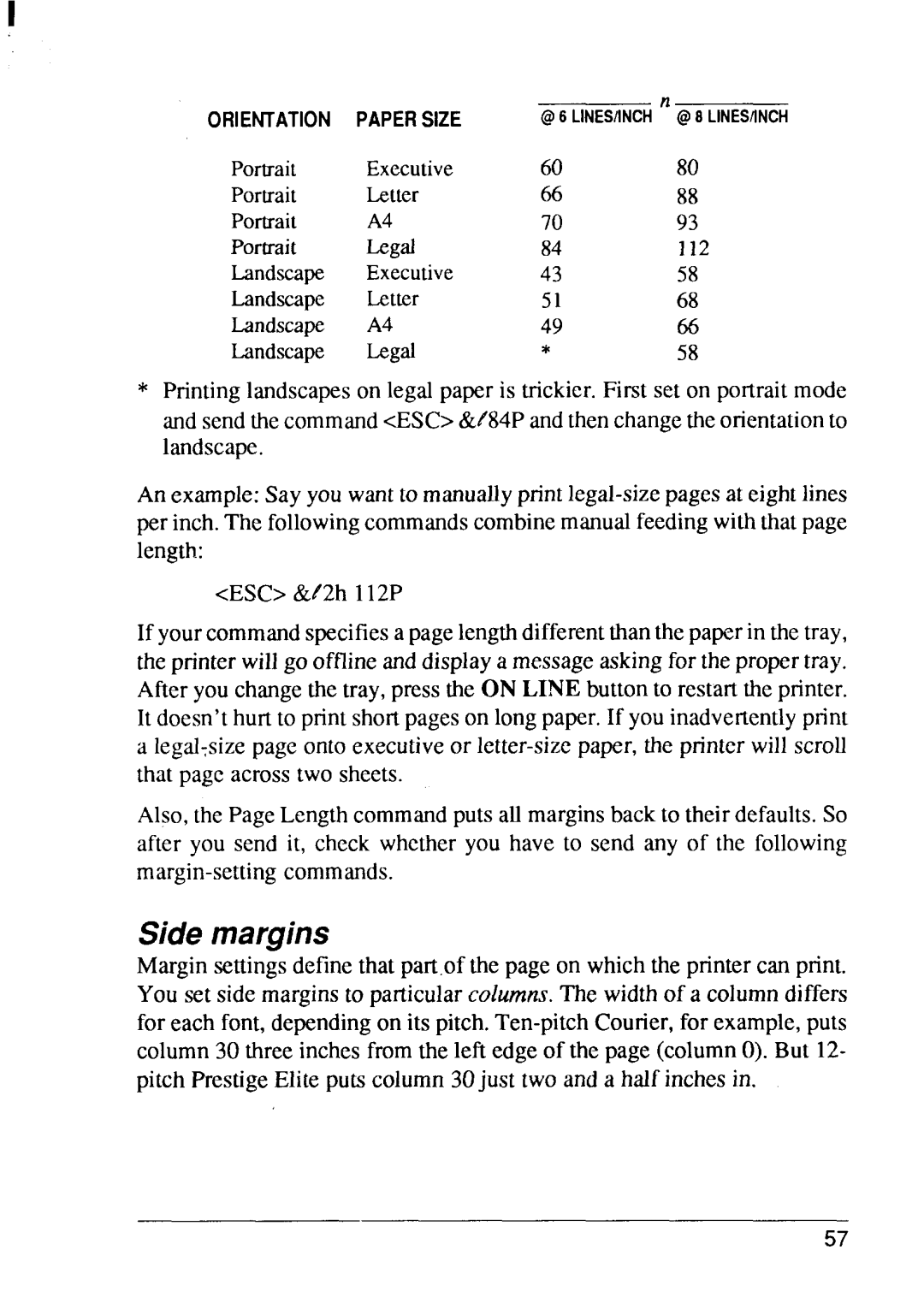1
ORIENTATIONPAPERSIZE @6 LINESilNCH n @ 8 LINES/tNCH
Portrait | Executive | 60 | 80 |
Portrait | Letter | 66 | 88 |
Portrait | A4 | 70 | 93 |
Portrait | Legat | 84 | 112 |
Landscape | Executive | 43 | 58 |
Landscape | Letter | 51 | 68 |
Landscape | A4 | 49 | 66 |
Landscape | Legat | * | 58 |
*Printinglandscapeson legalpaperis trickier.First set on portraitmode
andsendthecommand<ESC>&t’84Pandthenchangetheorientationto
landscape.
An example:Say you wantto
<ESC>&t’2h112P
If yourcommandspecifiesa pagelengthdifferentthanthepaperin thetray, theprinterwillgo offlineanddisplaya messageaskingfor thepropertray. After you changethe tray,pressthe ON LINE buttonto restartthe printer. It doesn’thurtto printshortpageson longpaper.If you inadvertentlyprint
aIegal:sizepageonto executiveor
Also,the PageLengthcommandputsall marginsbackto theirdefaults.So after you send it, check whetheryou have to send any of the following
Side margins
Marginsettingsdefinethat part.ofthe pageon whichthe printercan print. You set side marginsto particularcoh.wv.zsThe. widthof a columndiffers for each font,dependingon its
57