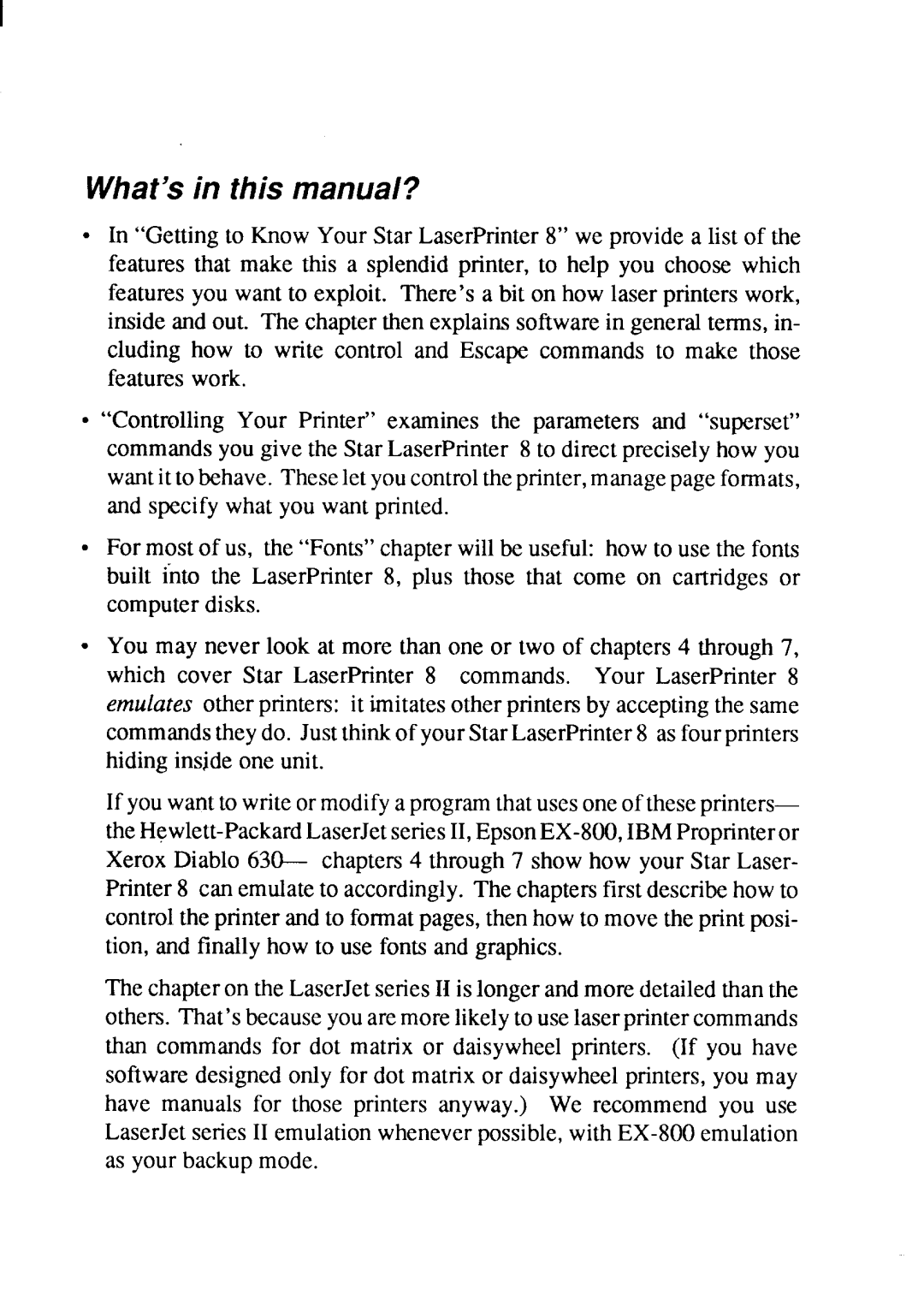What’s in this manual?
. In “Gettingto Know Your Star LaserPrinter8“ we providea list of the features that make this a splendid printer, to help you choose which featuresyou want to exploit. There’s a bit on how laser printerswork, insideand out. The chapterthen explainssoftwarein generalterms, in- cluding how to write control and Escape commands to make those featureswork.
.
.
“Controlling Your Printer” examines the parameters and “superset” commandsyou givethe StarLaserPrinter 8 to directpreciselyhow you wantitto behave.Theseletyoucontroltheprinter,managepageformats, and specifywhat you wantprinted.
For mostof us, the “Fonts”chapterwillbe useful: how to use the fonts built i_ntothe LaserPrinter 8, plus those that come on cartridges or computerdisks.
. You may never look at more than one or two of chapters4 through7, which cover Star LaserPrinter 8 commands. Your LaserPrinter 8 emulates otherprintem: it imitatesotherpnntemby acceptingthe same commandstheydo. Justthinkof yourStarLaserPrinter8 asfourprinters hidinginsideone unit.
If youwantto writeor modifya programthatusesoneof theseprinters—
Thechapteron the LaserJetseries11is longerandmoredetailedthanthe others. That’sbecauseyouaremorelikelyto uselaserprintercommands than commandsfor dot matrix or daisywheelprinters. (If you have softwaredesignedonly for dot matrix or daisywheelprinters,you may have manuals for those printers anyway.) We recommend you use LaserJetseriesII emulationwheneverpossible,with