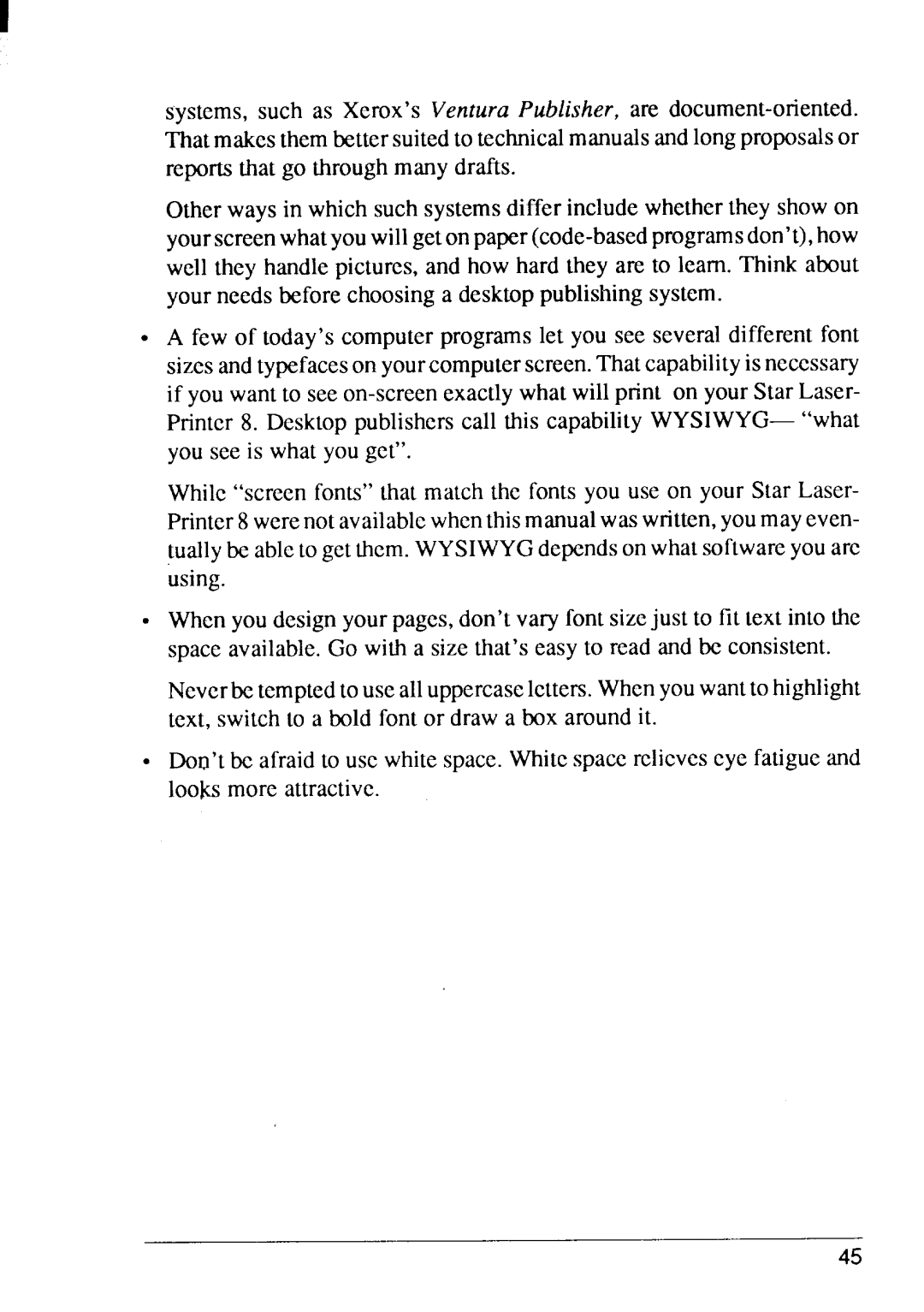systems, such as Xerox’s Ventura Publisher, are
Otherways in which suchsystemsdiffer includewhetherthey showon
●A few of today’scomputerprogramslet you see severaldifferentfont sizesandtypefaceson yourcomputerscreen.Thatcapabilityisncccssary if you wantto see
While“screen fonts”that match the fonts you use on your Star Laser- Printer8werenotavailablewhenthismanualwaswritten,youmayeven- tuallybe ableto getthem.WYSIWYGdependson whatsoftwareyouarc using.
●Whenyou designyourpages,don’tvary fontsizejust to fit text into the spaceavailable.Go with a size that’seasy to read and be consistent.
Ncvcrbctcmptedto usealluppercaseletters.Whenyouwantto highlight text, switchto a bold font or draw a box aroundit.
●Don’tbe afraidto usc whitespace.Whitespacerclicvcscye fatigueand looksmore attractive.
45