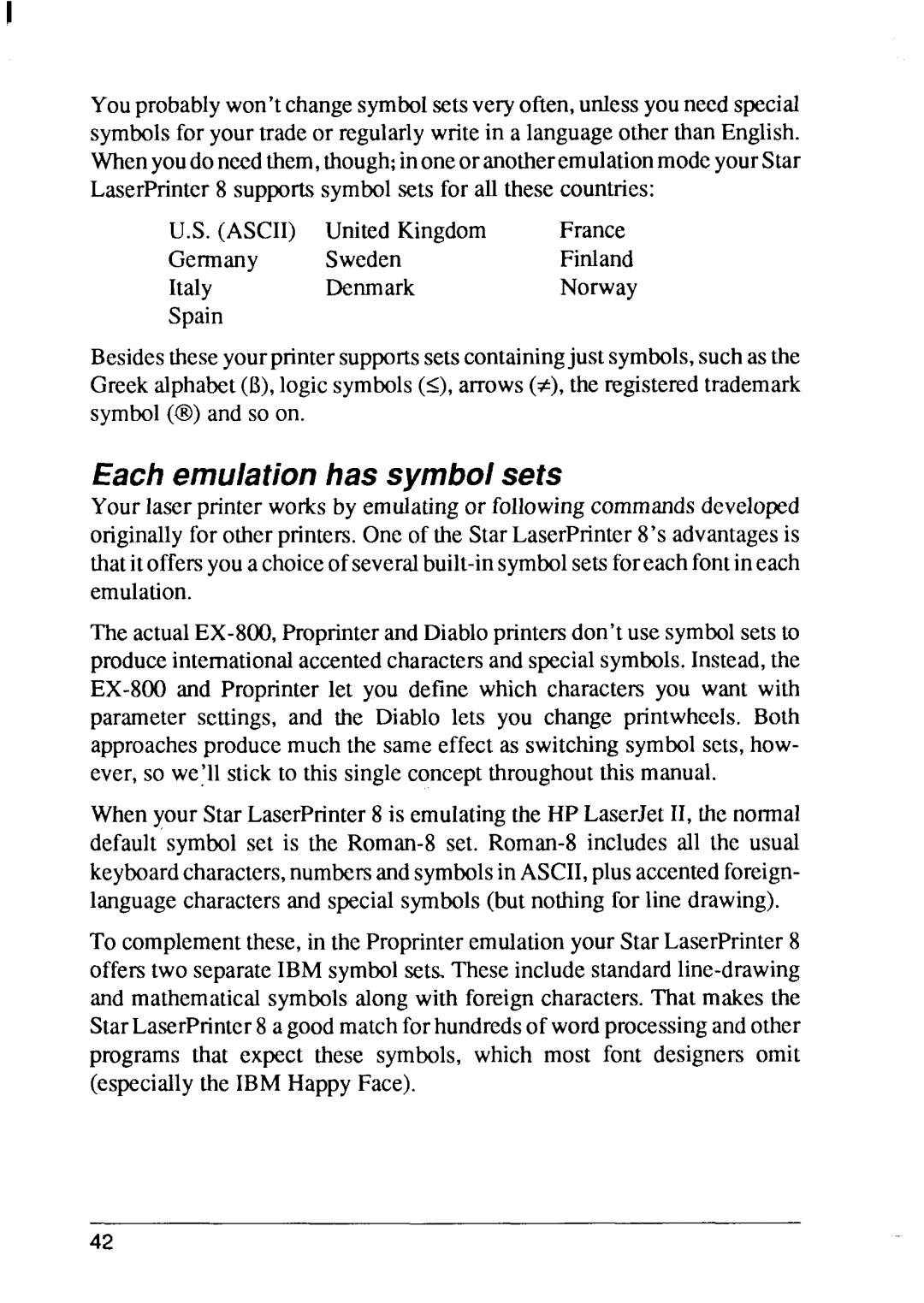Youprobablywon’tchangesymbolsetsveryoften,unlessyouneedspeciaI symbolsfor yourtradeor regularlywritein a languageotherthan English. Whenyoudoneedthem,though;inoneoranotheremulationmodeyourStar Laserl%intcr8 supportssymbolsets for all these countries:
U.S. (ASCII) | UnitedKingdom | France |
Germany | Sweden | Finland |
Italy | Denmark | Norway |
Spain |
|
|
Besidestheseyourprintersupportssetscontainingjust symbols,suchasthe Greekalphabet(B),logicsymbols(S), arrows(#), the registeredtrademark symbol(Q) and so on.
Each emulat~onhas symbol sets
Yourlaser printerworksby emulatingor followingcommandsdeveloped originallyfor otherprinters.One of the StarLaserPrinter8’s advantagesis thatit offersyoua choiceof
The
Whenyour Star LaserPrinter8 is emulatingthe HP LaserJetH, the normal default’symbol set is the
To complementthese,in the ProprinteremulationyourStarLaserPrinter8 offerstwo separateIBM
42