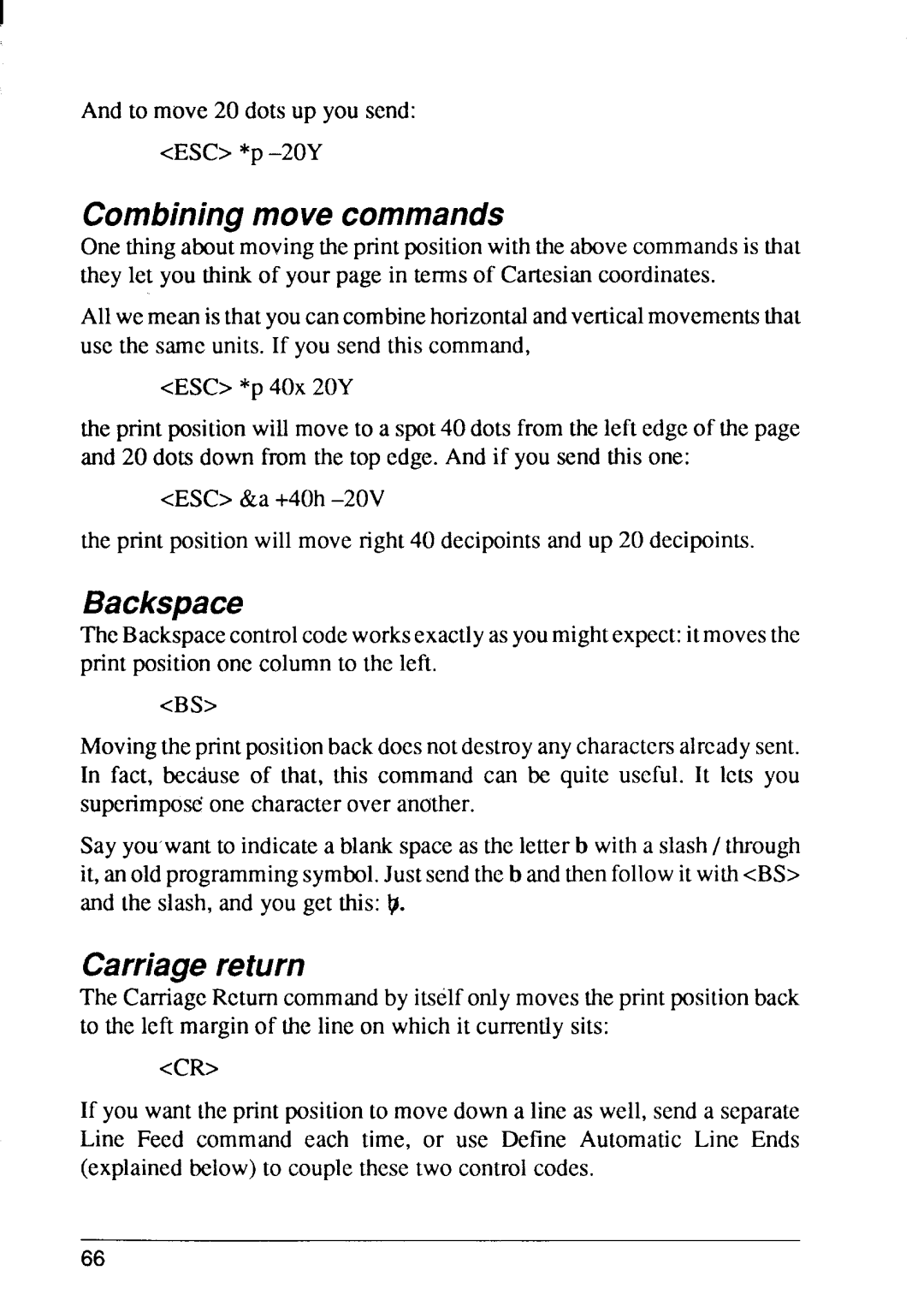I
And to move 20 dots up you send:
<ESC> *p
Combining move commands
Onethingaboutmovingtheprintpositionwiththeabovecommandsis that they let you thinkof yourpage in termsof Cartesiancoordinates.
Allwemeanisthatyoucancombinehorizontalandverticalmovementsthat use the same units. If you send this command,
<ESC>*p 40x 20Y
the printpositionwill moveto a spot40 dots fromtheleft edgeof thepage and 20 dots down from the top edge. And if you send this one:
<ESC>&a
the print positionwill move right40 decipointsand up 20 decipoints.
Backspace
TheBackspacecontrolcodeworksexactlyasyoumightexpect:itmovesthe print positionone columnto the left.
<BS>
Movingtheprintpositionbackdoesnotdestroyanycharactersalreadysent. In fact, because of that, this command can be quite useful. It lets you supcrimpow”one characterover another.
Say you’wantto indicatea blankspaceas the letter b with a slash/ through it, anoldprogrammingsymbol.Justsendthe b andthenfollowit with<BS> and the slash, and you get this: ~.
Carriage return
The CarriageRctumcommandby itselfonlymovestheprintpositionback to the left marginof the line on whichit currentlysits:
<CR>
If you want the print positionto movedown a line as well, send a separate Line Feed command each time, or use Define Automatic Line Ends (explainedbelow)to couplethese two controlcodes.
66