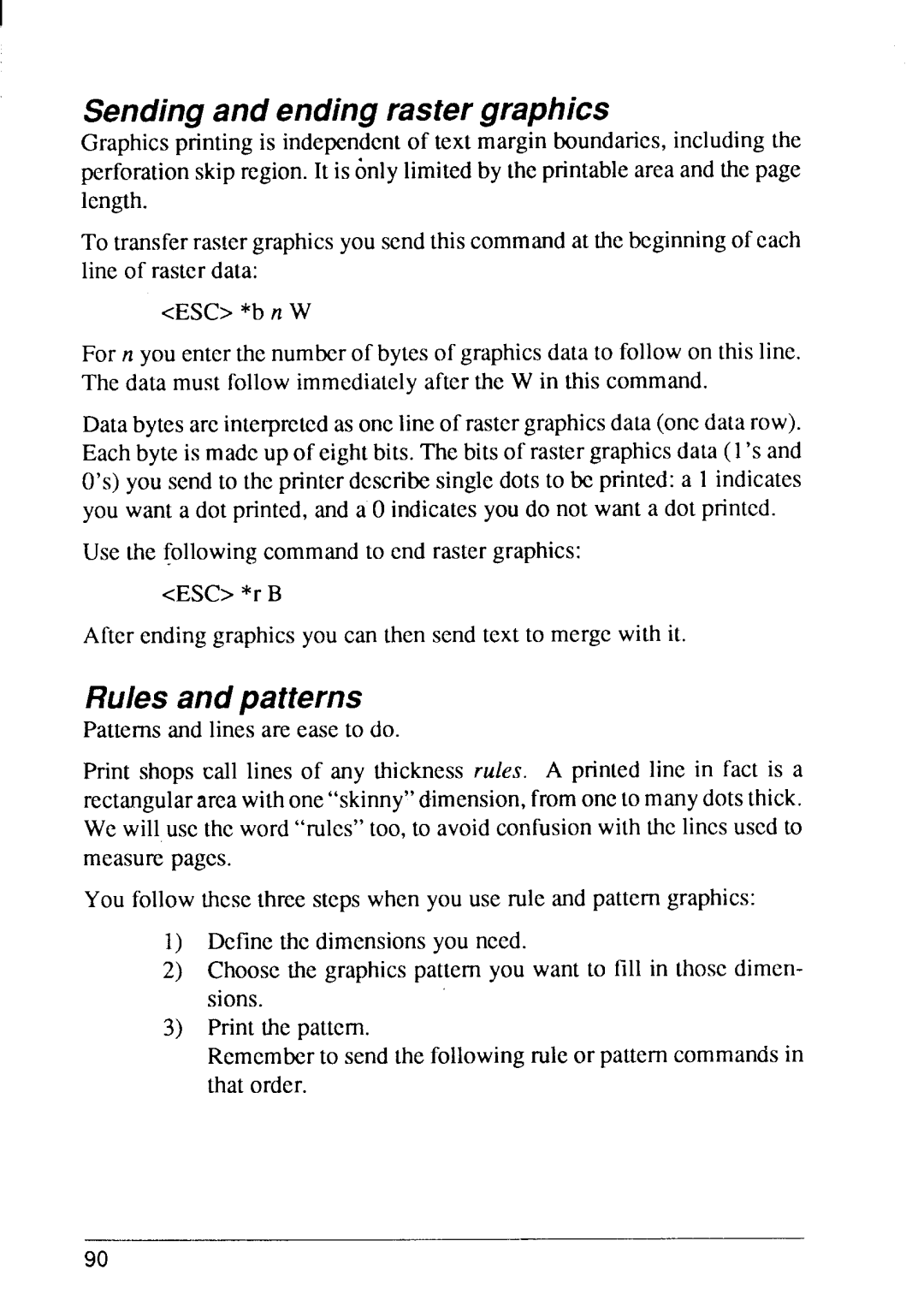I
Sending and ending raster graphics
Graphicsprintingis independentof text margin boundaries,includingthe perforationskipregion.It is bnlylimitedby the printableareaand the page length.
To transferraslergraphicsyou sendthiscommandat thebeginningof each line of rasterdata:
<ESC>*b n W
For n you enterthe numberof bytesof graphicsdatato followon thisline. The data must followimmediatelyafter the Win this command.
Databytesarc interpretedas onclineof rastergraphicsdata(onedatarow). Eachbyteis madeup of eightbits. The bitsof rastergraphicsdata (1‘sand O’s)you send to the printerdescribesingledotsto be printed:a 1indicates you want a dot printed,and a Oindicatesyou do not want a dot printed.
Use the followingcommandto cnd rastergraphics:
<ESC>*r B
After endinggraphicsyou can then send text to mergewith it.
Rules and patterns
Patternsand lines are ease to do.
Print shops call lines of any thicknessrules. A printed line in fact is a rectangularareawithone“skinny”dimension,fromoncto manydotsthick. We will usc the word“IUICS”too,to avoidconfusionwith the linesused to measurepages.
You followthesethree stepswhen you use rule and patterngraphics:
1)Definethe dimensionsyou need.
2)Choosethe graphicspatternyou want to till in those dimen- sions.
3)Print the pattcm.
Rcmcmberto send the followingruleor patterncommandsin that order.
90