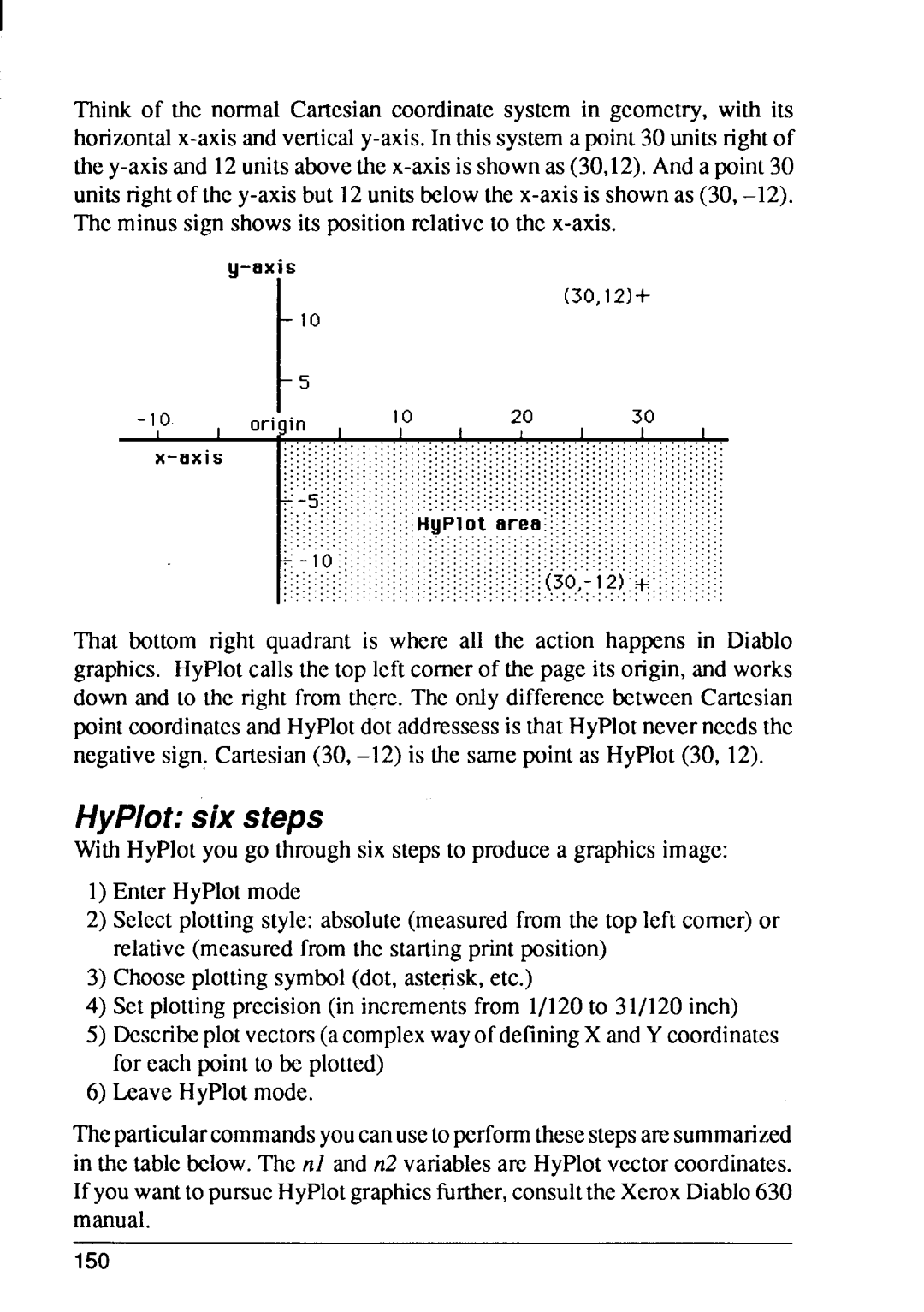I
Think of the normal Cartesian coordinatesystem in geometry, with its
I 10( 1 [ 5
That bottom right quadrant is where all the action happens in Diablo graphics. HyPlotcalls the top left comer of the page its origin,and works down and to the right from there. The only differencebetweenCartesian pointcoordinatesand HyPlotdot addresseesis that HyPlotneverneedsthe negativesign:Cartesian(30,
HyPlot: six steps
WithHyPlotyou go throughsix stepsto producea graphicsimage:
1)Enter HyPlotmode
2)Selectplottingstyle:absolute(measuredfrom the top left comer) or relative(measuredfrom the startingprint position)
3)Chooseplottingsymbol(dot, asterisk,etc.)
4)Set plottingprecision(in incrementsfrom 1/120to 31/120inch)
5)Describeplotvectors(acomplexwayof definingX andYcoordinates for each pointto be plotted)
6)Leave HyPlotmode.
Theparticularcommandsyoucanusetoperformthesestepsaresummarized in the tablebelow.The n] and n2 variablesarc HyPlotvectorcoordinates. If youwantto pursueHyPlotgraphicsfurther,consultthe XeroxDiablo630 manual.
150