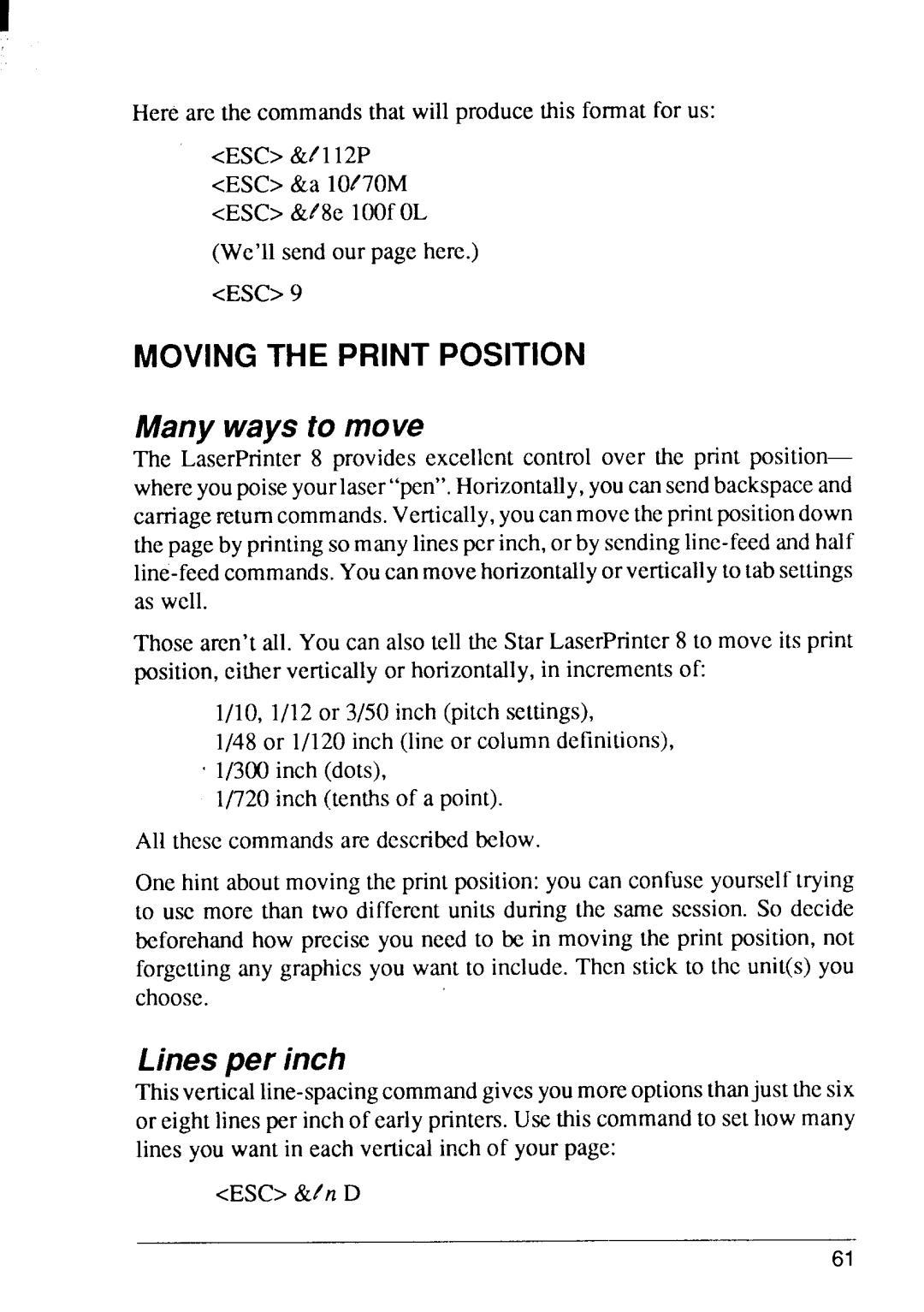Here are the commandsthat will producethis formatfor us:
<ESC>&tl 12P <ESC>&a IOt’70M <ESC>&t’8eIOOfOL
(We’llsend our page here.)
<ESC>9
MOVING THE PRINT POSITION
Many ways to move
The LaserPrinter8 providesexcellent control over the print position— whereyoupoiseyourlaser“pen”.Horizontally,youcansendbackspaceand carriagereturncommands.Vertically,youcanmovetheprintpositiondown thepageby printingsomanylinesperinch,or by
Those aren’tall. You can also tell the Star LaserPnntcr8 to move its print position,eitherverticallyor horizontally,in incrementsof:
1/10,1/12or 3/50 inch (pitchsettings),
1/48or 1/120inch (lineor columndefinitions), <1/300inch (dots),
1/720inch (tenthsof a point).
All thesecommandsare describedbelow.
One hint aboutmovingthe print position:you can confuseyourselftrying to usc more than two differentunits during the same session. So decide beforehandhow preciseyou need to be in movingthe print position,not forgettingany graphicsyou want to include.Then stick to the unit(s) you choose.
Lines per inch
<ESC>&tn D
61