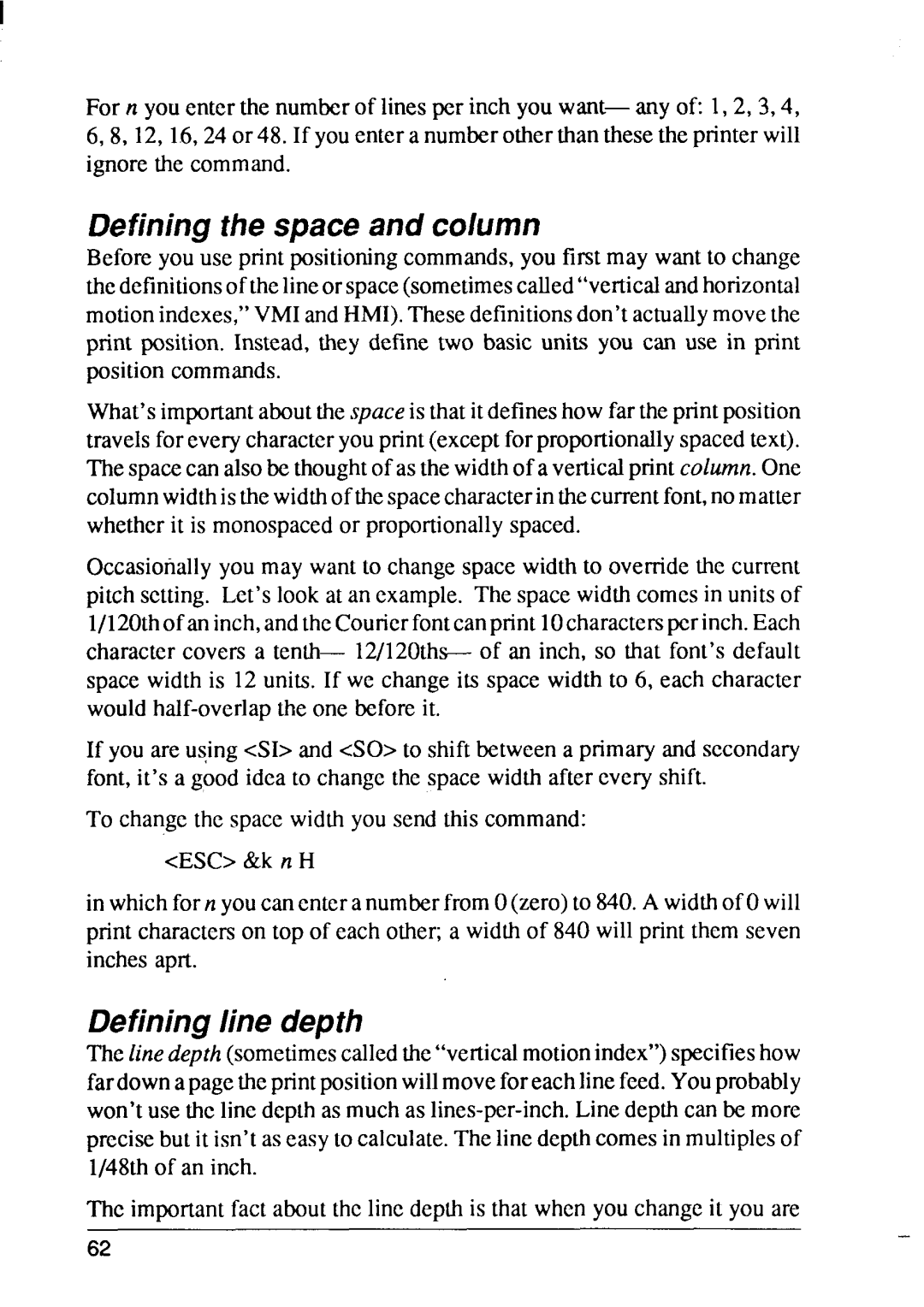For n you enterthe numberof linesper inch you
Defining the space and column
Beforeyou use printpositioningcommands,you first may wantto change thedefinitionsofthelineorspace(sometimescalled“verticalandhorizontal motionindexes,”VMIandHMI).Thesedefinitionsdon’tactuallymovethe print position. Instead, they define two basic units you can use in print positioncommands.
What’simportantaboutthespaceis thatitdefineshowfar theprintposition travelsforeverycharacteryouprint(exceptforproportionallyspacedtext). Thespacecan alsobethoughtof asthewidthof a verticalprintcolumn.One columnwidthisthewidthofthespacecharacterin thecurrentfont,nomatter whetherit is monospacedor proportionallyspaced.
Occasionallyyou may want to changespace widthto overridethe current pitchsetting. Let’slook at an example. The spacewidthcomesin unitsof l/120thof aninch,andtheCourierfontcanprintIOcharacterspcrinch.Each charactercovers a tenth— 12/120the of an inch, so that font’s default space width is 12 units. If we changeits space width to 6, each character
If you are using<S1>and <SO>to shiftbetweena primaryand secondary font,it’s a good idea to changethe spacewidth after every shift.
To changethe spacewidthyou send this command:
<ESC>&k n H
in whichforn youcanentera numberfromO(zero)to 840.A widthof Owill print characterson top of each other;a widthof 840 will print them seven inchesaprt.
Defining line depth
The linedepth(sometimescalledthe“verticalmotionindex”)specifieshow fardownapagetheprintpositionwillmoveforeachlinefeed.Youprobably won’tuse the linedepthas muchas
The importantfact aboutthe line depthis that when you changeit you are
62