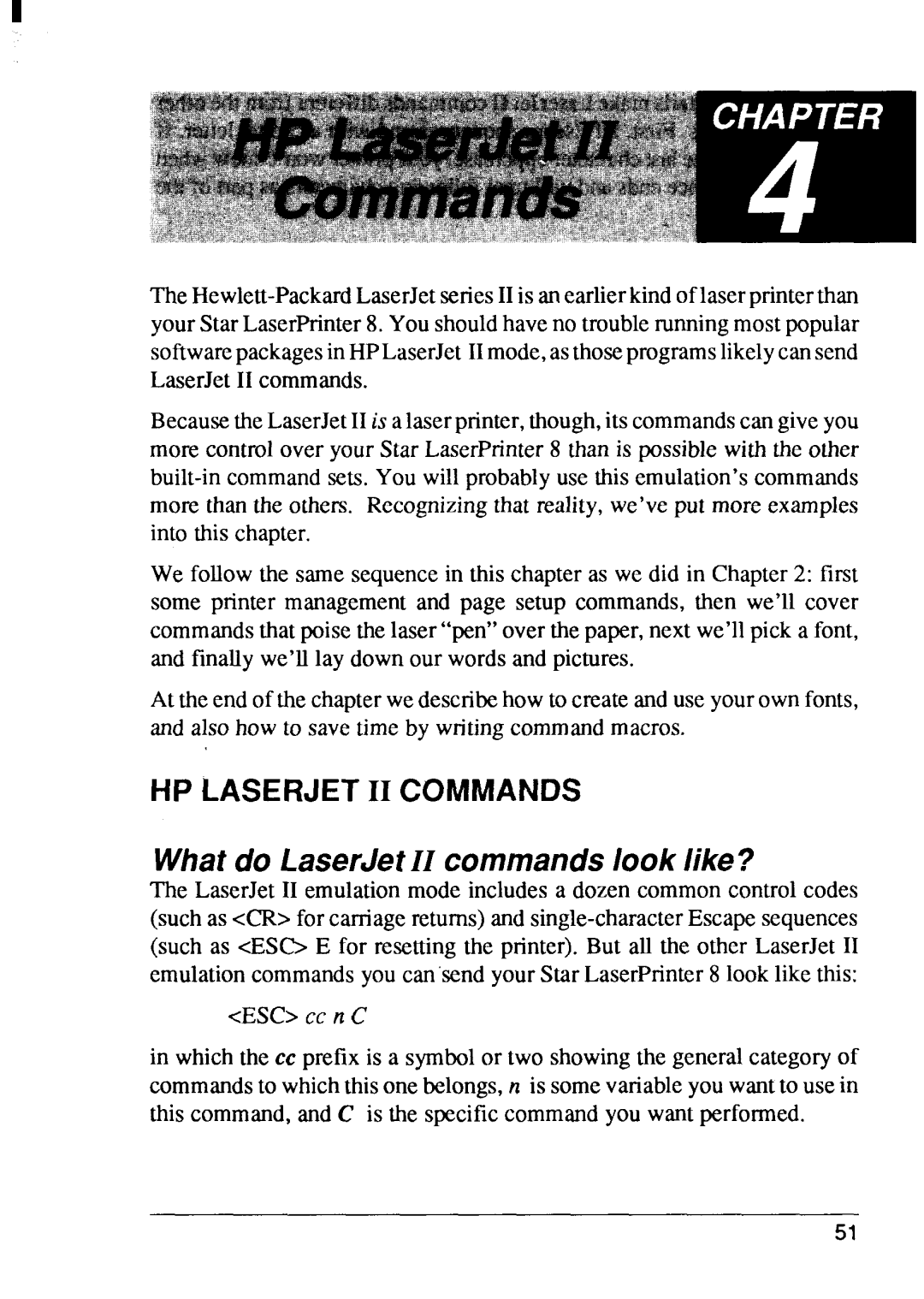BecausetheLaserJetII is alaserprinter,though,its commandscan giveyou more controlover your Star LaserPrinter8 than is possiblewith the other
We followthe same sequencein this chapteras we did in Chapter2: first some printer managementand page setup commands,then we’ll cover commandsthatpoisethelaser“pen”overthe paper,next we’llpick a font, and finallywe’lllay down our wordsand pictures.
At the end of the chapterwedescribehowto createanduse yourown fonts, and also how to sav~time by writingcommandmacros.
HP LASERJET II COMMANDS
What do LaserJet II commands look like?
The LaserJet11emulationmode includesa dozen commoncontrolcodes (suchas <CR>for carnagereturns)and
<ESC>cc n C
in whichthe cc prefix is a symbolor two showingthe generalcategoryof commandsto whichthisonebelongs,n is somevariableyou wantto usein this command,and C is the specificcommandyou want performed.
51