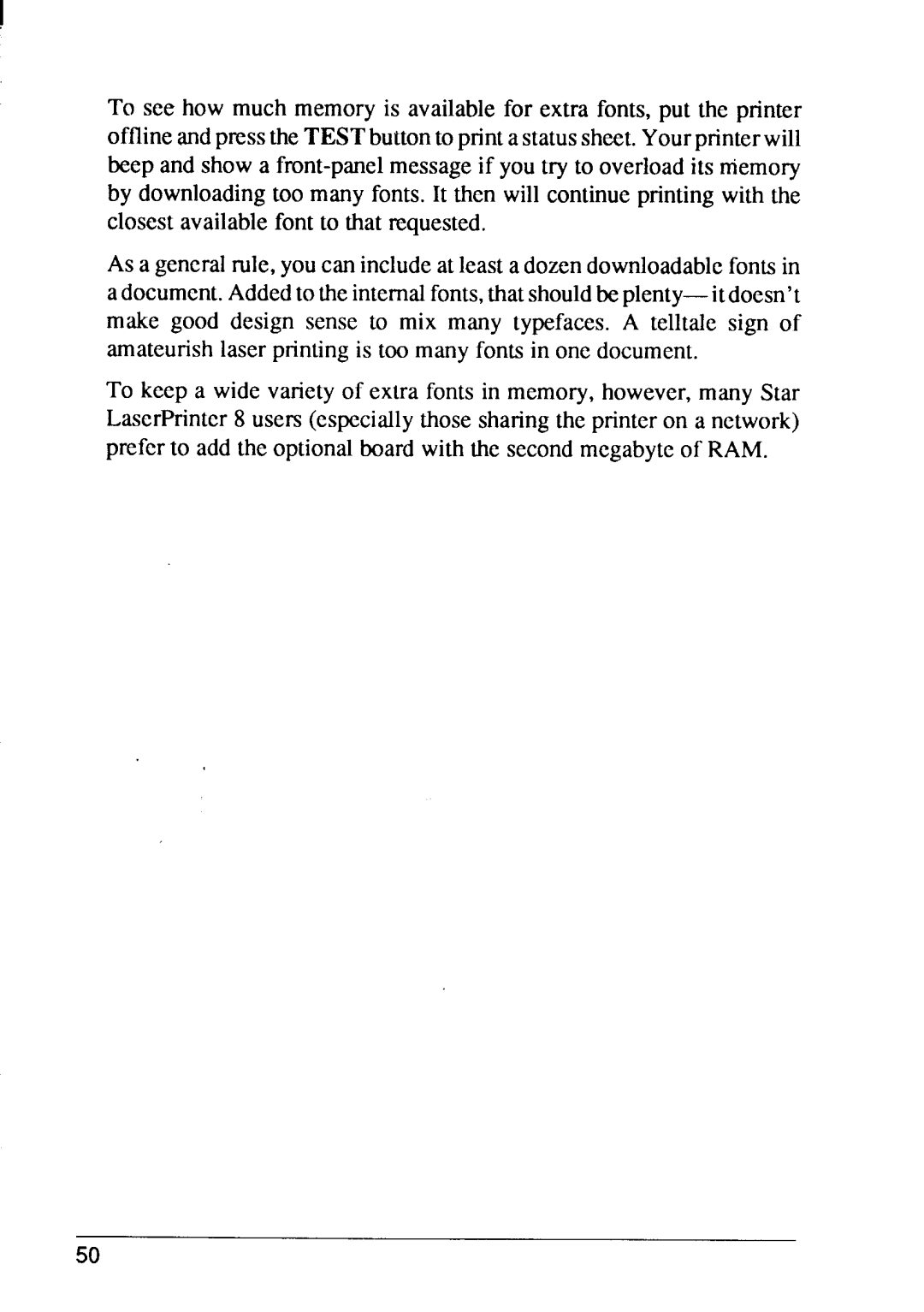I
To see how much memory is availablefor extra fonts, put the printer offlineandpresstheTEST buttonto printa statussheet.Yourprinterwill beep and show a
As a generalrule,youcan includeat leasta dozendowrdoadablcfontsin a document.Addedto
To keep a wide varietyof extra fonts in memory,however,many Star LascrPrintcr8 users (especiallythose sharingthe printeron a network) preferto add the optionalboardwith the secondmegabyteof RAM.