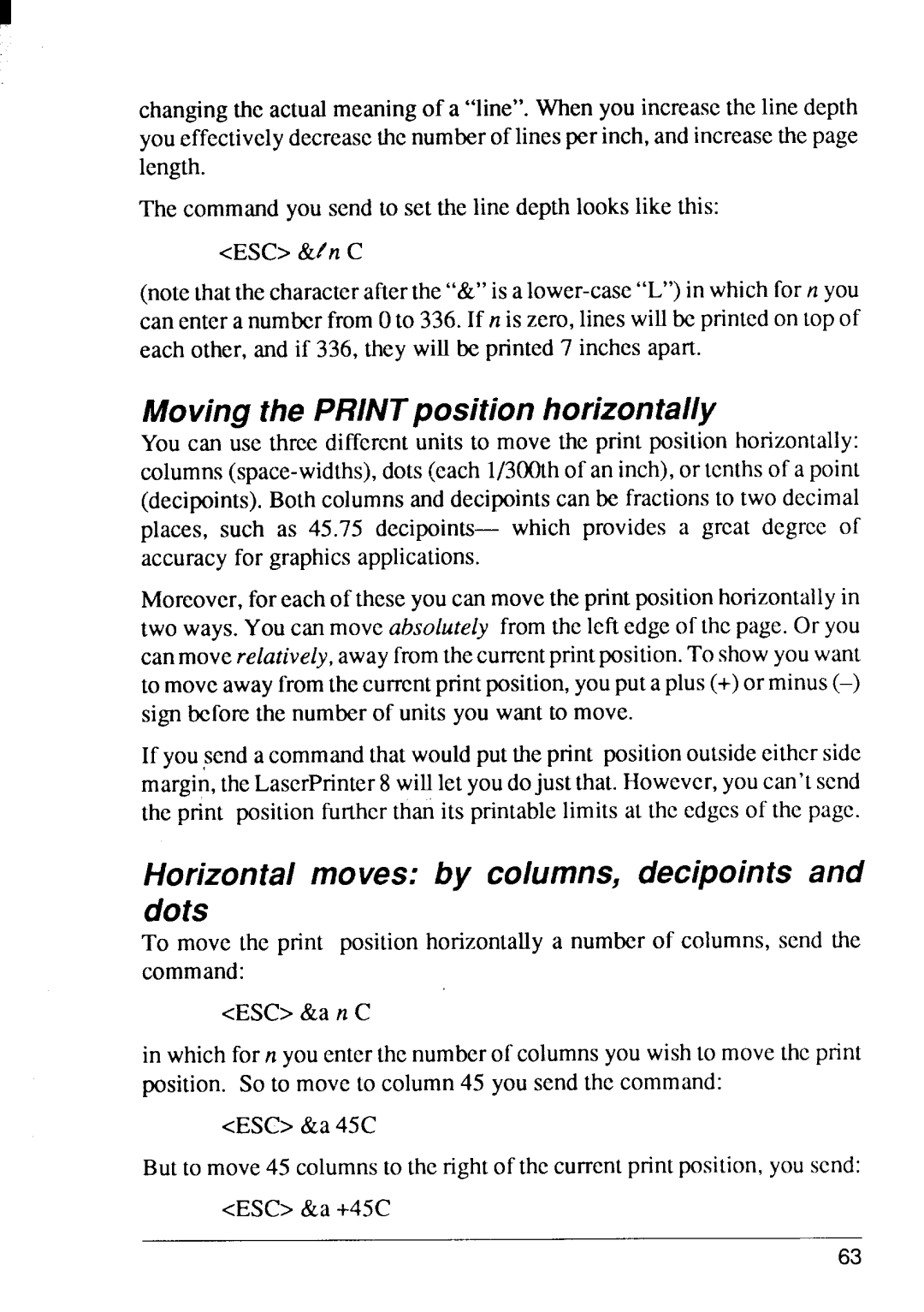changingthe actualmeaningof a “line”.Whenyou increasethe line depth youeffectivelydecreasethenumberof linesper inch,andincreasethepage length.
The commandyou send to set the line depthlookslike this:
<ESC>&?n C
(notethatthecharacterafterthe“&”is a
Moving the PRINT position horizontally
You can use three differentunits to move the print positionhorizontally:
Moreover,for eachof theseyoucan movethe printpositionhorizontallyin two ways.Youcan moveabsolutely fromthe leftedgeof the page.Or you canmoverelatively,awayfromthecurrentprintposition.To showyouwant to moveawayfromthecurrentprintposition,youputa plus(+)or
If yousend a commandthatwouldput theprint positionoutsideeitherside margin,theLaserPrinter8 willlet youdojust that.However,youcan’tsend the print positionfurtherthan its printablelimits at the edgesof the page.
Horizontal moves: by columns, decipoints and dots
To move the print positionhorizontallya numberof columns, send the command:
<ESC>&a n C
in whichfor n youenterthe numberof columnsyou wishto movethe print position. So to moveto column45 you send the command:
<ESC>&a 45C
Butto move45 columnsto the rightof the currentprintposition,yousend:
<ESC>&a +45C
63