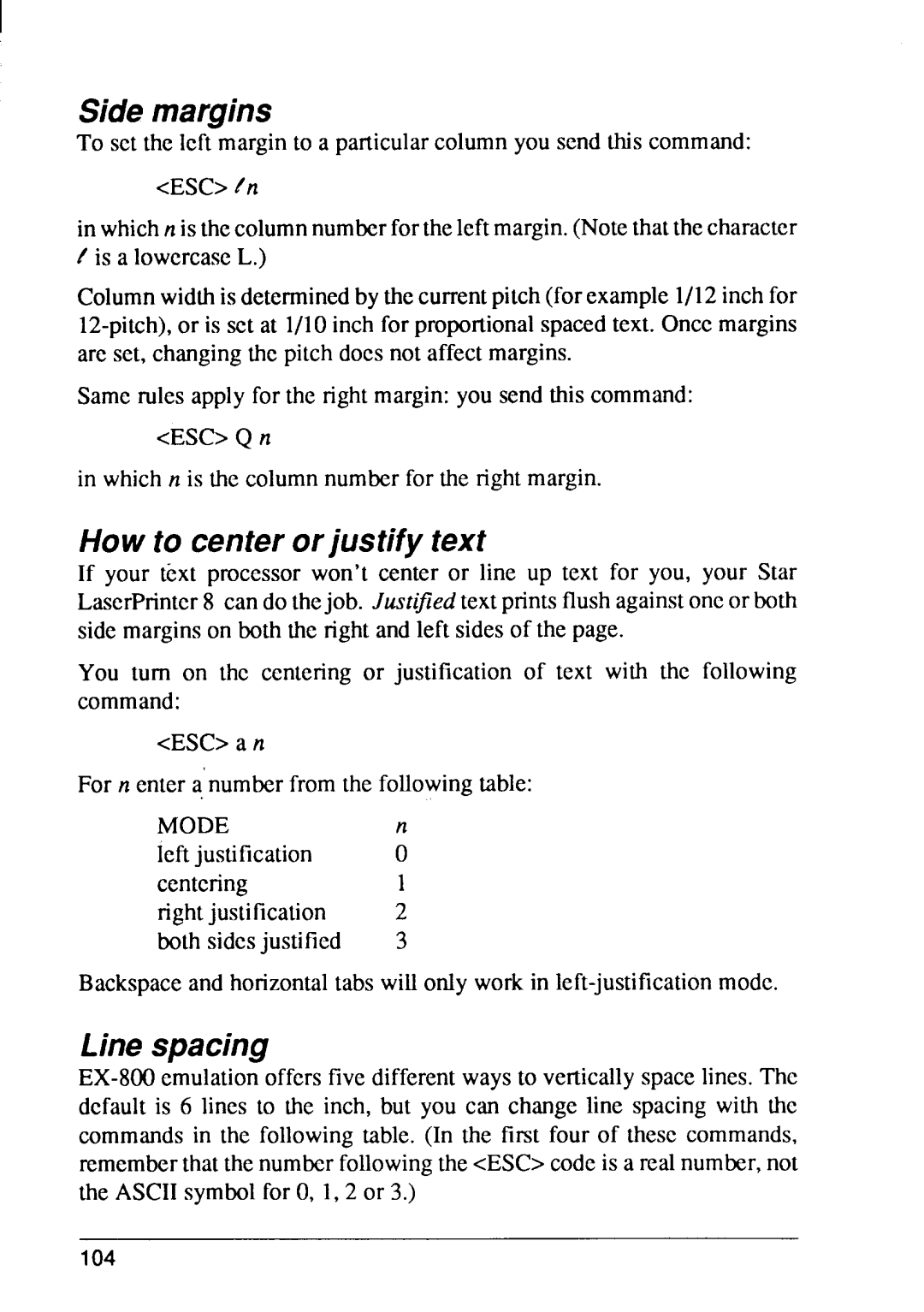I
Side margins
To set the left marginto a particularcolumnyou send this command:
in whichn is thecolumnnumberfortheleftmargin.(Notethatthecharacter /is a lowercaseL.)
Columnwidthis determinedby thecurrentpitch(forexample1/12inchfor
Same rules apply for the rightmargin:you send this command:
<ESC>Q n
in whichn is the columnnumberfor the rightmargin.
How to center or justify text
If your text processor won’t center or line up text for you, your Star LaserPnntcr8 can do thejob. Yusrifiedtextprintsflushagainstoncor both side marginson both the rightand left sidesof the page.
You turn on the centering or justification of text with the following command:
cESC> a n
For n enter a numberfrom the followingtable:
MODE
leftjustification :
centering1
rightjustification 2
both sidcsjustificd 3
Backspaceand horizontaltabs will only work in
Line spacing
104