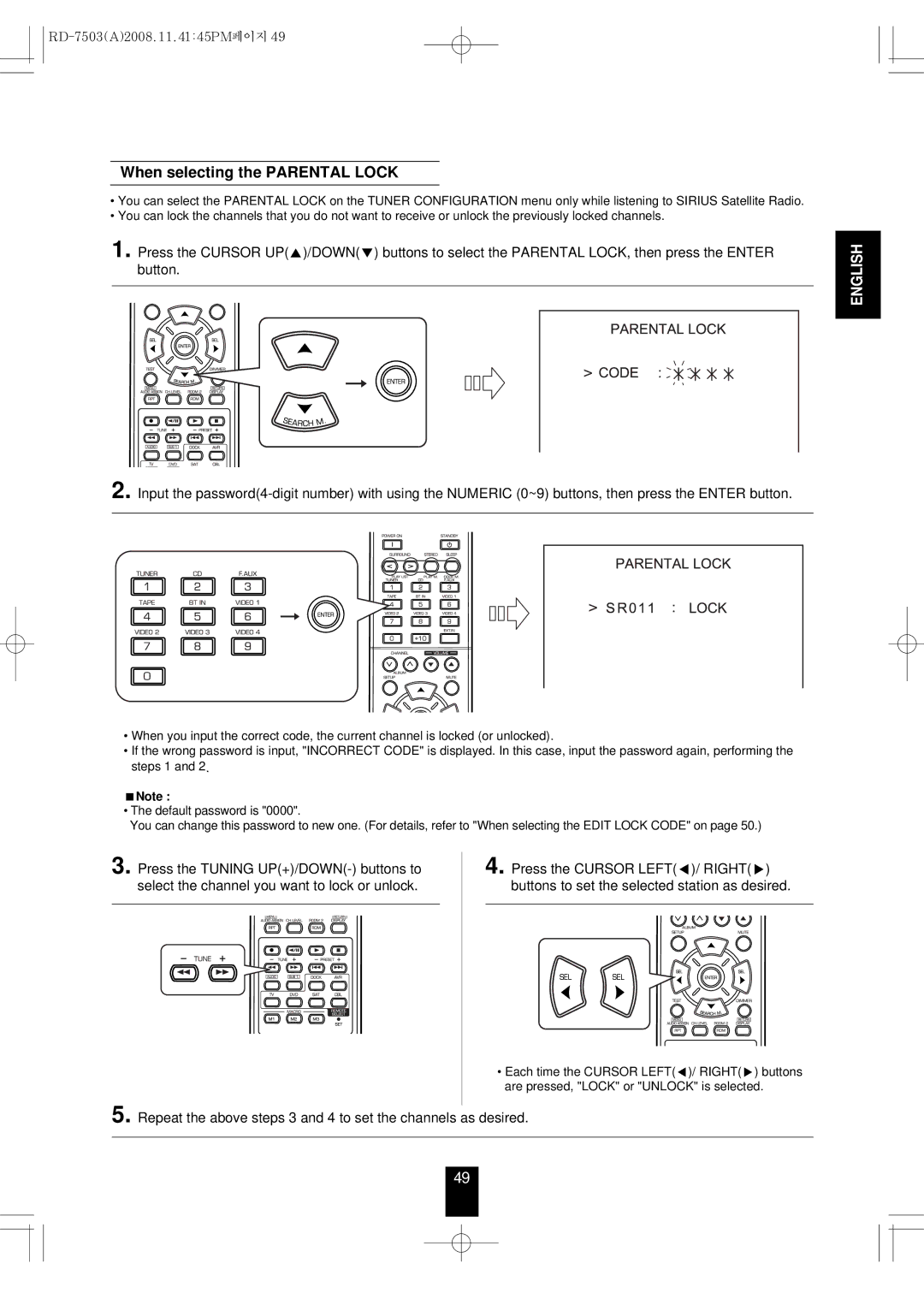When selecting the PARENTAL LOCK
•You can select the PARENTAL LOCK on the TUNER CONFIGURATION menu only while listening to SIRIUS Satellite Radio.
•You can lock the channels that you do not want to receive or unlock the previously locked channels.
1.Press the CURSOR UP(▲)/DOWN(▼) buttons to select the PARENTAL LOCK, then press the ENTER button.
2. Input the
ENGLISH
•When you input the correct code, the current channel is locked (or unlocked).
•If the wrong password is input, "INCORRECT CODE" is displayed. In this case, input the password again, performing the steps 1 and 2.
■Note :
•The default password is "0000".
You can change this password to new one. (For details, refer to "When selecting the EDIT LOCK CODE" on page 50.)
3. Press the TUNING
4. Press the CURSOR LEFT(◀)/ RIGHT(▶) buttons to set the selected station as desired.
• Each time the CURSOR LEFT(◀)/ RIGHT(▶) buttons are pressed, "LOCK" or "UNLOCK" is selected.
5. Repeat the above steps 3 and 4 to set the channels as desired.
49