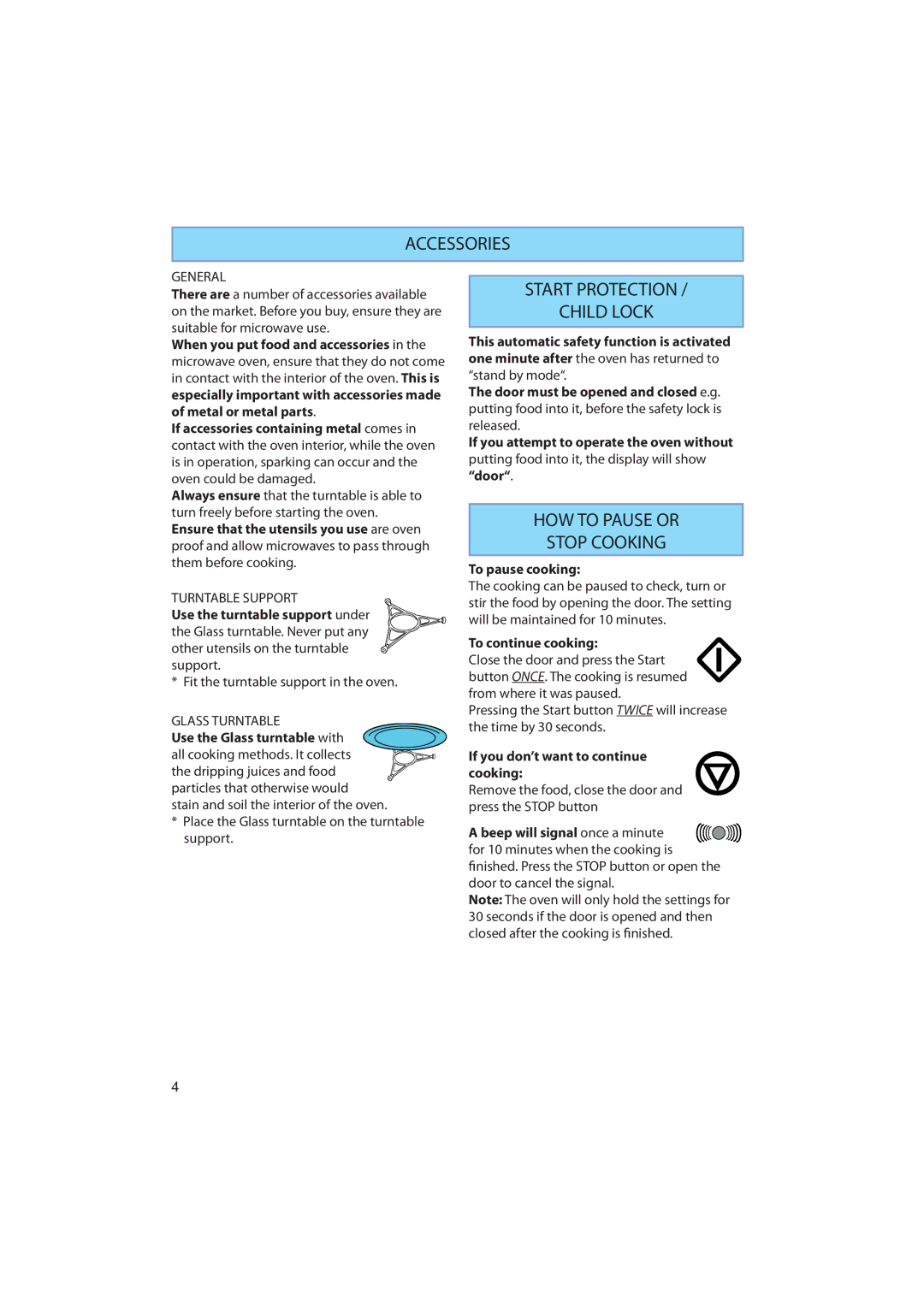AMW 460, AMW 450, AMW 461 specifications
The Sharp AMW 450, AMW 461, and AMW 460 are a trio of sophisticated microwave ovens designed to meet the varied demands of modern kitchens. Each model combines cutting-edge technology with user-friendly features, resulting in appliances that enhance cooking convenience and efficiency.Starting with the Sharp AMW 450, this model boasts a sleek design and a spacious 25 liters of cooking capacity, making it ideal for families or those who frequently entertain. One of its standout features is the inverter technology, which provides a steady stream of power for even cooking and defrosting, eliminating the uneven results often associated with traditional microwaves. The AMW 450 also includes various auto-cook programs, allowing users to prepare a wide array of dishes with just the touch of a button, ensuring perfect results every time.
The AMW 461 takes the efficiency a step further with a 28-liter capacity, catering to even larger cooking needs. This model incorporates a grill function, providing users the versatility to achieve crisp, golden finishes on meats and vegetables, enhancing the overall dining experience. Like the AMW 450, it features inverter technology which guarantees precise temperature control, essential for delicate tasks such as melting chocolate or preparing sauces. The AMW 461 comes equipped with a user-friendly control panel that displays clear settings, making it easy to select the desired cooking method and time.
Lastly, the Sharp AMW 460 serves as a compact yet powerful option with a capacity of 20 liters, perfect for smaller kitchens or limited spaces. Despite its size, it does not compromise on performance. This model features multi-stage cooking, allowing users to program different cooking times and power levels for a single dish, ensuring optimal results. The ceramic-coated interior of the AMW 460 is easy to clean and resistant to scratches, making maintenance a breeze.
All three models are equipped with safety features, including a child lock system, ensuring peace of mind for families. They also boast energy-efficient designs, contributing to lower electricity consumption. The combination of sleek aesthetics, cutting-edge technology, and user-friendly features makes the Sharp AMW 450, AMW 461, and AMW 460 excellent choices for anyone looking to elevate their cooking capabilities while enjoying the benefits of modern microwave technology.