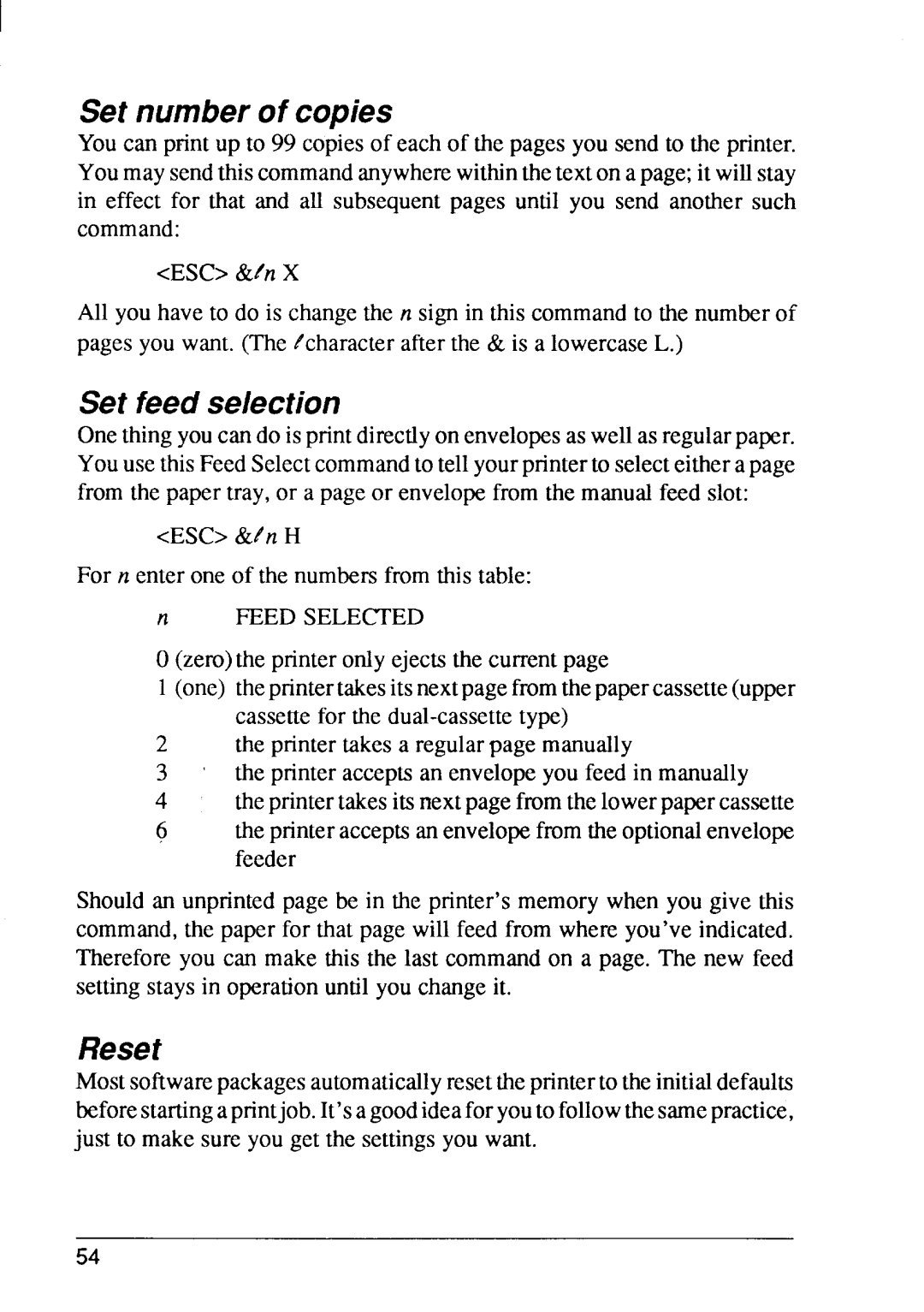Set number of copies
Youcan printup to 99 copiesof each of the pages you send to the printer. Youmaysendthiscommandanywherewithinthetexton a page;it willstay in effect for that and all subsequentpages until you send another such command:
<ESC>&!n X
All you have to do is changethe n sign in this commandto the numberof pages you want. (The !character after the &is a lowercaseL.)
Set feed se/ection
Onethingyoucan do is printdirectlyon envelopesas wellas regularpaper. YouusethisFeedSelectcommandto tellyourprinterto selecteithera page from the papertray, or a pageor envelopefrom the manualfeed slot:
<ESC>&tn H
For n enterone of the numbersfromthis table:
nFEED SELECTED
O(zero)the printeronly ejectsthe currentpage
1 (one) thepnntertakesitsnextpagefmmthepapercassette(upper cassettefor the
2 the printertakesa regularpage manually
3’ the printeracceptsan envelopeyou feed in manually
4theprintertakesitsnextpagefromthelowerpapercassette
6theprinteracceptsan envelopefromtheoptionalenvelope feeder
Shouldan unprintedpage be in the printer’smemory when you give this command,the paper for that page will feed from where you’veindicated. Thereforeyou can make this the last commandon a page. The new feed settingstaysin operationuntilyou changeit.
Reset
Mostsoftwarepackagesautomaticallyresettheprinterto theinitialdefaults beforestartingaprintjob.It’sa goodideaforyouto followthesamepractice, just to make sure you get the settingsyou want.
54