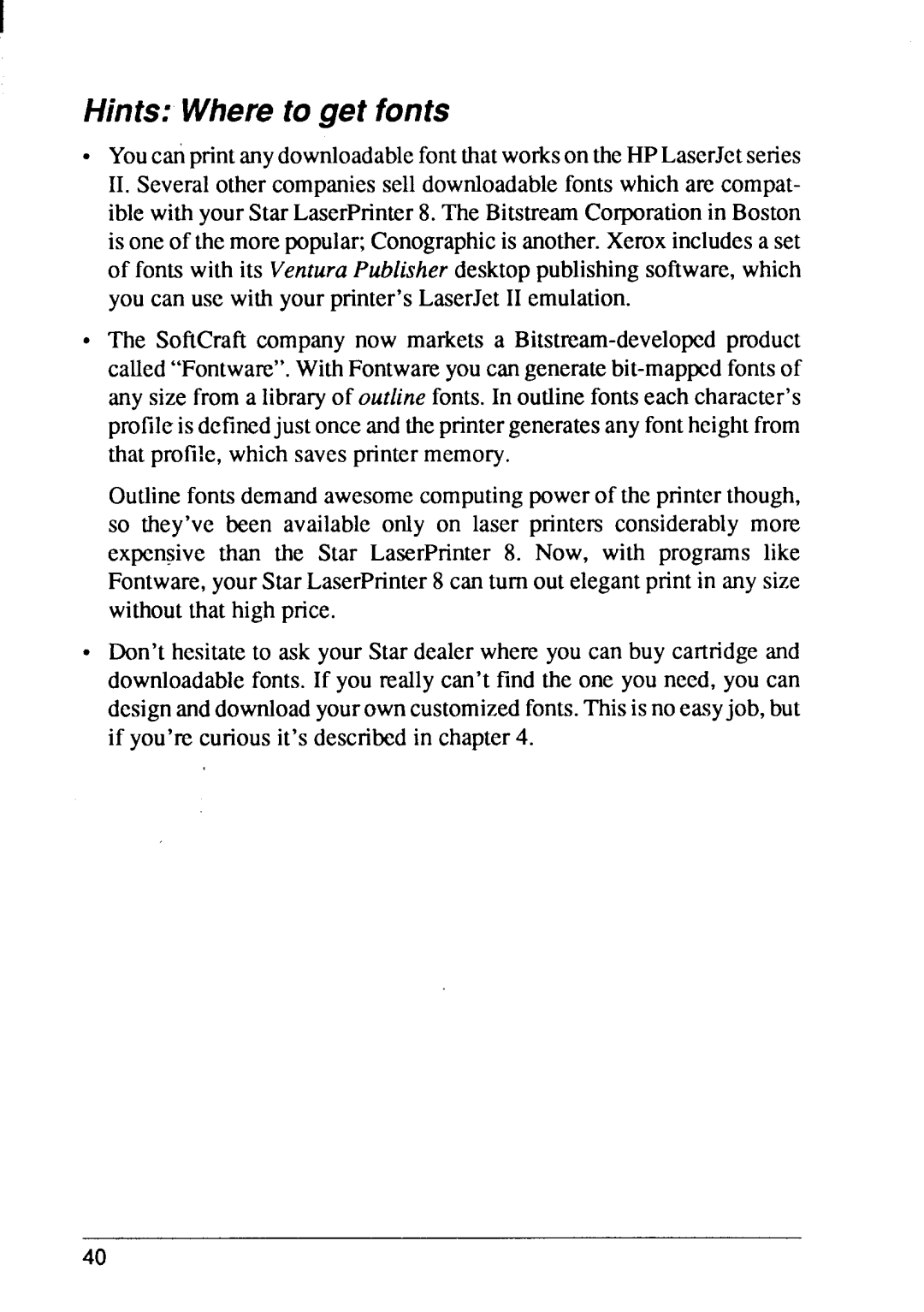I
Hints: Whereto get fonts
●Youcatiprintanydownloadablefontthatworkson theHPLascrJctseries II. Severalothercompaniessell downloadablefonts whichare compat- ible with yourStar LaserPrinter8. The BitstreamCorporationin Boston is oneof the morepopular;Conographicis another.Xeroxincludesa set of fonts with its VenturaPublisherdesktoppublishingsoftware,which you can use with your printer’sLaserJetII emulation.
●The SoftCraft company now markets a
Outlinefontsdemandawesomecomputingpowerof the printerthough, so they’ve been available only on laser printers considerablymore expensive than the Star LaserPrinter 8. Now, with programs like Fontware,yourStar LaserPrinter8 can turn out elegantprintin any size withoutthat high price.
●Don’t hesitateto ask your Star dealerwhere you can buy cartridgeand downloadablefonts. If you reallycan’t find the one you need, you can designanddownloadyourowncustomizedfonts.Thisis no emyjob, but if you’recuriousit’s describedin chapter4.
40