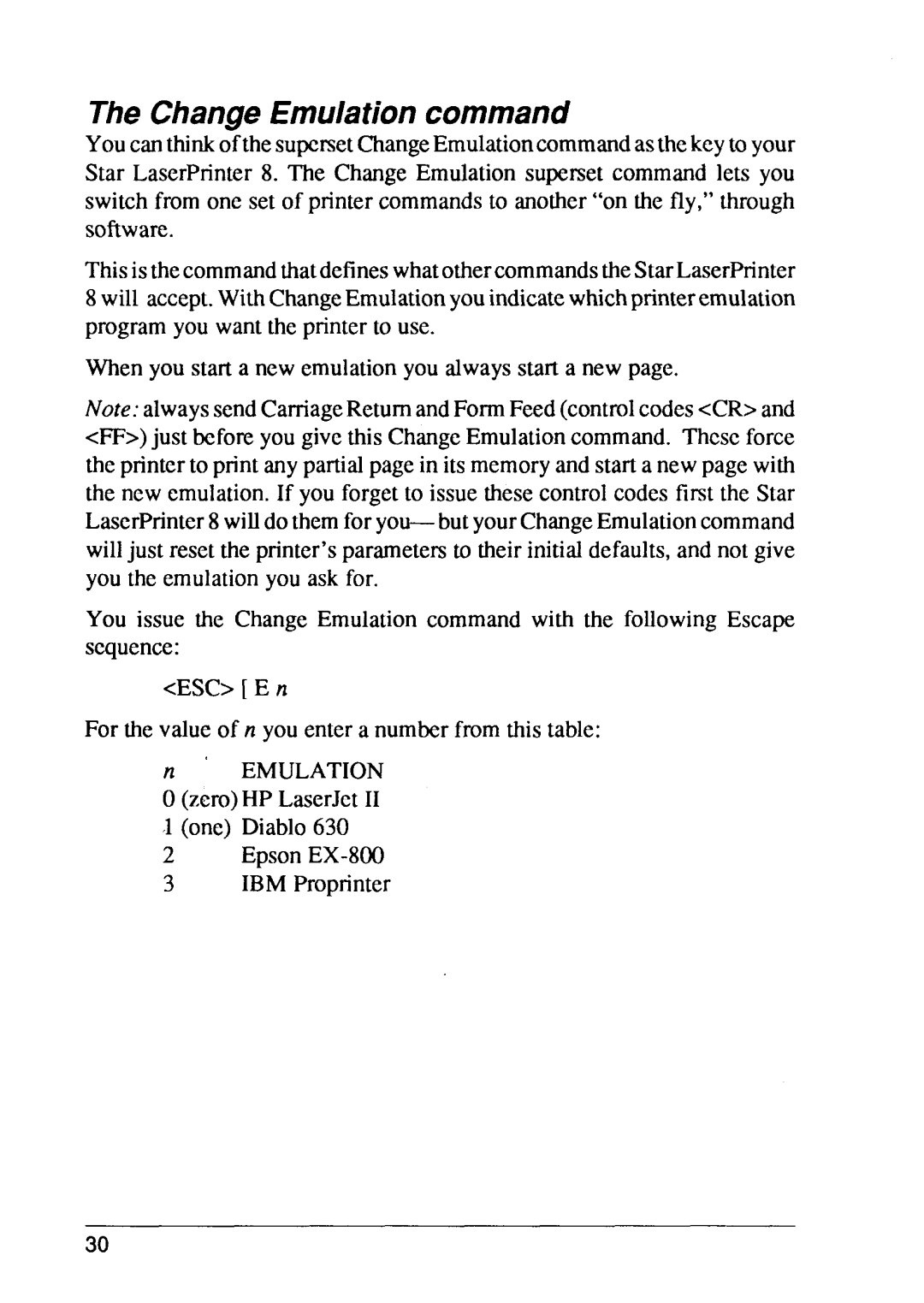The Change Emulation command
YoucanthinkofthesupcrsetChangeEmulationcommandasthekeyto your Star LaserPrinter8. The ChangeEmulationsuperset command lets you switchfrom one set of printercommandsto another“on the fly,” through software.
ThisisthecommandthatdefineswhatothercommandstheStarLaserPrinter 8will accept.WithChangeEmulationyouindicatewhichprinteremulation programyou wantthe printerto use.
When you start a new emulationyou alwaysstart a new page.
Note:alwayssendCarriageReturnandFormFeed(controlcodes<CR>and <FF>)just beforeyou givethis ChangeEmulationcommand. Theseforce the printerto printanypartialpagein its memoryand starta newpagewith the new emulation.If you forgetto issue thesecontrolcodes first the Star
You issue the Change Emulationcommand with the following Escape sequence:
<ESC>[ E n
For the valueof n you entera numberfrom this table:
n< EMULATION O(zero)HP LaserJetII J (one) Diablo630
2Epson
3IBM Proprinter
30