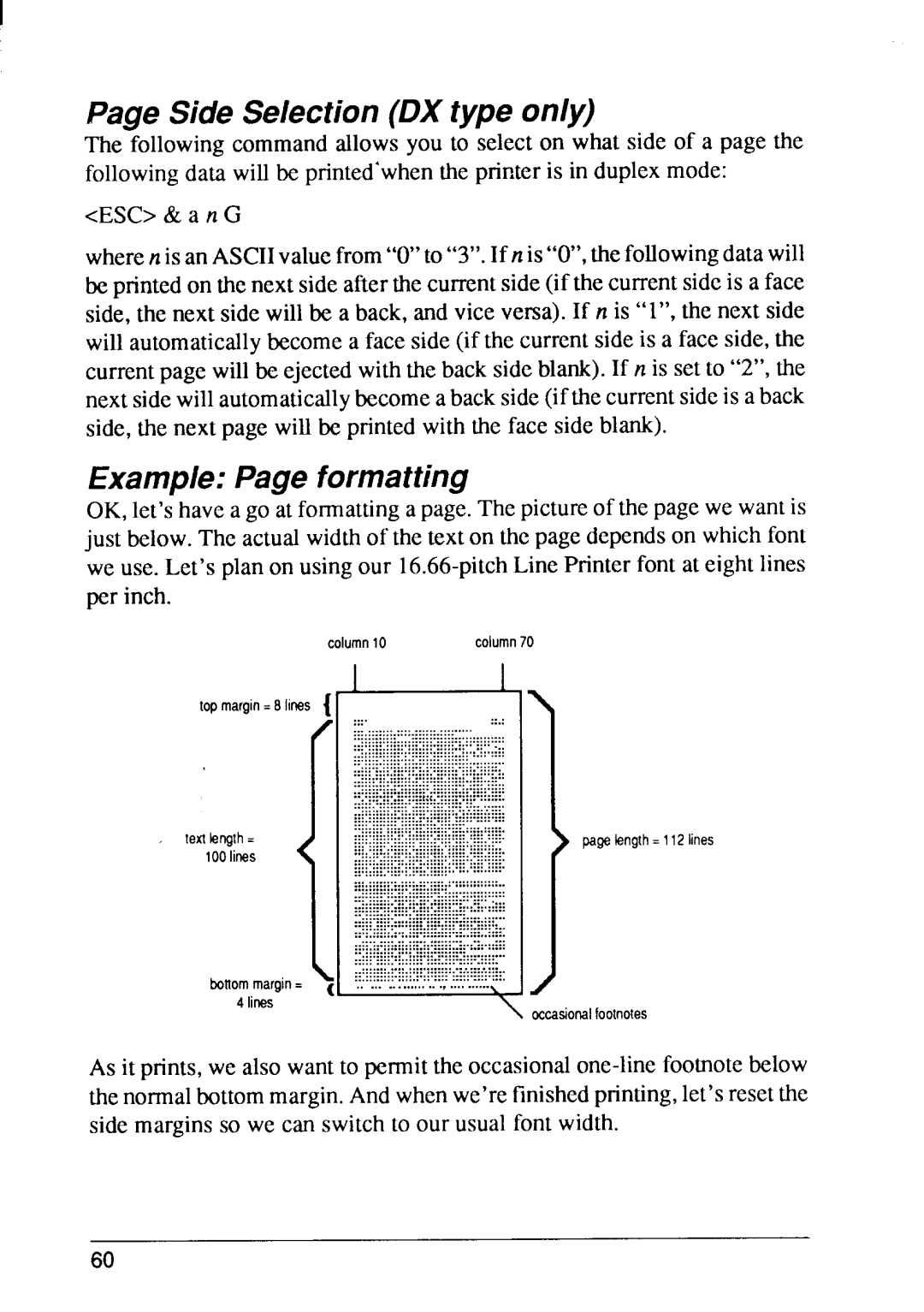Page Side Selection (DX type only)
The followingcommandallows you to select on what side of a page the followingdata will be
<ESC>& a n G
wheren is an ASCIIvaluefrom“O”to “3”.If n is“O”,thefollowingdatawill be printedon thenextside afterthecurrentside(if the currentsideis a face side,the next side will be a back, and vice versa).If n is” l“, the next side will automaticallybecomea face side (if the currentside is a face side,the currentpage willbe ejectedwiththe back sideblank).If n is set to “2”, the nextsidewillautomaticallybecomeaback side(if thecurrentsideis aback side, the next page will be printedwith the face side blank).
Example: Page formatting
OK,let’shaveago at formattinga page.The pictureof the pagewe wantis just below.The actualwidthof the texton the pagedependson whichfont we use. Let’s plan on usingour
column10column70
1 | ,,.,\ |
top margin= 8 lines {i ,,, |
texr length. | I | r | pegs length = 112 ines |
100 lines |
| ||
|
|
|
bonom margin 4 lines
\ cccaeiordfootnotes
As it prints,we also wantto permitthe
60