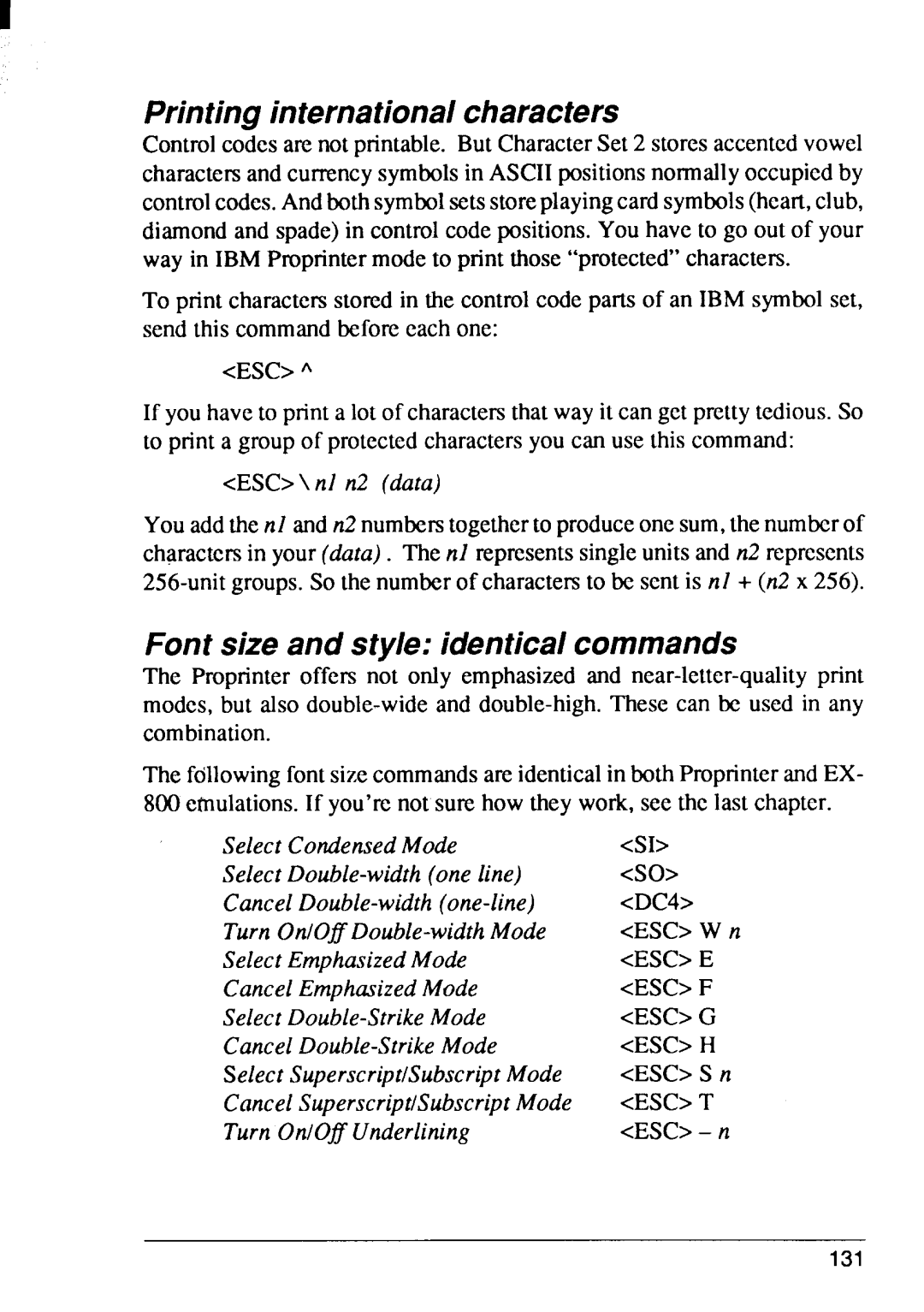Series
Series
Ventura Publisher, Hyplot, Diablo 630 Xerox Corporatimr
About this manual
Preface
What’s in this manual?
Star LaserPrinter 8 Operations Manual
Conventions
Table of Contents
IBM Proprinter Commands
Xerox Diablo 630 Commands
Versatility
Font options
Star LaserPrinter 8 is a computer
How your Iaserprinter communicates
Print engine
Decimal Binary Hexadecimal Decimal
Binary and hexadecimal arithmetic
Ascii table
Control codes
Escape sequences
Printer drivers
Sending your own printer commands
Italics
Basic example
Printer emulations
Page
Front panel
Four versions of parameters
Parameter settings
How to change parameters
Interface parameter
Controlling the Printer
Page
Checking your connections
What are the emulated printers like?
Command parameter
Paper Feed parameter
Hints The hex dump
Auto parameters
Hints Paper, labels and transparencies
Page
LAYOUTparameter
Margins, columns and lines
Moving the print position a preview
Emulate ATT../BUTES parameter
Star LaserPrinter8 superset
Do you need to send commands?
Change Emulation command
Select Orientation command
Paper Size command
Paper Feeder command
Select Simplex/duplex mode DX type only
Typefacesand fonts
Font height
Font is a complete4 set ~ characters in a particular
Bit-mappedfonts
Cartridgeand downloadedfonts
Hints Whereto get fonts
What are symbol sets?
Symbol Sets
Ascii
Each emulat~onhas symbol sets
Default font attributes
Selectingfonts
Page
Optional fonts
Using cartridge fonts
Downloading a font example one
How to download fonts
DOWNLOADCN1OORPN.R8P
DOWNLOADCN1OOIPN.R8P
Downloading a font example two
PCLPFMCNIOO*.R8P
Hints Managing memory
Page
What do LaserJet II commands look like?
Combining Escape sequences
Escz
Self test
Set number of copies
Reset
Set feed se/ection
Esce
Example Printer controls
RUN
Length
Orientation
Side margins
Text length and the bottom margin
Top margin
Page
Example Page formatting
Side Selection DX type only
Lines per inch
Many ways to move
Defining line depth
Defining the space and column
Horizontal moves by columns, decipoints and dots
Moving the Print position horizontally
Moving the print position vertically
Vertical moves by lines, decipoints and dots
Backspace
Combining move commands
Carriage return
Form feed
Line feeds
Define automatic line endings
Autowrap
Pushing and popping the print position
Selecting primary or secondary fonts
Font selection
Selecting downloaded fonts
Assigning font ID numbers
Font attributes
Symbolset
OCR-B
JIS Ascii
OCR-A
US-ASCII
Selection
ESC OG
Charactersper Inch
Style
OCR
Underline
Escy
How to print Escape sequences and control codes
Function
Font control
Example Controlling fonts
LPRINTCHR$27 8U
Example Assigning font numbers
Font design is tedious
How to download your own fonts
Assigning a font ID to your font
Byte Meaning
Permanent or temporary?
Starting raster graphics
Graphics
Rules and patterns
Sending and ending raster graphics
Defining rule or pattern dimensions
Choosing and printing a rule or pattern
#3#4 #5#6
Examples Pattern graphics
Using macros
Paitern
Macro Control
Page
Example Macros
Page
What do EX-800 commands look like?
ESC
Use real numbers, not Ascii symbols
Unsupported commands
Escem
Bell
Putting the printer online or offline
BEL
Top and bottom margins
Esco
Line spacing
How to center or justify text
Mode
Space
Backspace commands
Line feed commands
Moving horizontally from the left margin
Left-to-right printing
Horizontal tabs
Moving horizontally from the current position
N2 ... n64 c
Vertical tabs
Selecting fonts
Vertical tabs in channels
Orientation
Symbol set
Hkmay
Spacing
Most significant bit
Pitch
Character spacing
Condensed print
Font height
Extended print
Style
Stroke weight
Master Select
Typeface
Subscripts and superscripts
How to cancel a line or delete a character
User-defined characters
Printing dots
What do graphics commands look like?
Tor l 8tf Yo r S oi D ee xa Aori o Sp g m Der Ao e
Other graphics densities
Changing a command’s density
Nine-pin graphics
Ad nl n2
Why use the Proprinter emulation?
Identical printer control commands
Unsuppotied commands
Putting the printer offline
Set top
Identical formatting commands
Select line spacing
Define line spacing
Special line feed
Restoring default tab settings
Setting horizontal tabs
Turning automatic line feed on or off
Symbol sets
Printing international characters
Font size and style identical commands
Style, stroke weight and typeface
Overscoring
Identical graphics commands
Page
What do Diablo commands look like?
Set feed selection
Formaiting Pages
Reset commands
Length
How to set the depth of a line TheL
Centering text
Justified t
How to justify text
Carriage returns
Backward printing
Reverse printing
Horizontal column move
Cancel all tab stops
Vertical line move
Special symbols
Escp
Proportional spacing offset
Escq
Esco Escw
Escr Escx
Suppress printing
Diablo graphics are rudimentary
HyP/ot coordinates
HyPlot six steps
Command
152
Page
HP LaserJet II Emulation Printer Commands
Esce
BEL
Epson EX-800 Emulation Printer Commands
Escf
Can
IBM Proprinter Emulation Printer Commands
Esclf
Diablo 630 Emulation Printer Commands
Esccrp
Escv
1S0
1 1
Number Symbol Name Line Draw
122
Roman Extension
1S0 25 French
Number Symbol Name HP German
1 I I.., t II 7 1 1 1
JIS Ascii
Number S Name y ECMA-94 Latin
Cont
00OCR-A
Number Symbol Name OMath-8A 2 3 4 5 6
ISO 11 Swedish
176
Bar Code 3
J ! 1- A~ Qa
M ‘R ‘m bi--GF
Ieuk
Number Symbol Name Iiso 69 French
1S0 21 German
Number Symbol Name OCR-B
Number Symbol Name 1OCR-B
ID Number Symbol Name IQ Math-8B
Number Symbol Name
Number Symbol Name IU Legal 2 3 4 5 6 7 8
Ill
Number Symbol Name Pi Font-A
41567
1S0 IRV
3QOCR-B Extension
ID Number SymbolName 3s 1S0 10 Swedish 234567 192
ID Number SymbolName 4s 1S0 16 Portuguese 193
ID Number SymbolName 5s 1S0 84 Portuguese 194
ID Number SymbolName 6S ISO 85 Spanish 2 3 4 5 6
ID Number SymbolName 8M Math-8
ID Number SymbolName 8M Math-8 197
ID Number SymbolName IBM-PCSet 12345 198
ID Number SymbolName 8Q IBM-PCSet 199
ID Number SymbolName 8U Roman-8 2 3 4 5 6 B c
ID Number SymbolName 8U Roman-8 B c
FF’L-11d.I
ID Number SymbolName 9Q IBM-PCExtension 203
204
‘t9
IBM-PCUS
ID Number SymbolName 1lQ ECMA-947-bit
ID Number SymbolName 1lU
Cont
123
211
H-a
Auto Carriage Return command Diablo 630 mode,141
105
Page
Page
217
Page
Diablo630mode,147 EX-800mode,113
12u
Consumer Response
Japan ’89