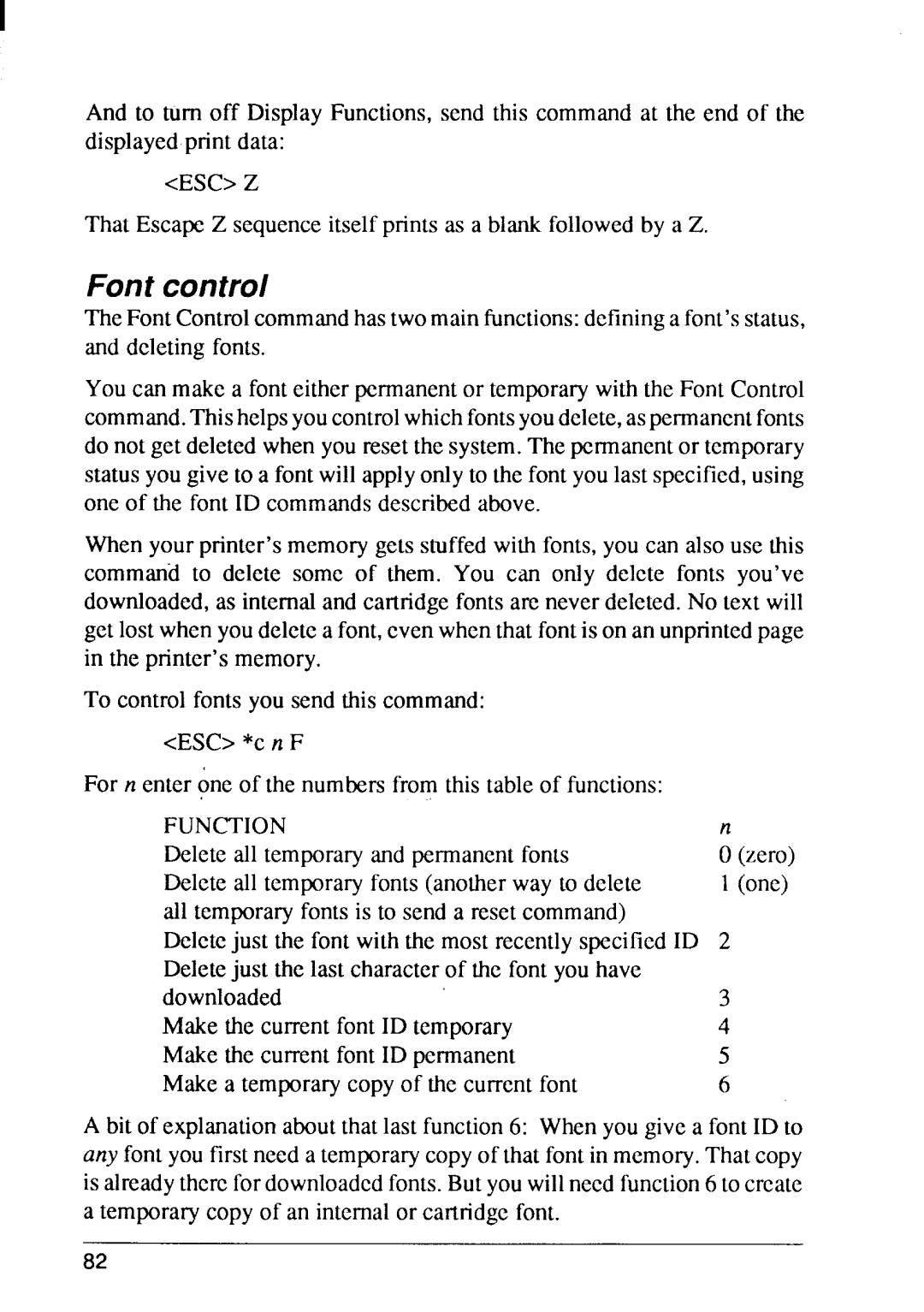I
And to turn off DisplayFunctions,send this commandat the end of the displayedprint data:
<ESC>Z
That EscapeZ sequenceitselfprintsas a blank followedby a Z.
Font control
TheFontControlcommandhastwomainfunctions:defininga font’sstatus, and deletingfonts.
You can make a fonteitherpermanentor temporarywith the Font Control command.Thishelpsyoucontrolwhichfontsyoudelete,aspermanentfonts do not get deletedwhen you resetthe system.The permanentor tcmporary statusyougiveto a fontwillapplyonlyto the fontyoulast specified,using one of the font ID commandsdescribedabove.
Whenyour printer’smemorygets stuffedwith fonts,you can alsousc this command to delete some of them. You can only delete fonts you’ve downloaded,as internaland cartridgefontsare neverdeleted.No text will get lostwhenyoudeletea font,evenwhenthat fontis on an unprintedpage in the pnntcr’s memory.
To controlfonts you send this command: |
|
<ESC> *C n F |
|
For n enter one of the numbersfrom this tableof functions: |
|
FUNCTION | n |
Deleteall temporaryand permanentfonts | O(zero) |
Deleteall temporaryfonts (anotherway to delete | 1 (one) |
ail temporaryfontsis to send a resetcommand) |
|
Dclctcjust the font with the most recentlyspecilicdID 2 | |
Deletejust the last characterof the font you have |
|
downloaded | 3 |
Make the currentfont ID temporary | 4 |
Make the currentfont ID permanent | 5 |
Makea temporarycopyof the currentfont | 6 |
A bit of explanationaboutthatlast function6: Whenyou givea fontID to any font youfirstneed a temporarycopyof that fontin memory.Thatcopy is alreadytherefordownloadedfonts.Butyouwillneedfunction6 to create a temporarycopy of an internalor cartndgc font.
82