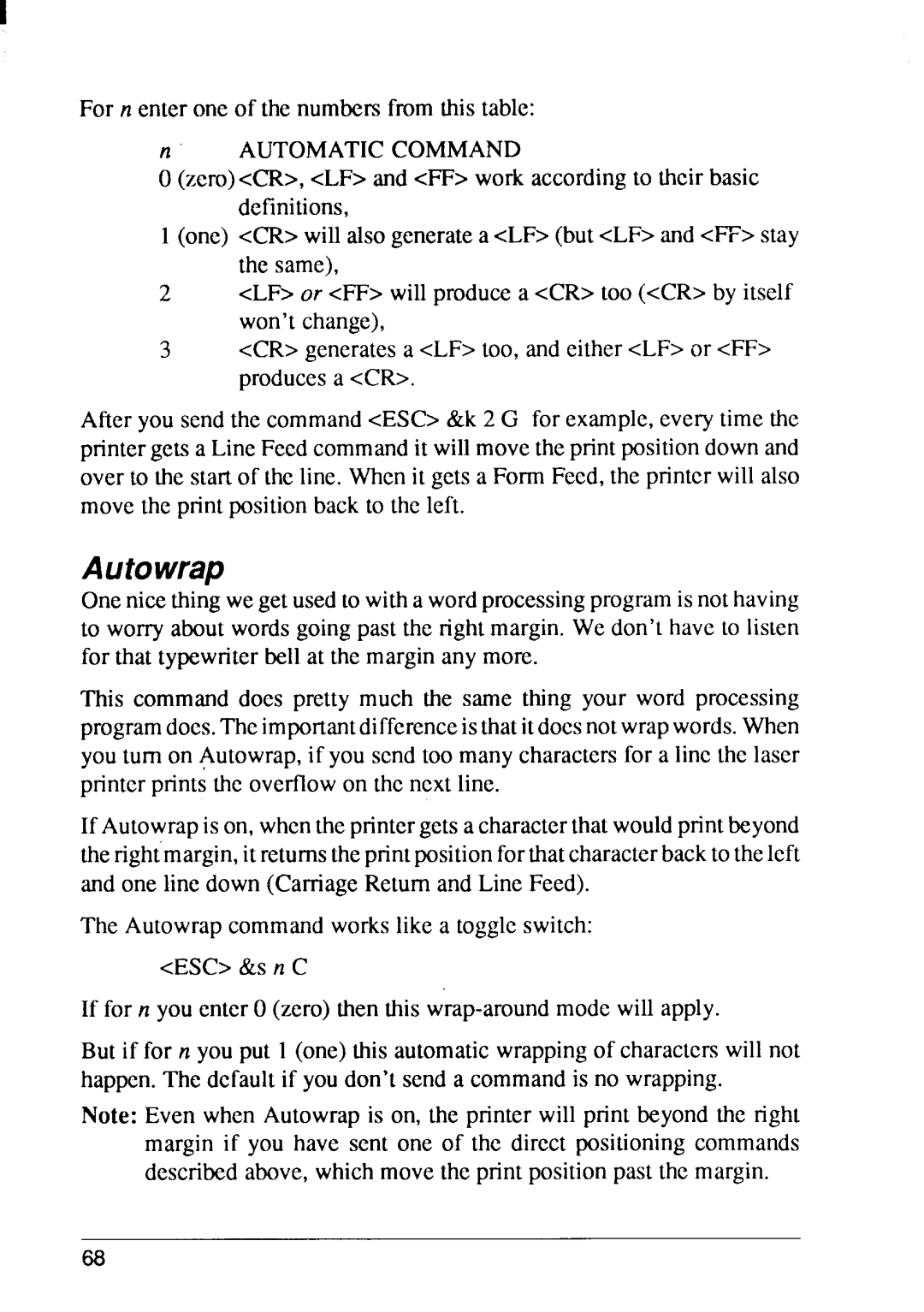For n enter one of the numbersfrom this table:
nAUTOMATICCOMMAND
O(zero)cCR>, cLF> and <FF> work accordingto their basic definitions,
1 (one) <CR>will alsogeneratea cLF> (butcLF> and<FF>stay the same),
2cLF> or <FF> will producea <CR>too (<CR>by itself won’tchange),
3<CR>generatesa <LF> too, and either<LF> or <FF> producesa <CR>.
After you sendthe command<ESC>&k 2 G for example,everytime the printergets a LineFeedcommandit willmovethe printpositiondownand over to the startof the line. when it gets a Form Feed,the printerwill also move the printpositionback to the left.
Autowrap
Onenicethingwegetusedto witha wordprocessingprogramis nothaving to worry aboutwordsgoingpast the rightmargin.We don’t have to listen for that typewriterbell at the marginany more.
This command does pretty much the same thing your word processing programdoes.Theimportantdifferenceisthatitdoesnotwrapwords.When you turn on Autowrap,if you send too many charactersfor a line the laser pnntcr printsthe overflowon the nextline.
If Autowrapis on, whenthe printergetsa characterthatwouldprintbeyond therightmargin,it returnstheprintpositionforthatcharacterbackto theleft and one line down (CarnageReturnand Line Feed).
The Autowrapcommandworkslike a toggleswitch:
<ESC>&S m C
If for n you enterO(zero) then this
But if for n you put 1 (one)this automaticwrappingof characterswill not happen.The defaultif you don’t send a commandis no wrapping.
Note: Even when Autowrapis on, the printer will print beyondthe right margin if you have sent one of the direct positioningcommands describedabove,whichmovethe print positionpast the margin.
68