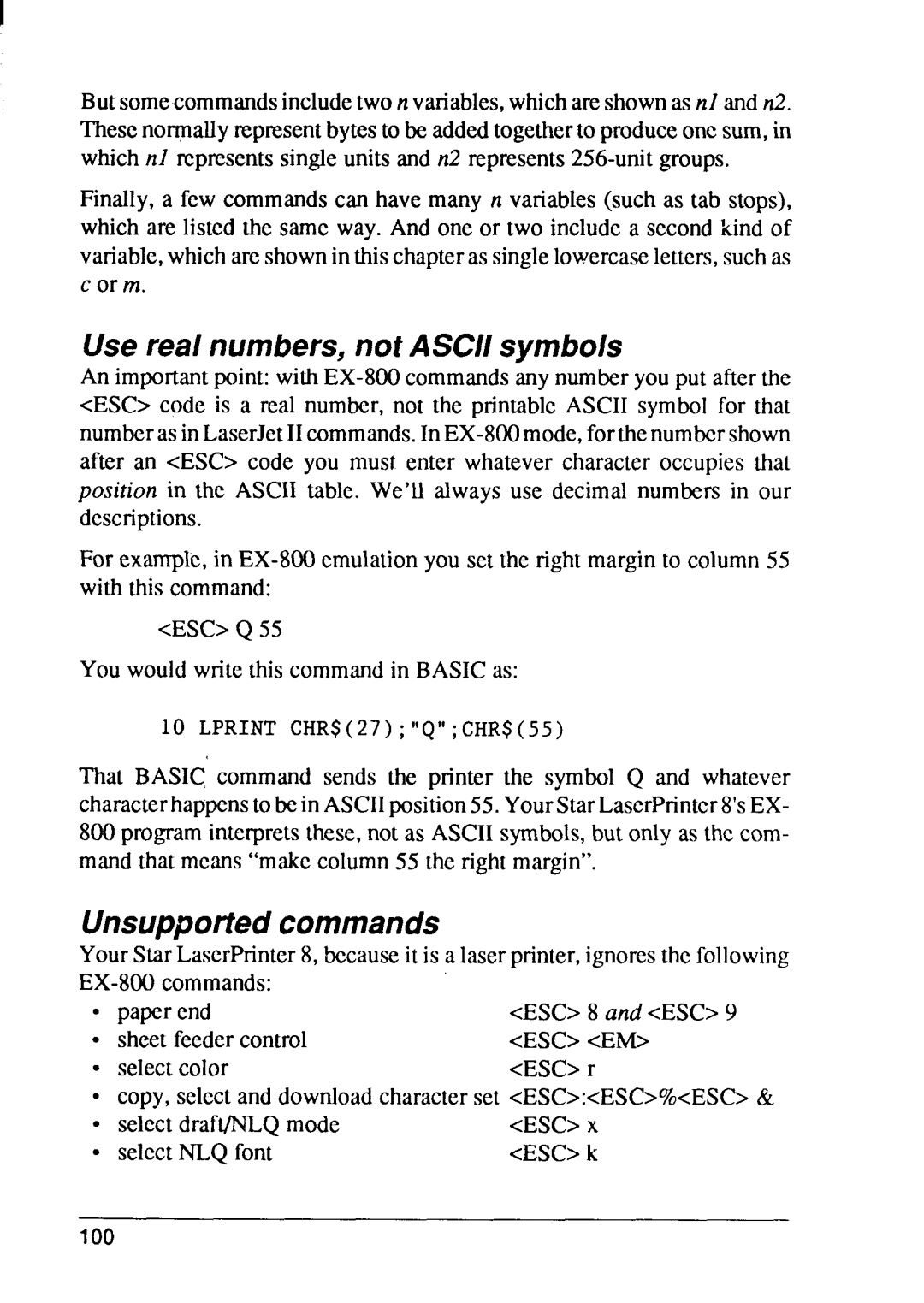I
Butsomecommandsincludetwo n variables,whichareshownas n] andn2. Thesenormallyrepresentbytesto be addedtogetherto produceoncsum,in whichn] representssingleunits and n2
Finally,a few commandscan have many n variables(such as tab stops), which are listed the same way. And one or two includea secondkind of variable,whicharcshownin thischapteras singlelowercaselettcm,suchas c or m.
Use real numbers, not ASCII symbols
An
For example,in
<ESC>Q 55
You wouldwritethis commandin BASICas:
10LPRINT CHR$(27);“Q”;CHR$(55)
That BASIC command sends the printer the symbol Q and whatever characterhappensto bein ASCIIposition55.YourStarLascrPrintcr8’sEX- 800 programinterpretsthese,not as ASCIIsymbols,but only as the com- mand that means“makecolumn55 the right margin”.
Unsupported commands
YourStarLascrPnnter8, becauseit is a laserprinter,ignoresthe following
● | paper cnd | <ESC>8 and <ESC>9 |
● | sheet feedercontrol | <ESC><EM> |
● | selectcolor | <ESC>r |
●copy,selectand downloadcharacterset cESC>:CESC>%<ESC>&
● | selectdraft/NLQmode | <ESC>X |
● | selectNLQ font | <ESC>k |
100