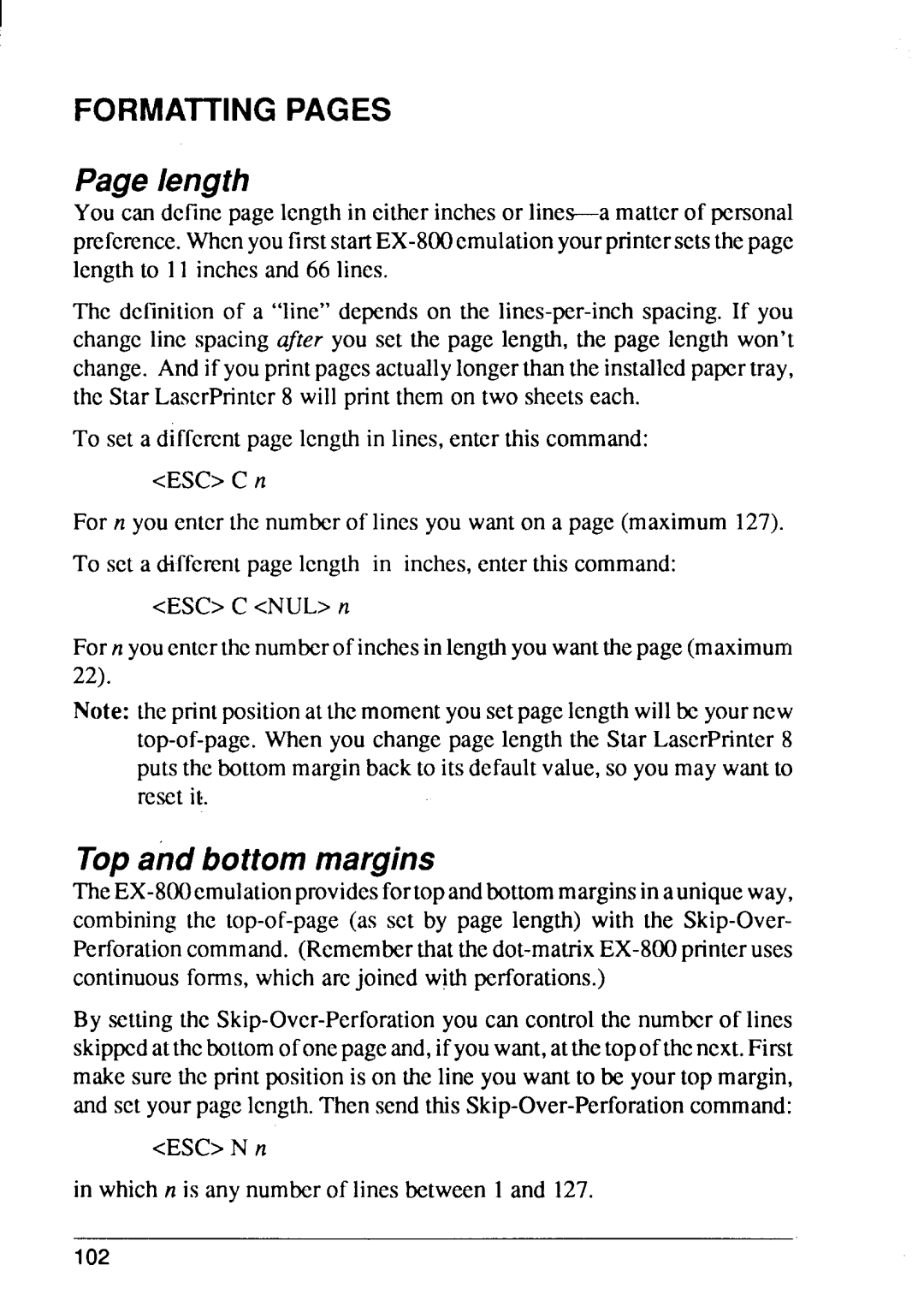FORMATTING PAGES
Page length
You can definepagelengthin eitherinchesor lines-a matterof personal prefcmmceWhenyoufirststartEX.-800emulationyourprintersctsthepage lengthto 11 inchesand 66 lines.
The dctinition of a “line” dependson the lines-per-inchspacing. If you change line spacing after you set the page length,the page length won’t change. Andif youprintpagesactuallyIongerthanthe installedpapcrtray, the Star LascrPnntcr8 will printthem on two sheetseach.
To set a differentpage lengthin lines,enter this command:
<ESC>C n
For n you enter the numberof lines you wanton a page (maximum127).
To set a d-iffcrcntpagelcnglh in inches,enter this command:
<ESC>C <NUL>n
For n youenterthenumberof inchesin lengthyouwantthepage(maximum 22).
Note: theprintpositionat themomentyousetpagelengthwillbe yourncw top-of-page.When you changepage lengththe Star LascrPrinter8 putsthe bottommarginbackto its defaultvalue,so you may wantto reset it.
Top and bottom margins
TheEX-800cmulationprovidesfortop andbottommarginsin auniqueway, combiningthe top-of-page(as set by page length) with the Skip-Over- Perforationcommand. (Rcmemberthatthedot-matrixEX-800printeruses continuousforms,which arcjoined with perforations.)
By settingthe Skip-Over-Perforationyou can controlthe numberof lines skippedatthebottomofonepageand,if youwant,atthetopofthenext.First makesure the printpositionis on the line you want to be yourtop margin, and set yourpagelength.Then sendthis Skip-Over-Perforationcommand:
<ESC>N n
in whichn is any numberof linesbetween 1 and 127.