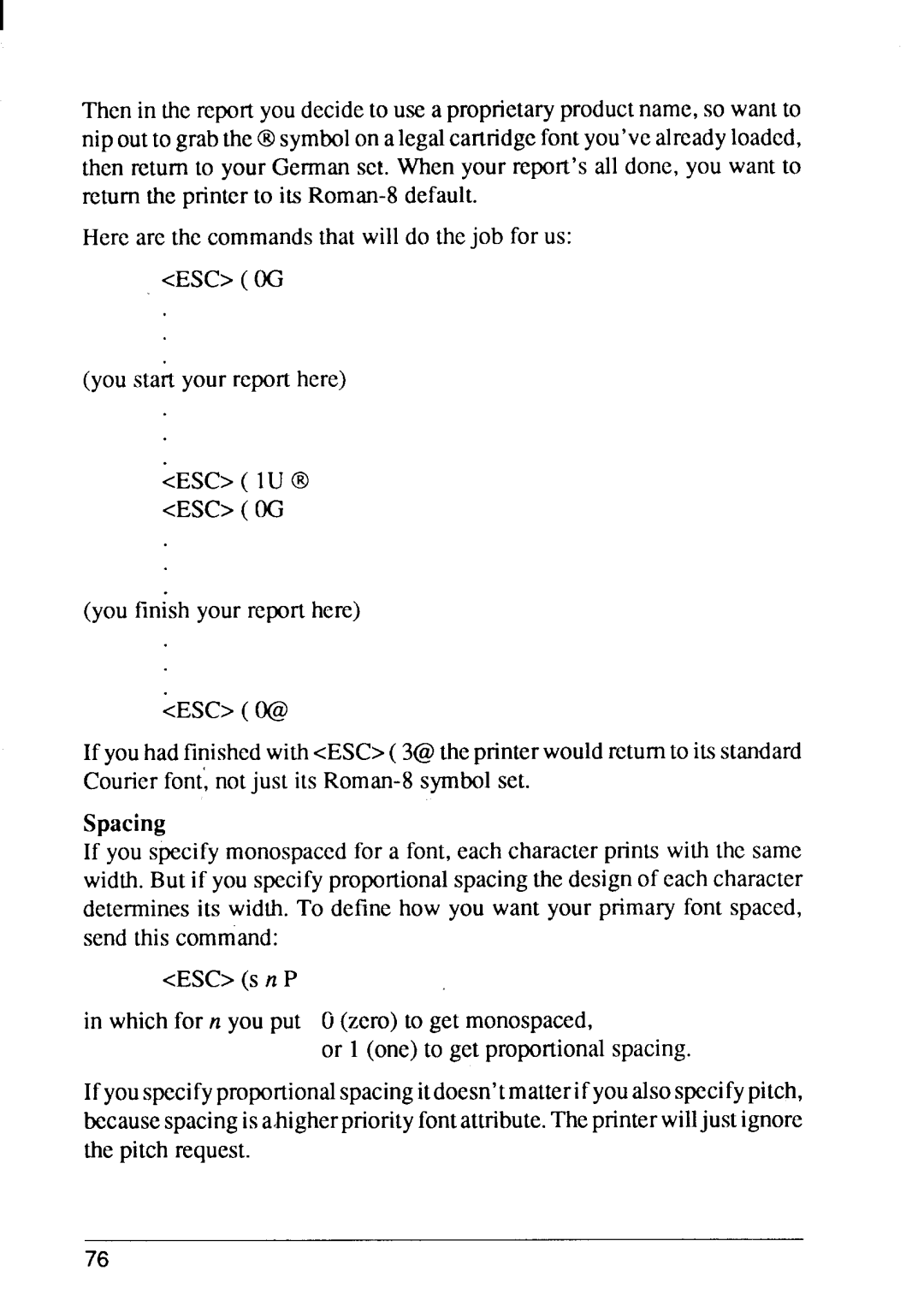I
Then in the reportyoudecideto use a proprietaryproductname,so wantto nip outto grabthe@symbolon alegalcartridgefontyou’vealreadyloaded, then returnto your Germanset. Whenyour report’sall done, you want to return the printerto its
Here arc the commandsthat will do thejob for us:
<ESC>( OG
(you start your reporthere)
~ESC>( IU @ <ESC>( OG
(you finish your reporthere)
<ESC>( O@
If youhadfinishedwith<ESC>( 3@theprinterwouldreturnto itsstandard Courierfont:notjust its
Spacing
If you specifymonospaccdfor a font,each characterprints with the same width.But if youspecifyproportionalspacingthe designof eachcharacter determinesits width. To define how you want your primary font spaced, send this command:
<ESC>(S /z P
in whichfor n you put O(zero) to get monospaced,
or 1 (one)to get proportionalspacing.
Ifyouspecifyproportionalspacingitdoesn’tmatterif youalsospecifypitch, becausespacingisa.higherpnorityfontattribute.Theprinterwilljust ignore the pitch request.
76