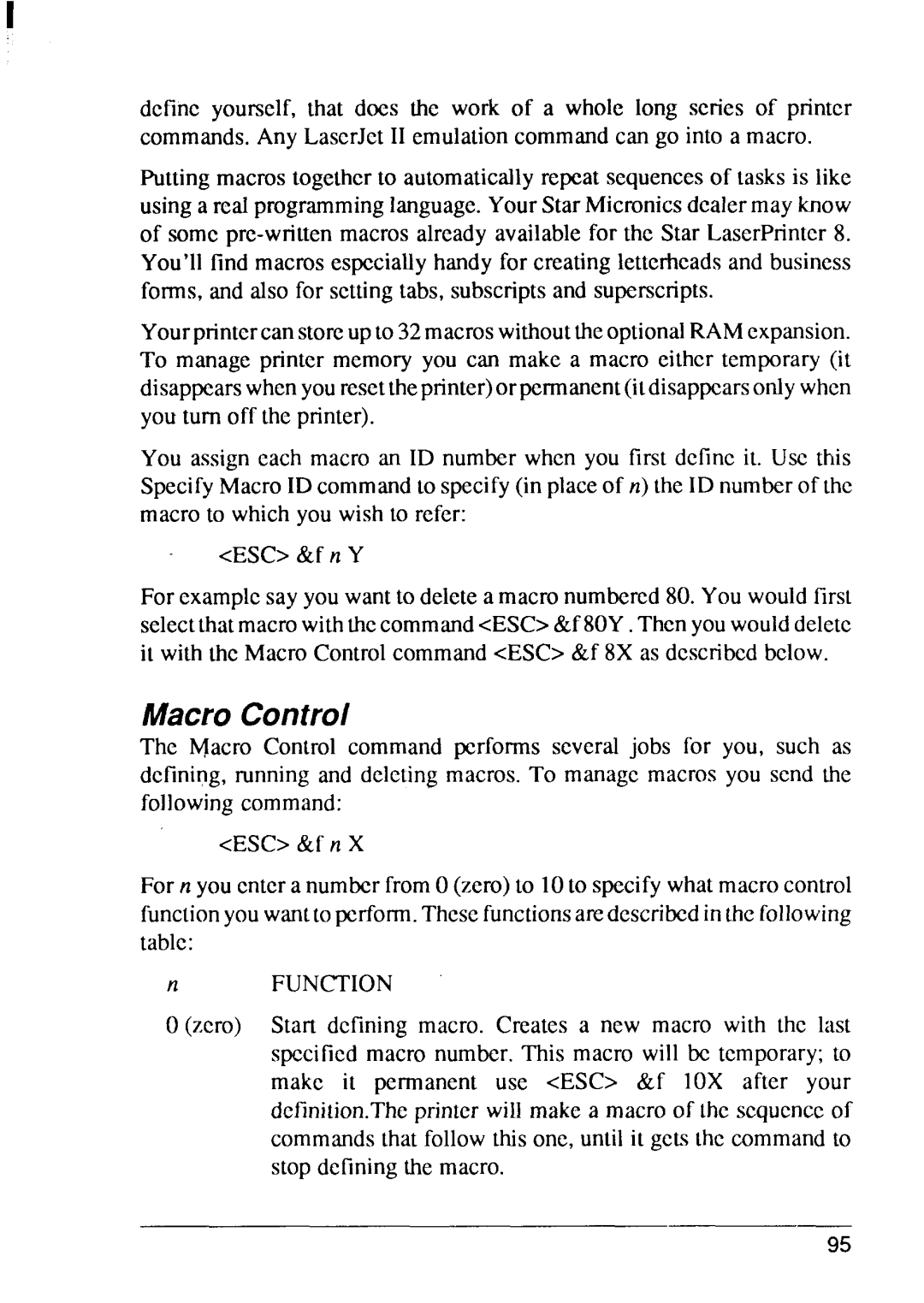define yourself, that does tic work of a whole long scnes of pnntcr commands.Any LaserJet11emulationcommandcan go into a macro.
Puttingmacrostogetherto automaticallyrepeatsequencesof tasks is like usinga real programmingIanguagc.YourStarMicronicsdealermay know of some
Yourpnntcrcanstoreupto 32macroswithouttheoptionalRAMexpansion. To manage printer memory you can make a macro either temporary (it disappearswhenyouresettheprinter)orperrnanent(ildisappcarsonlywhen you turn off the printer).
You assign each macro an ID number when you first define it. Usc this SpecifyMacroIDcommandto specify(in placeof n) the ID numberof lhc macro to whichyou wish to refer:
<ESC>&f n Y
For examplesay you wantto deletea macronumbered80. You wouldfirsl selectthatmacrowiththecommand<ESC>&f80Y. Thenyouwoulddelete it with the Macro Controlcommand<ESC>&f 8X as dcscnbcd below.
Macro Control
The Macro Control command pcrforrns several jobs for you, such as defining,running and deletingmacros. To manage macros you send the followingcommand:
<ESC>&f n X
For n you entera numberfromO(zero)to 10to specifywhatmacrocontrol functionyouwantto pcrforrn.Thesefunctionsaredescribedinthefollowing table:
nFUNCTION
O(zero) Start defining macro. Creates a new macro with the last spccificdmacro number,This macro will bc tcmporary;to make it permanent use <ESC> &f 10X after your definition.Theprinter will make a macro of the scqucnccof commandsthat followthis one, untilit gets the commandto stop definingthe macro.
95