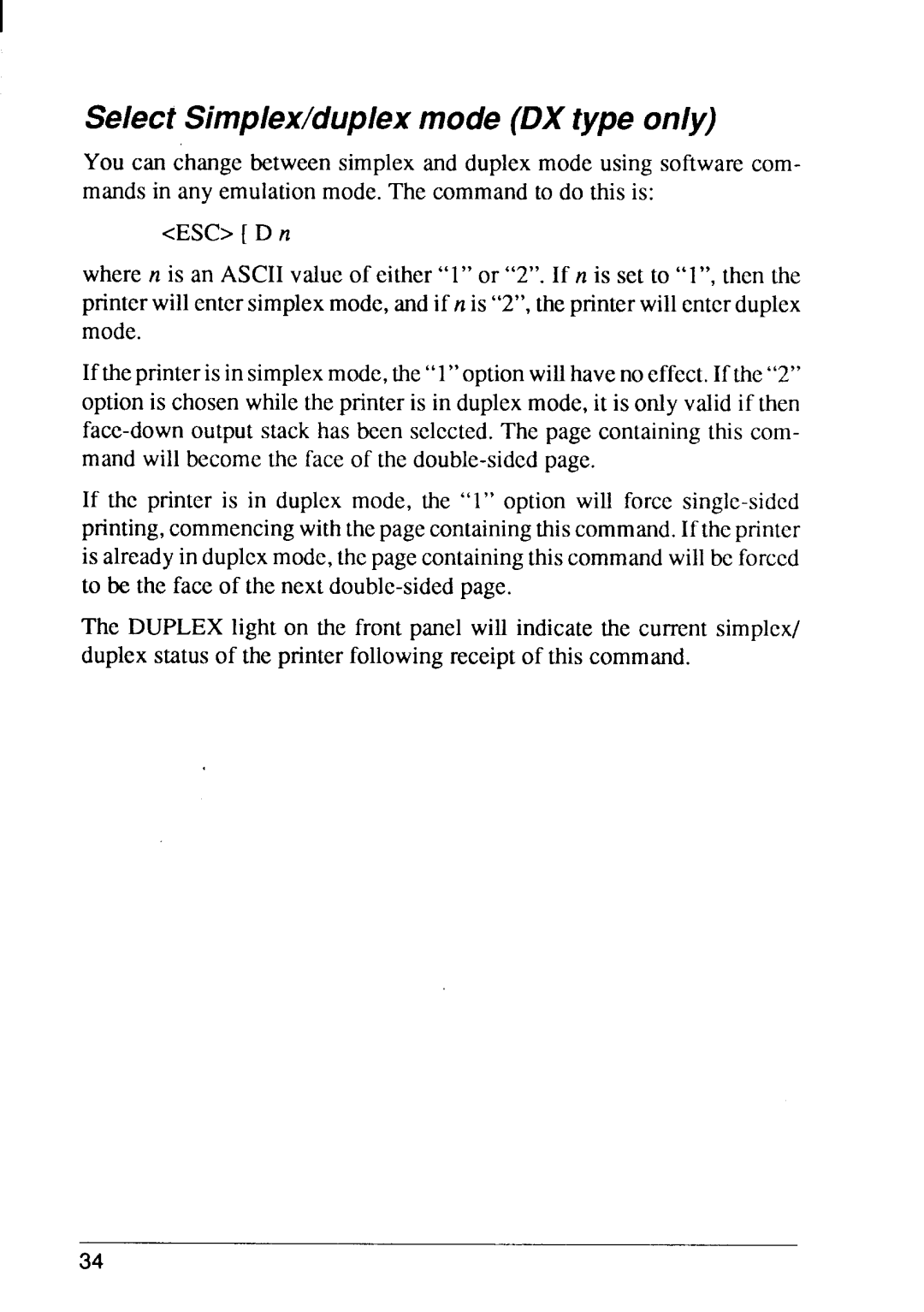I
Select Simplex/duplex mode (DX type only)
You can change betweensimplexand duplexmode using softwarecom- mandsin any emulationmode.The commandto do this is:
<ESC>[ D n
where n is an ASCIIvalueof either“1” or “2”. If n is set to”1”, then the printerwillentersimplexmode,andif n is “2”,theprinterwillenterduplex mode.
Iftheprinteris in simplexmode,the”1”optionwillhavenoeffect.If the“2” optionis chosenwhilethe printeris in duplexmode,it is only validif then
If the printer is in duplex mode, the “l” option will force
The DUPLEXlight on the front panel will indicatethe current simplex/ duplexstatusof the printerfollowingreceiptof this command.
34