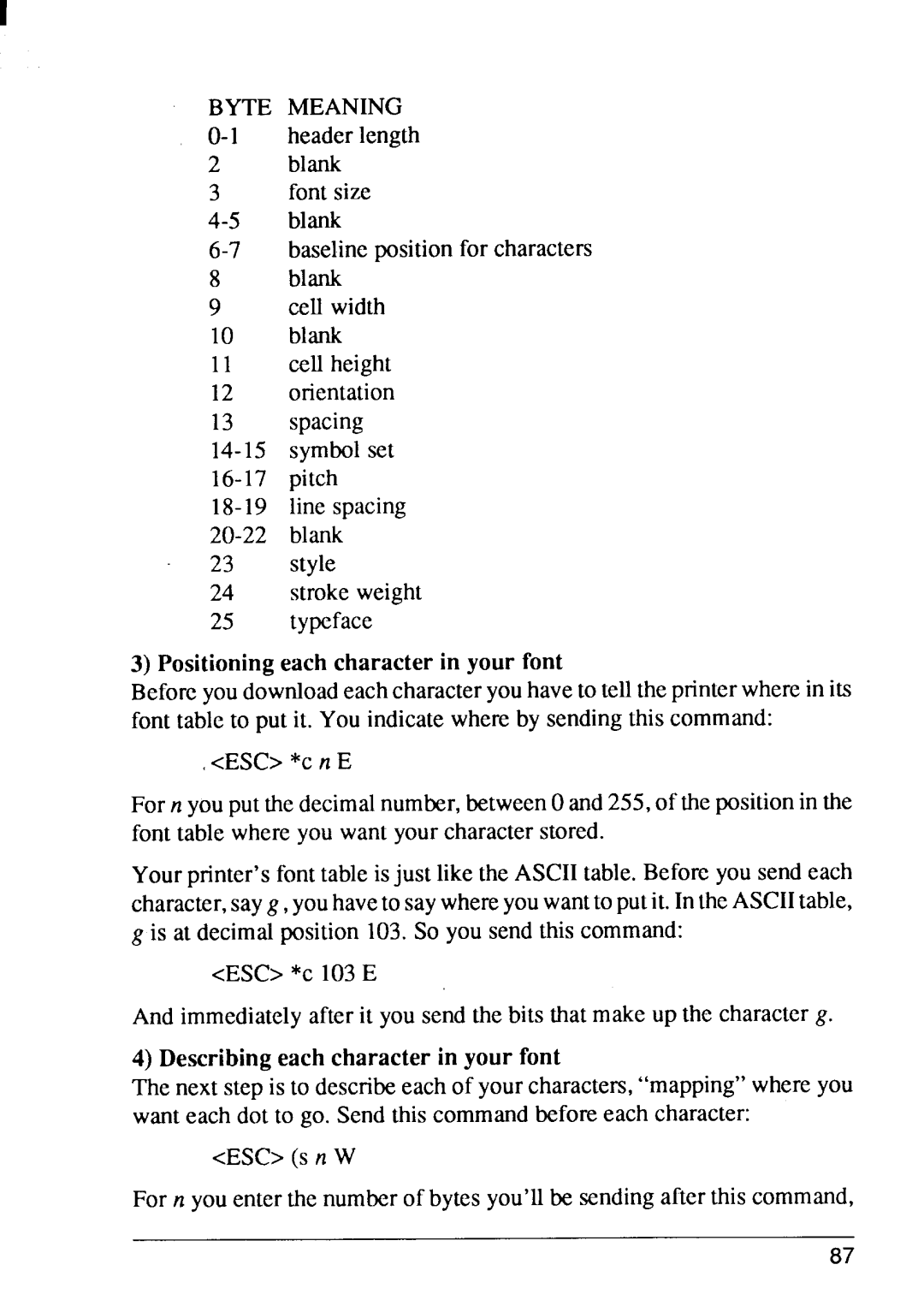BYTE MEANING
2blank
3font size
8 blank
9cell width
10 blank
11 cell height
12 orientation
13 spacing
23 style
24 strokeweight
25 typeface
3)Positioning each character in your font
Beforeyoudownloadeachcharacteryouhaveto telltheprinterwherein its font tableto put it. You indicatewhereby sendingthis command:
<<ESC> *C n E
For n youputthedecimalnumber,betweenOand255,of thepositionin the font table whereyou want yourcharacterstored.
Yourprinter’sfonttableisjust like the ASCIItable.Beforeyou sendeach character,sayg, youhaveto saywhereyouwantto putit. IntheASCIItable,
gis at decimalposition 103.So you send this command: <ESC> *C 103E
And immediatelyafter it you send the bits that make up the characterg.
4)Describing each character in your font
The next step is to describeeach of yourcharacters,“mapping”whereyou wanteach dot to go. Send this commandbeforeeach character:
<ESC> (S n W
For n you enterthe numberof bytes you’llbe sendingafter this command,
87