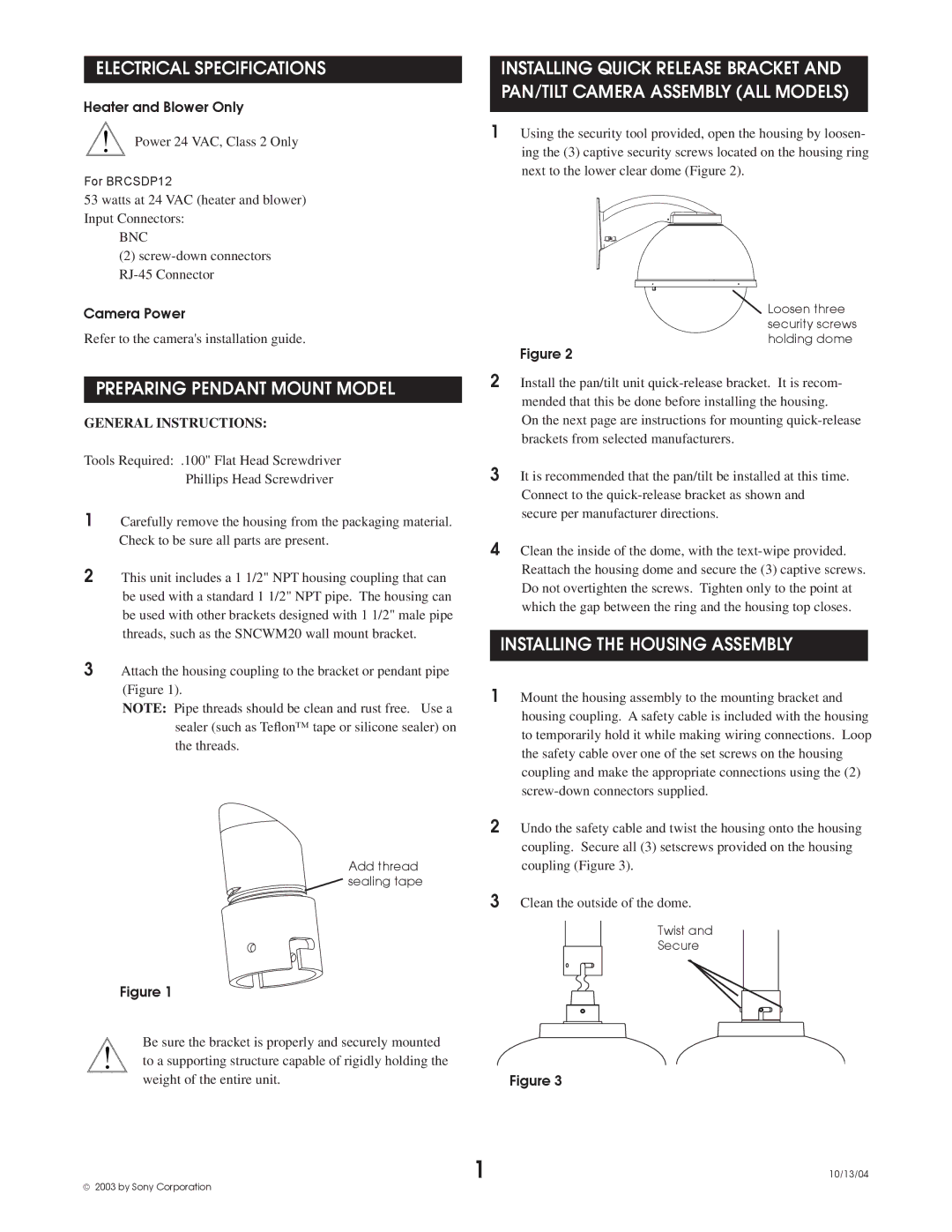BRCSDP12 specifications
The Sony BRC-SDP12 is a cutting-edge PTZ (Pan-Tilt-Zoom) camera that stands out in professional broadcasting and video production environments. Equipped with a robust set of features and advanced technologies, it caters to a wide range of applications, including live events, educational setups, and corporate environments.One of the most notable features of the BRC-SDP12 is its impressive 12x optical zoom lens, which allows for capturing detailed images from a significant distance. This high optical zoom capability, paired with a 1/2.5-inch Exmor R CMOS sensor, ensures excellent image quality, delivering vivid colors and sharp details, even in low-light conditions. The low-light performance is further enhanced by the camera's sensitivity, enabling it to function effectively in various lighting scenarios.
With its versatile pan and tilt capabilities, the BRC-SDP12 can cover a wide area. The camera offers a pan range of 200 degrees and a tilt range of 120 degrees, allowing for dynamic shot compositions. Moreover, the speed of pan and tilt movements can be adjusted, ensuring smooth transitions and professional-grade video capture. This is particularly beneficial for live sports, theater performances, or any event where quick and precise camera movements are required.
The BRC-SDP12 also features advanced connectivity options. It supports both SDI and HDMI outputs, making it compatible with a wide range of broadcasting equipment. Furthermore, it supports IP streaming, allowing for remote control and monitoring over a network, enhancing the flexibility and usability of the camera in various setups.
In terms of user experience, the BRC-SDP12 is equipped with a user-friendly interface that simplifies operation. It also includes presets for up to 256 positions, which can be easily recalled for quick access to specific camera angles. This feature is particularly useful in situations where rapid changes in shot composition are necessary.
Overall, the Sony BRC-SDP12 combines advanced imaging technologies, versatile control options, and user-friendly features, making it an ideal choice for professionals seeking a reliable PTZ camera that meets the demands of modern video production. Its build quality and performance ensure longevity in various environments, solidifying its place as a valuable asset in any video production toolkit.