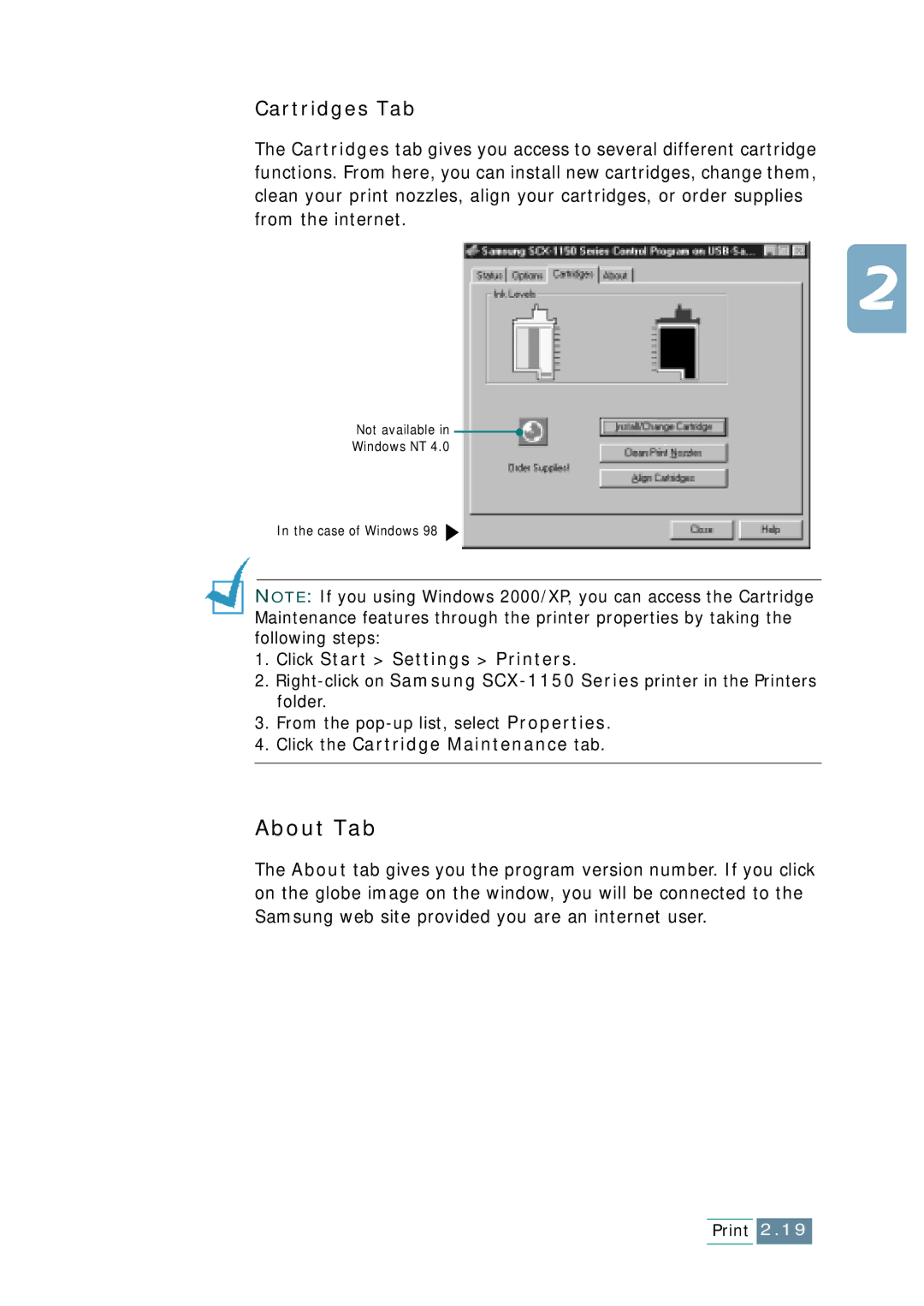Cartridges Tab
The Cartridges tab gives you access to several different cartridge functions. From here, you can install new cartridges, change them, clean your print nozzles, align your cartridges, or order supplies from the internet.
Not available in ![]()
Windows NT 4.0
In the case of Windows 98 ![]()
NOTE: If you using Windows 2000/XP, you can access the Cartridge Maintenance features through the printer properties by taking the following steps:
1.Click Start > Settings > Printers.
2.
3.From the
4.Click the Cartridge Maintenance tab.
About Tab
The About tab gives you the program version number. If you click on the globe image on the window, you will be connected to the Samsung web site provided you are an internet user.
Print 2.19